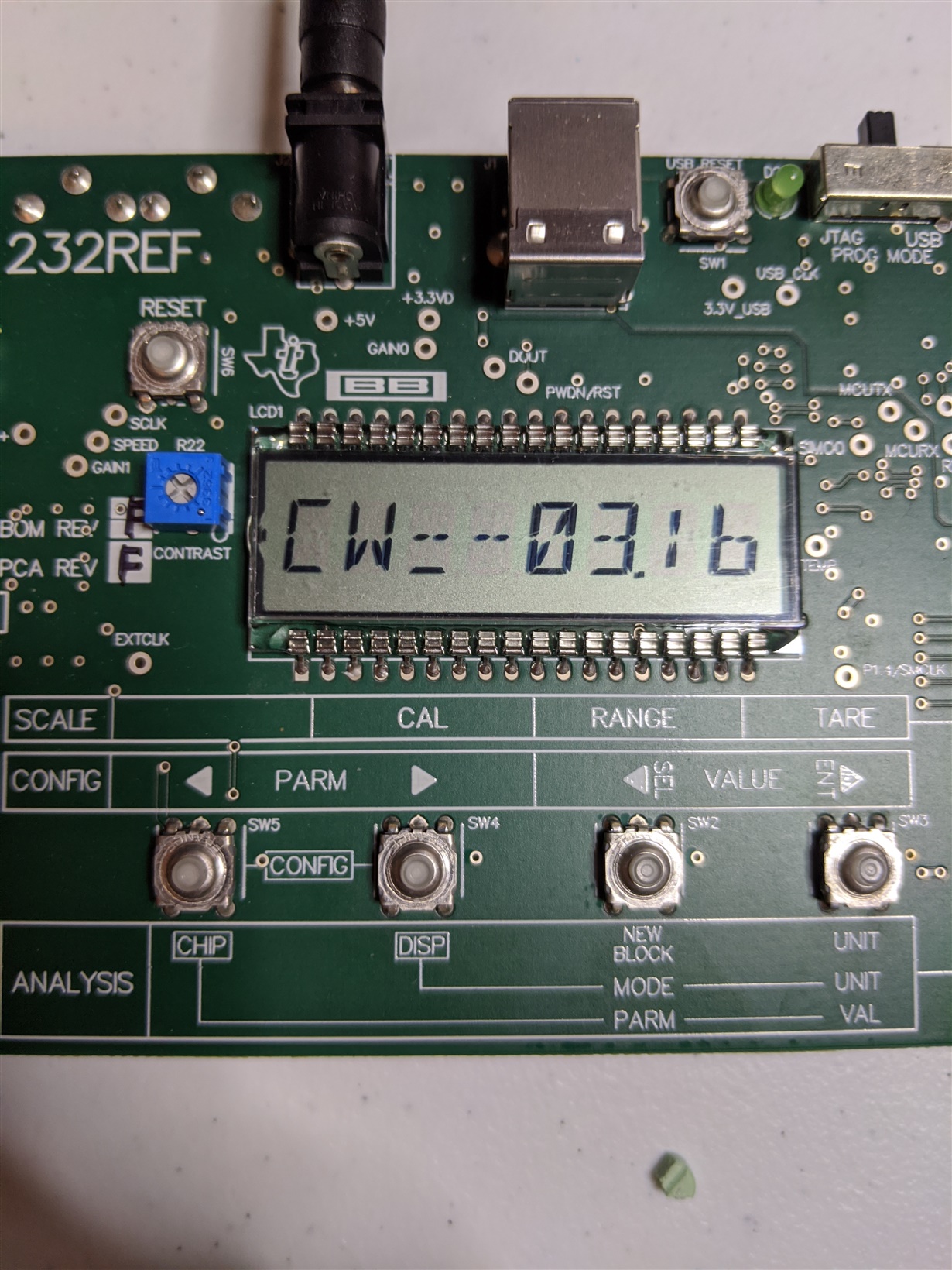Other Parts Discussed in Thread: ADS1232
I was told to post here by Renan Adriano from TI Customer Support.
The calibration value is stuck negative which causes all mass measurements to be incorrect.
It appears the following link describes another user with the same issue.
http://e2e.ti.com/support/data-converters/f/73/t/710220
I have tried to cycle through the digits in order to get the calibration mass to be positive without any luck.
Please advise on how to rectify the issue.
Other Information
- ADS1232 V1.2
- My units are lbs if that makes a difference
- I do not have the means to reflash the device