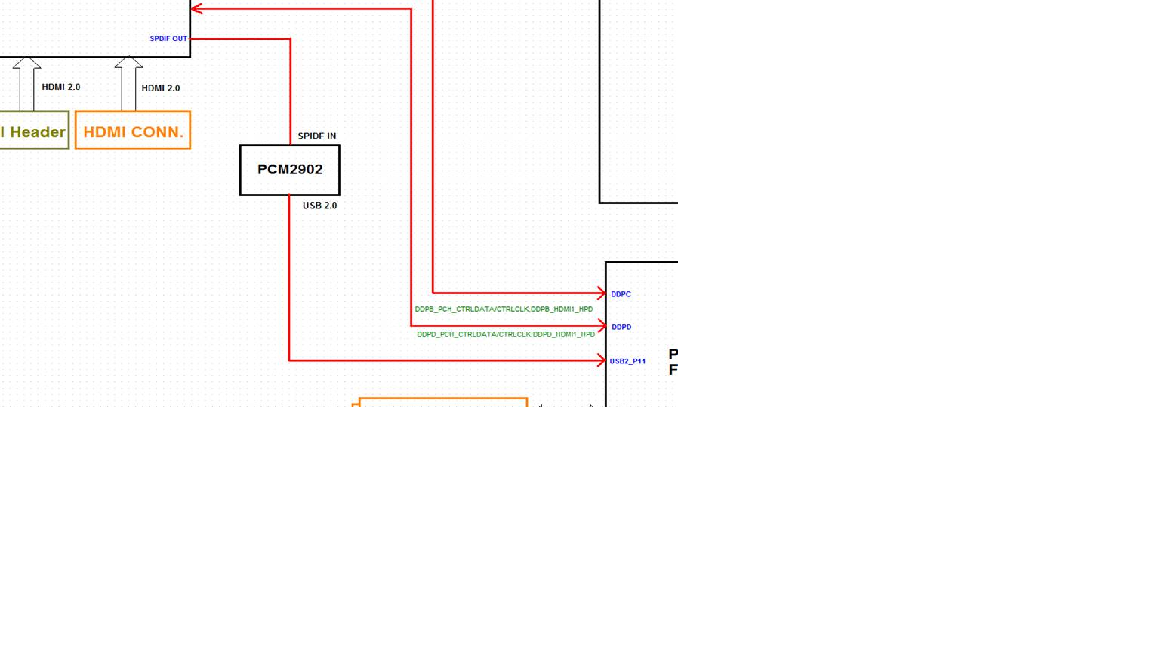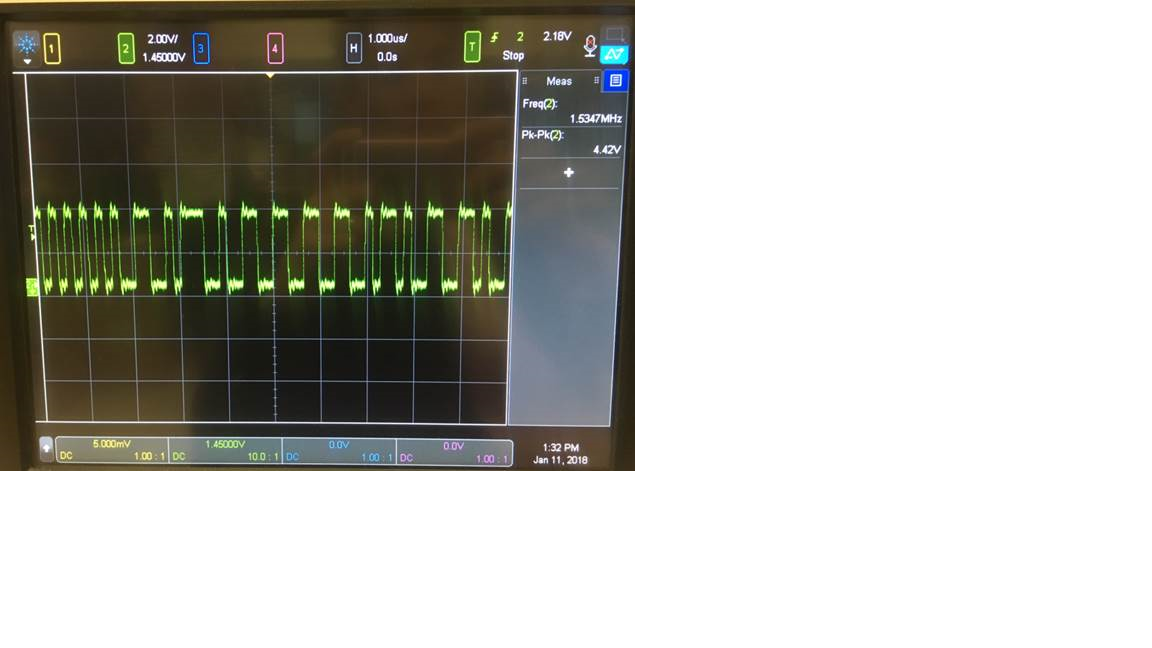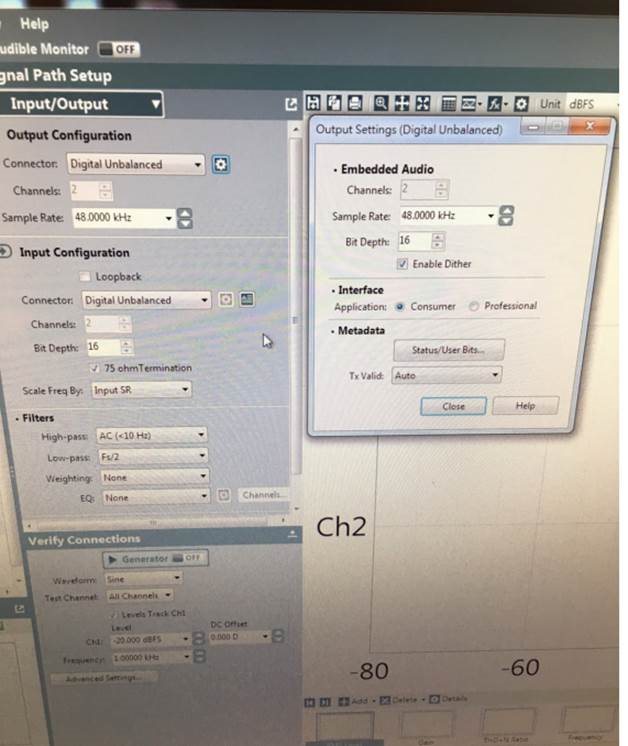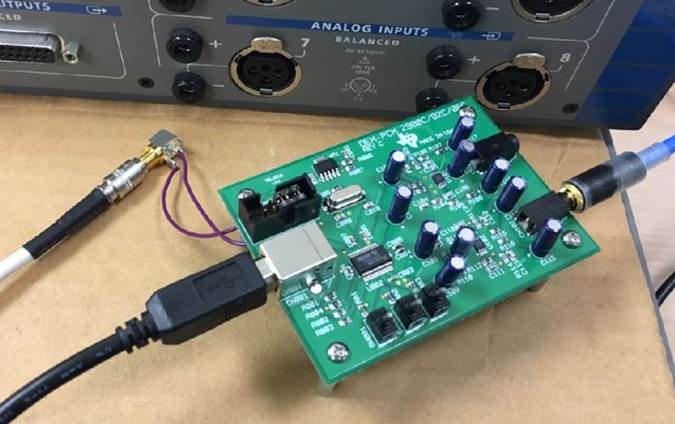Other Parts Discussed in Thread: PCM2902C,
Hello.
We used PCM2902C EVM check S/PDIF in to USB out function is not work. S/PDIF input is from Audio pattern Gen. Audio input to USB is OK.
I think S/PDIF maybe is not lock. How can I know S/PDIF is lock or not lock in PCM2902C. Please kindly help us. Thanks~