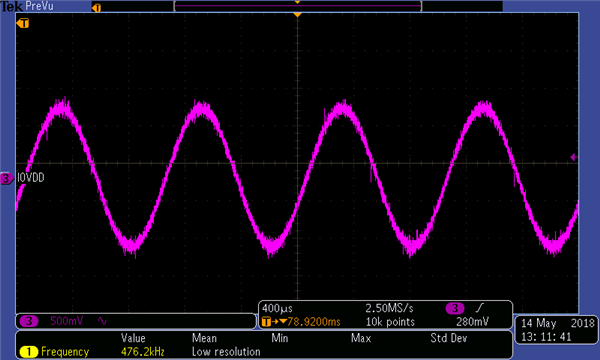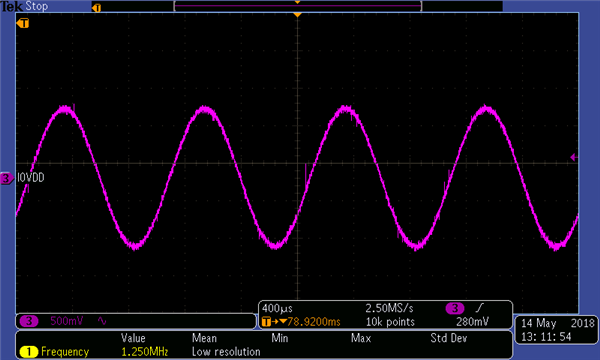Other Parts Discussed in Thread: TLV320AIC3105, TLV320AIC3106
Tool/software: Linux
Dear TI specialist,
We have heard a strong noise when we debug the microphone input, I have checked many links in this forum, do we have a general tutorial or procedures on how to figure out the problem?
I am attaching the schematics first, and we will dump the register map we are using later. It is highly appreciated if you can offer some suggestions.
Looking forward to your reply.