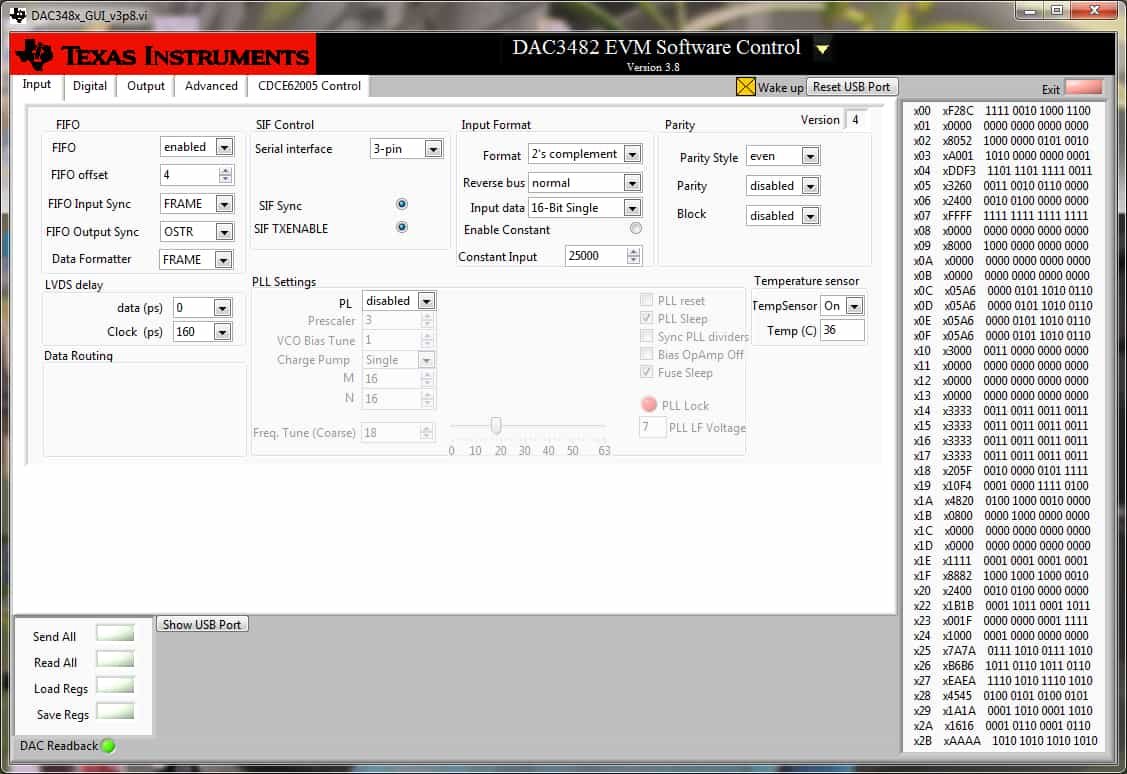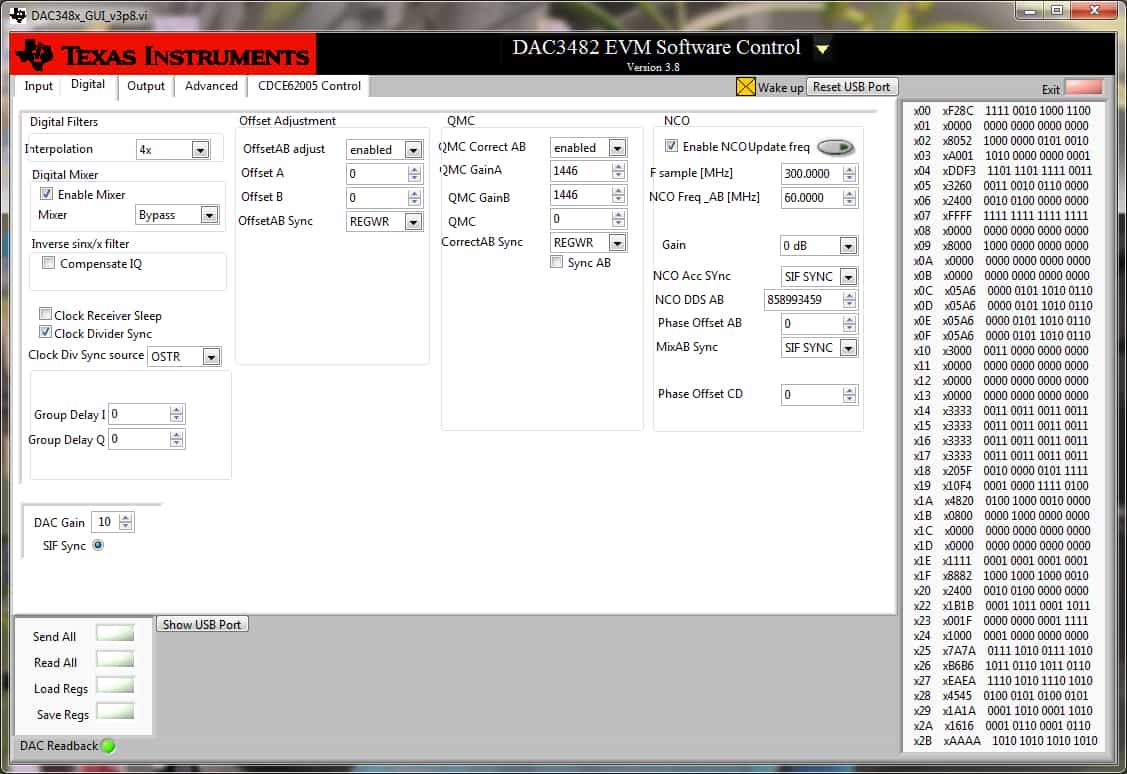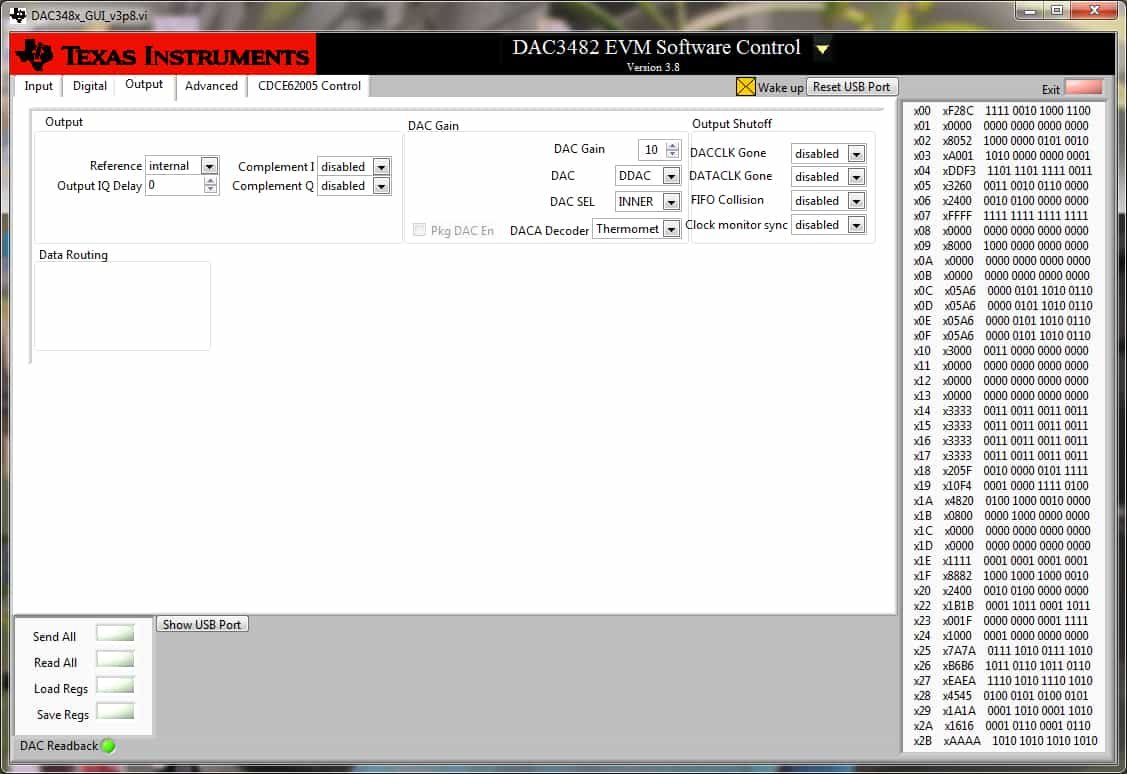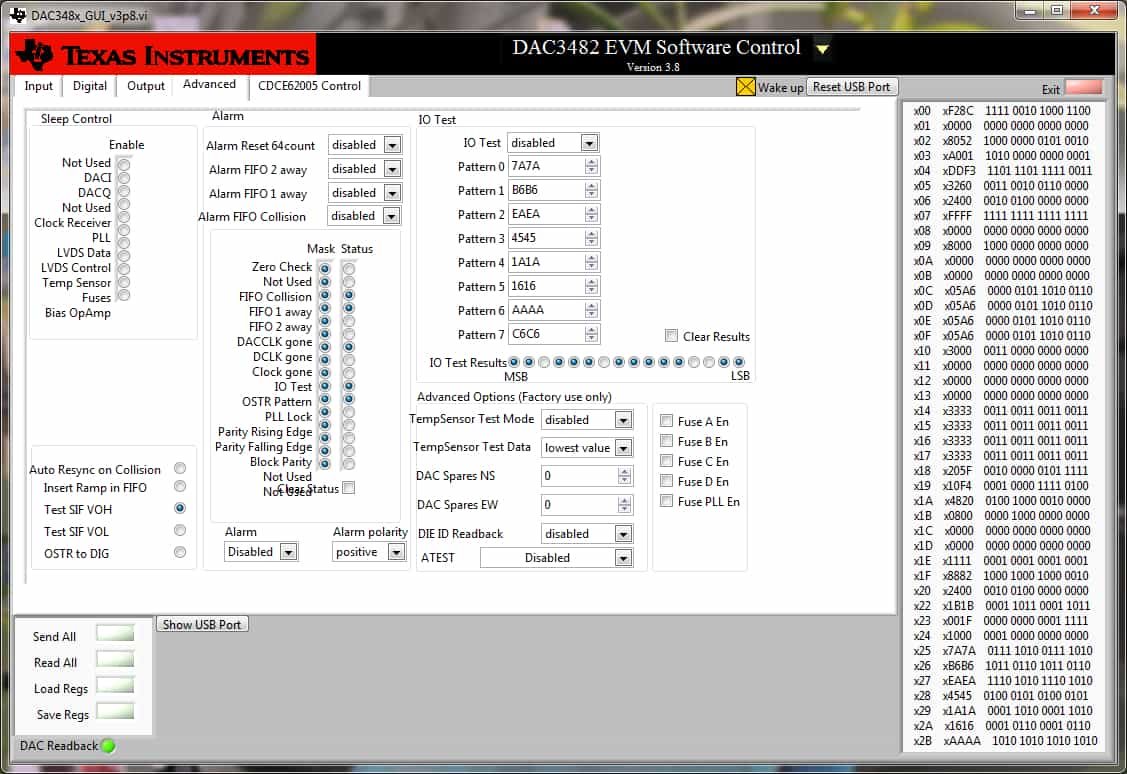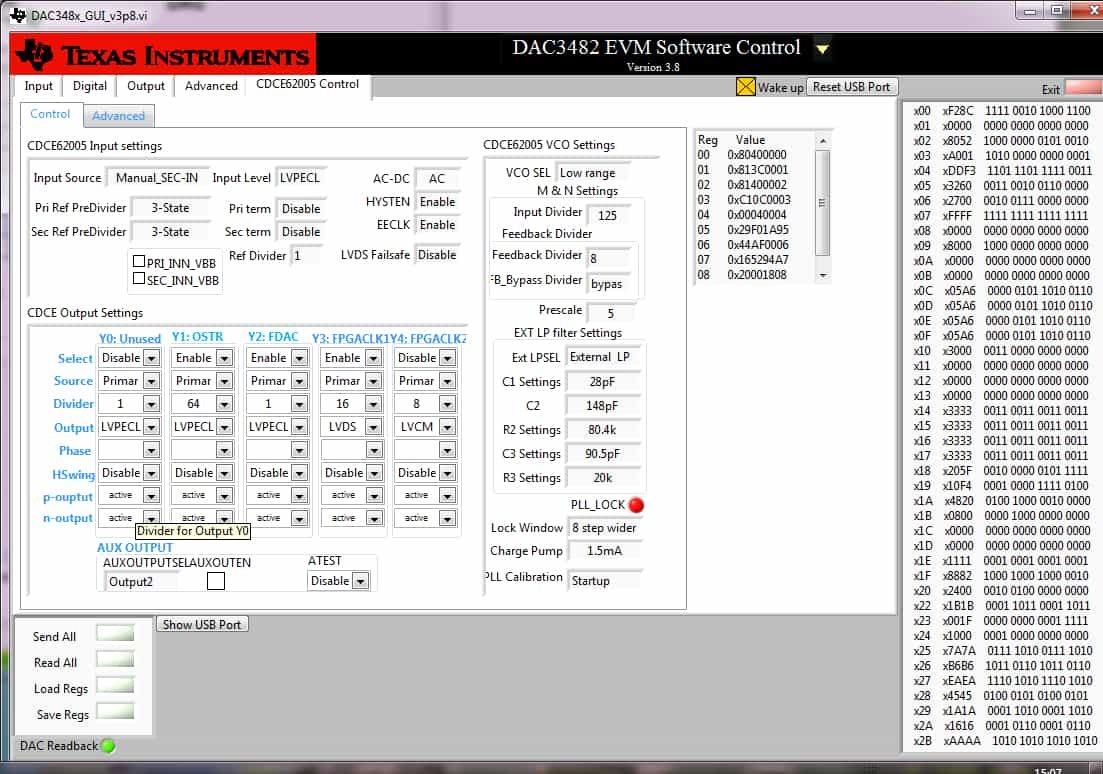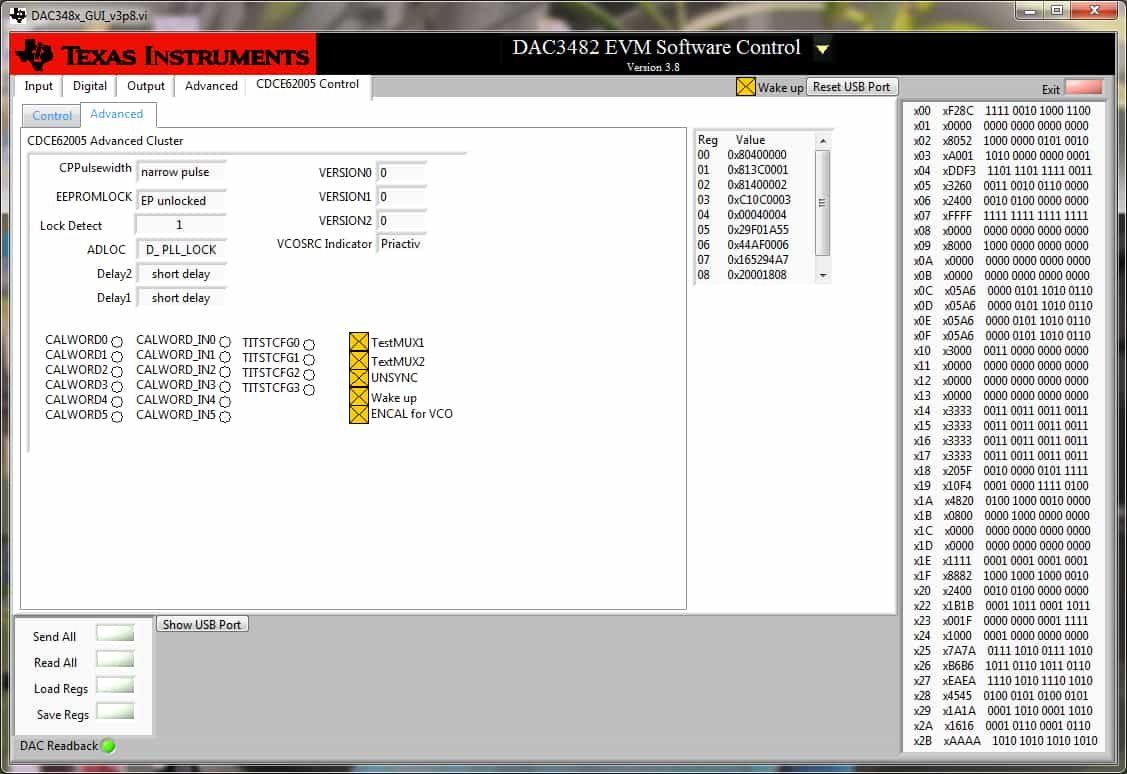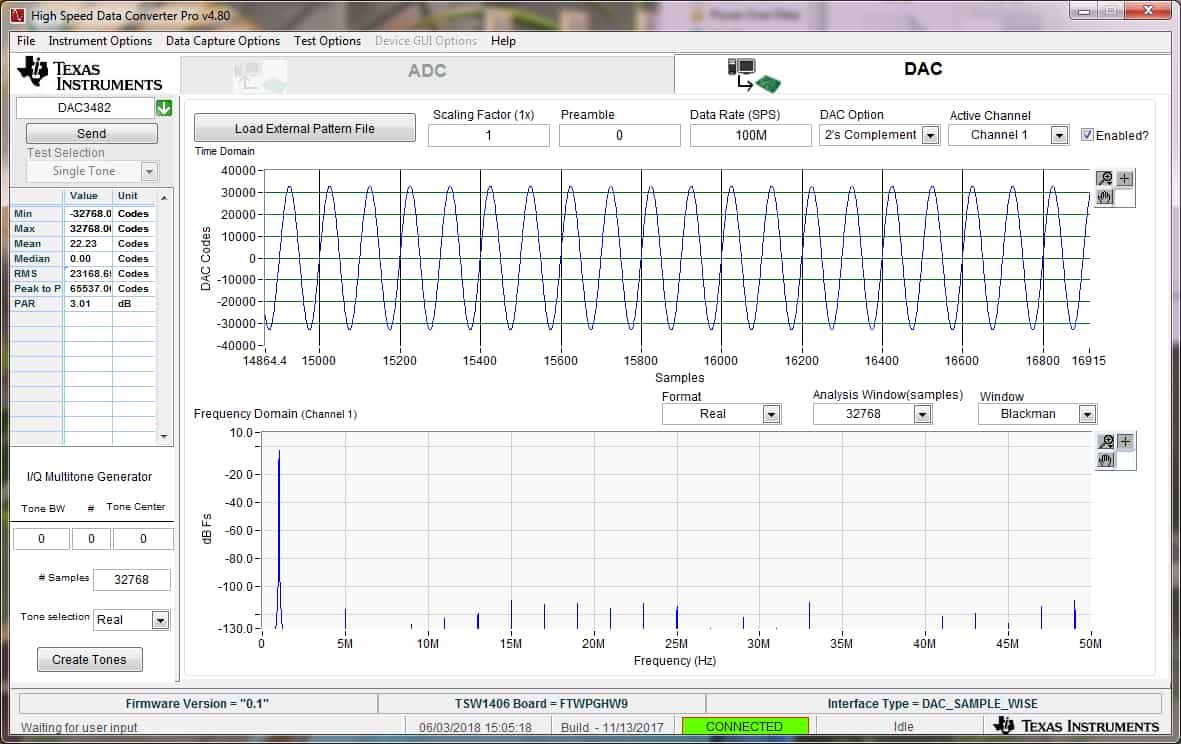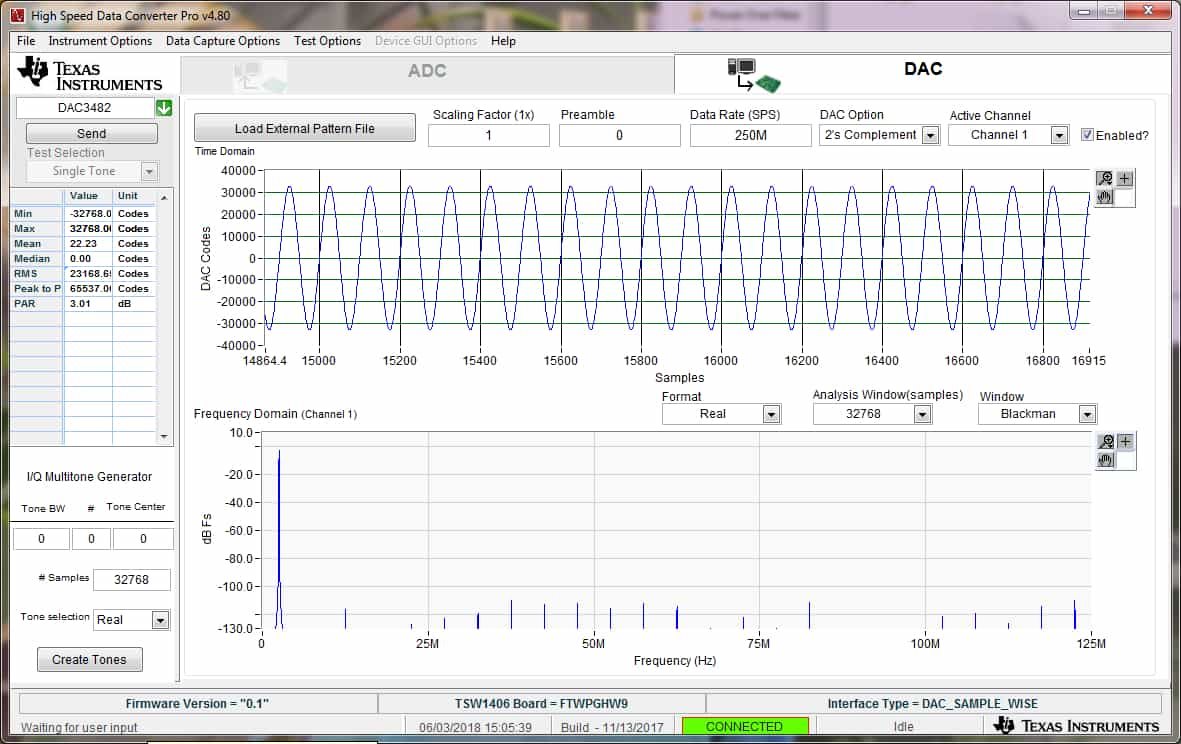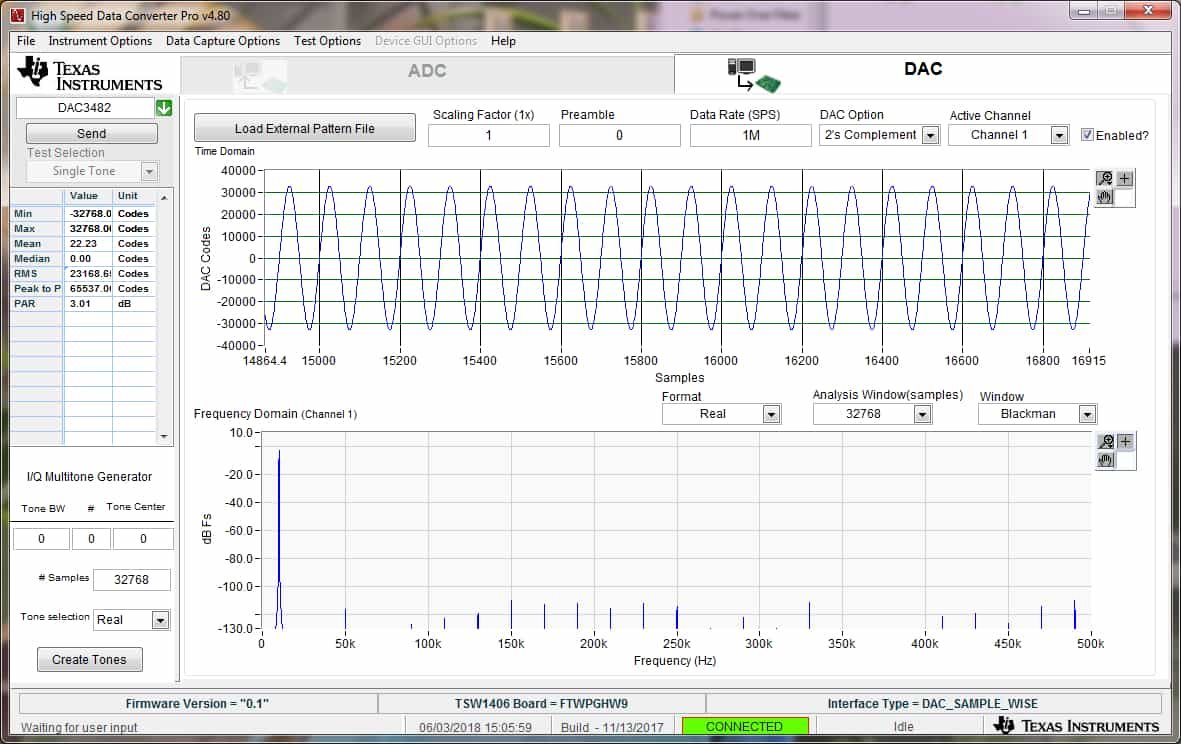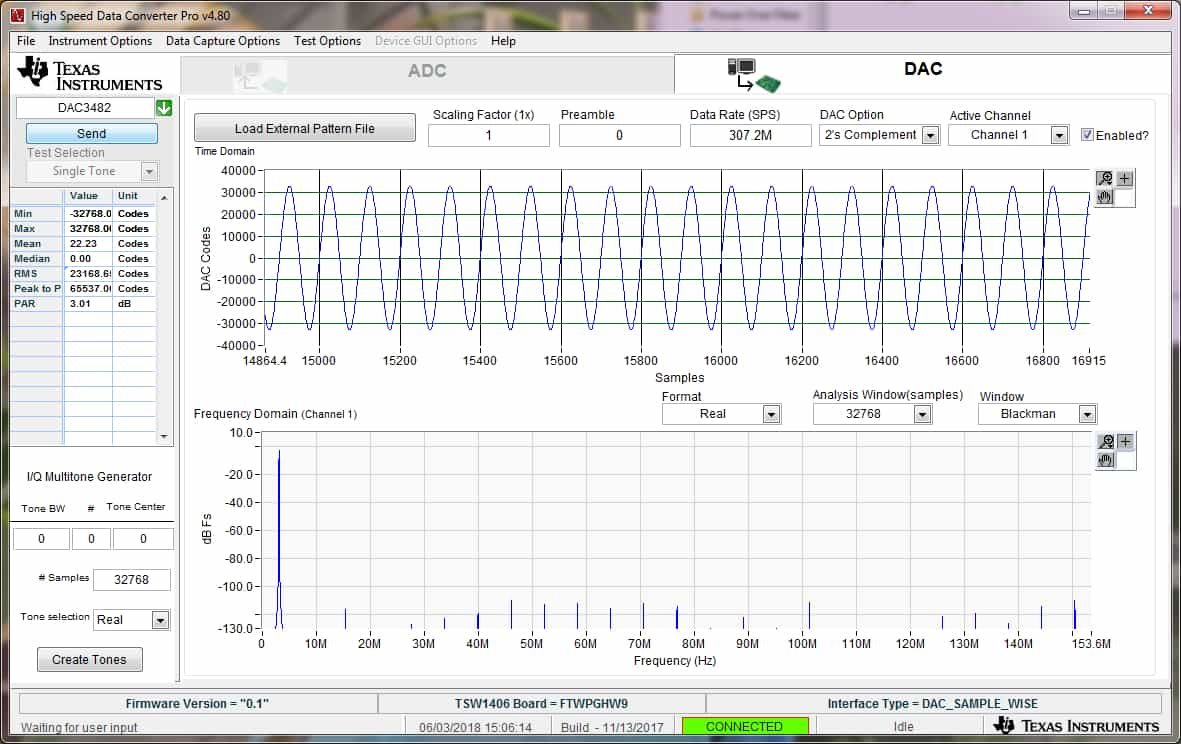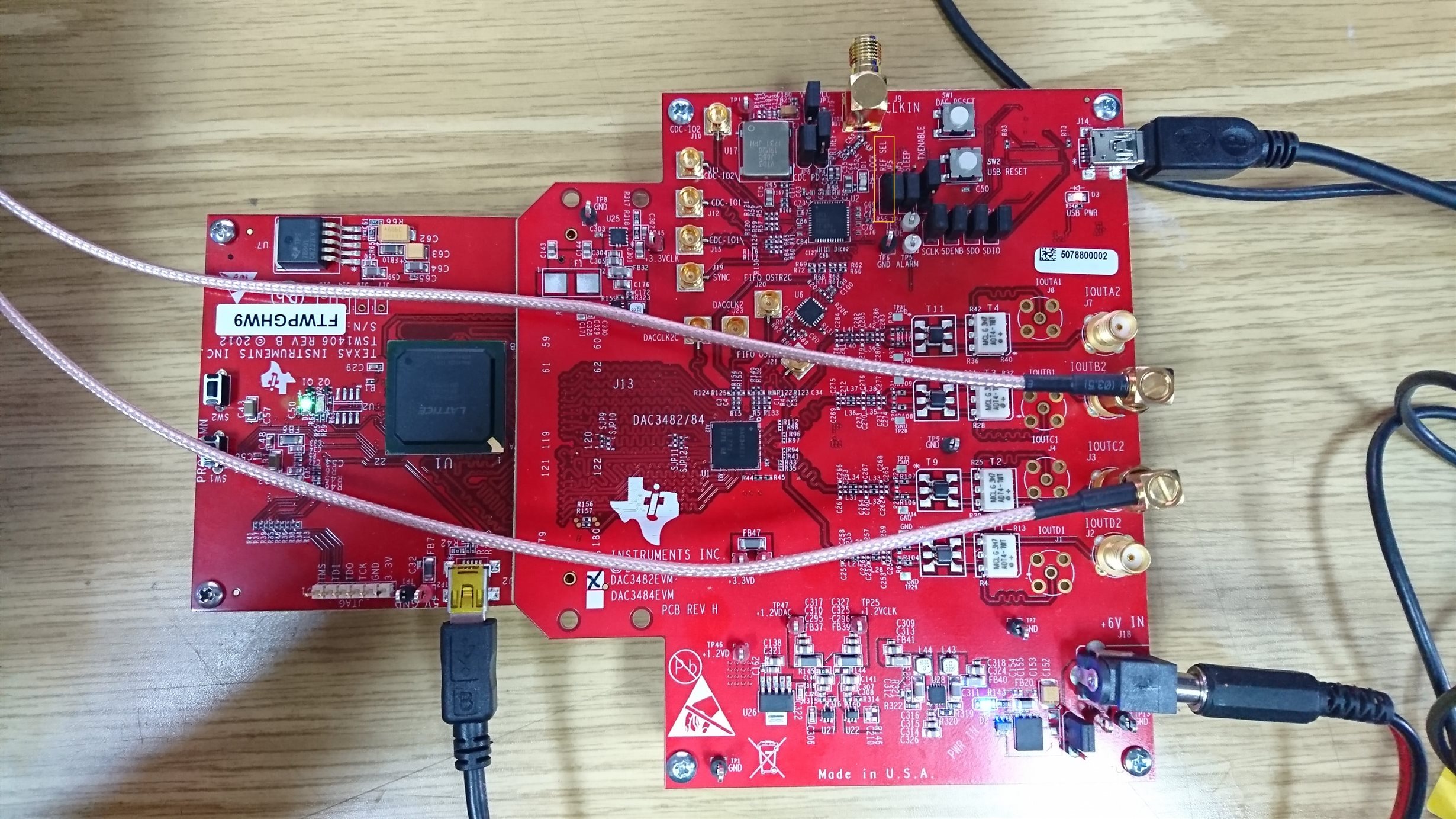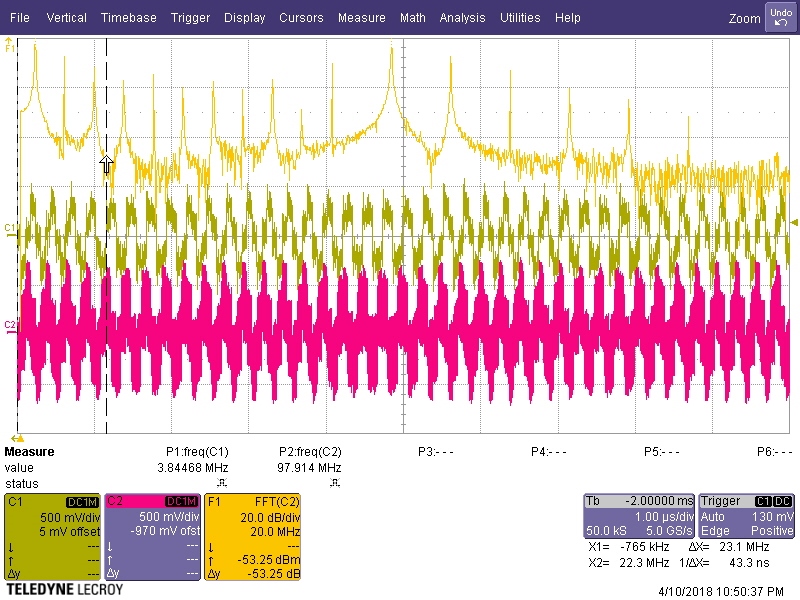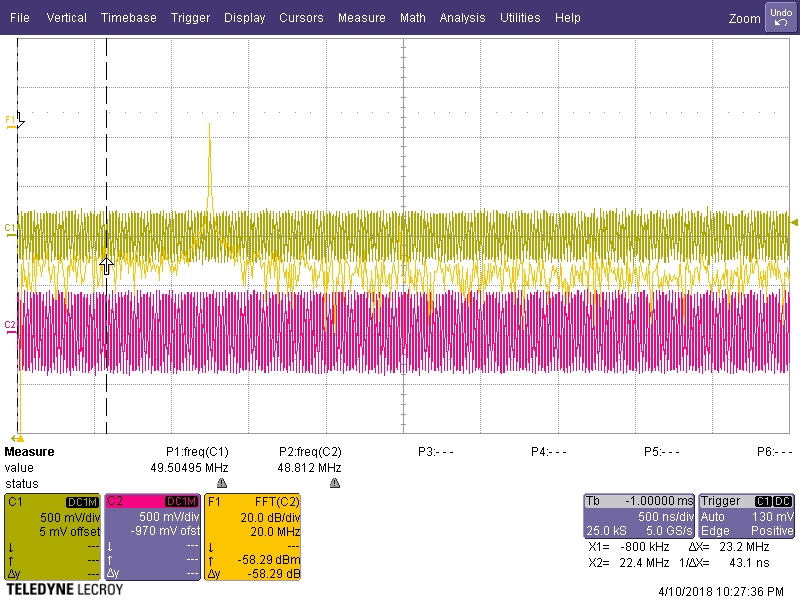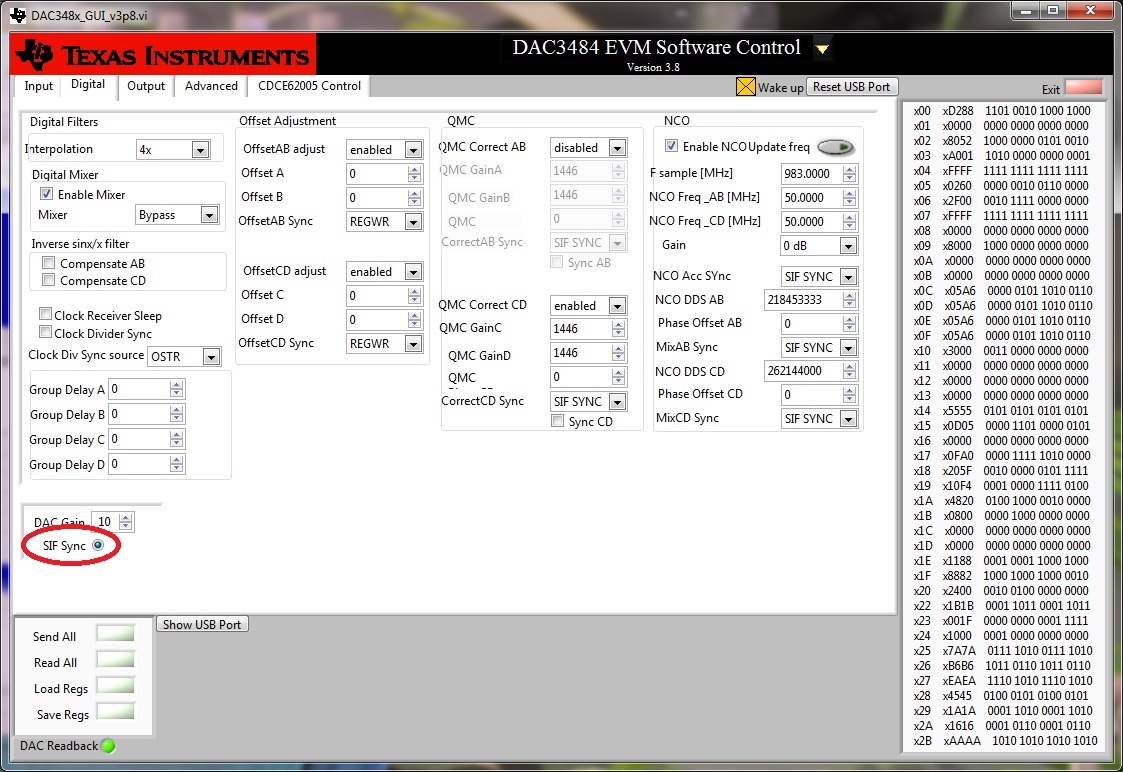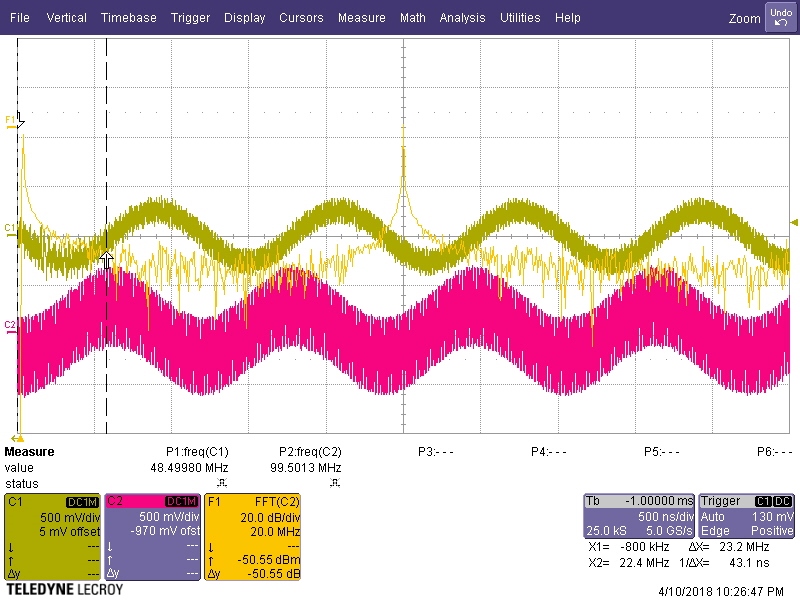Part Number: TSW1406EVM
I plan to use the DAC3482 (2 channels, 1.25 GHz. DAC) for my project. I plan to evaluate it using the TSW1406 board which has 64K samples memory.
Before I purchase them, I got few questions:
1. Is there a DAC3482 or a DAC3484 chip in the DAC3482 evaluation board? The design files show DAC3484.
2. I would like to download 2 arbitrary signals into the 64K memory of the TSW1406 and output them periodically (after the buffer end, it returns to the first sample and so on). Is it possible?
3. I would like to get those 2 signals at 2 of the outputs without any mixing between them (or any other operation between those 2 signals) at X4 interpolation. Is it possible?
I checked the datasheet and I saw that the coarse mixer can be disabled. However, I'm not sure if when the mixer is disabled, I can still do X4 interpolation?
( I noticed that the coarde mixer (CMIX) can be disabled but I cannot see how FMIX can be disabled?)
4. Is it possible to disable the NCO (Numerically Controlled Oscillators)?
I would appreciate your fast response. I must make a decision within 2 days.