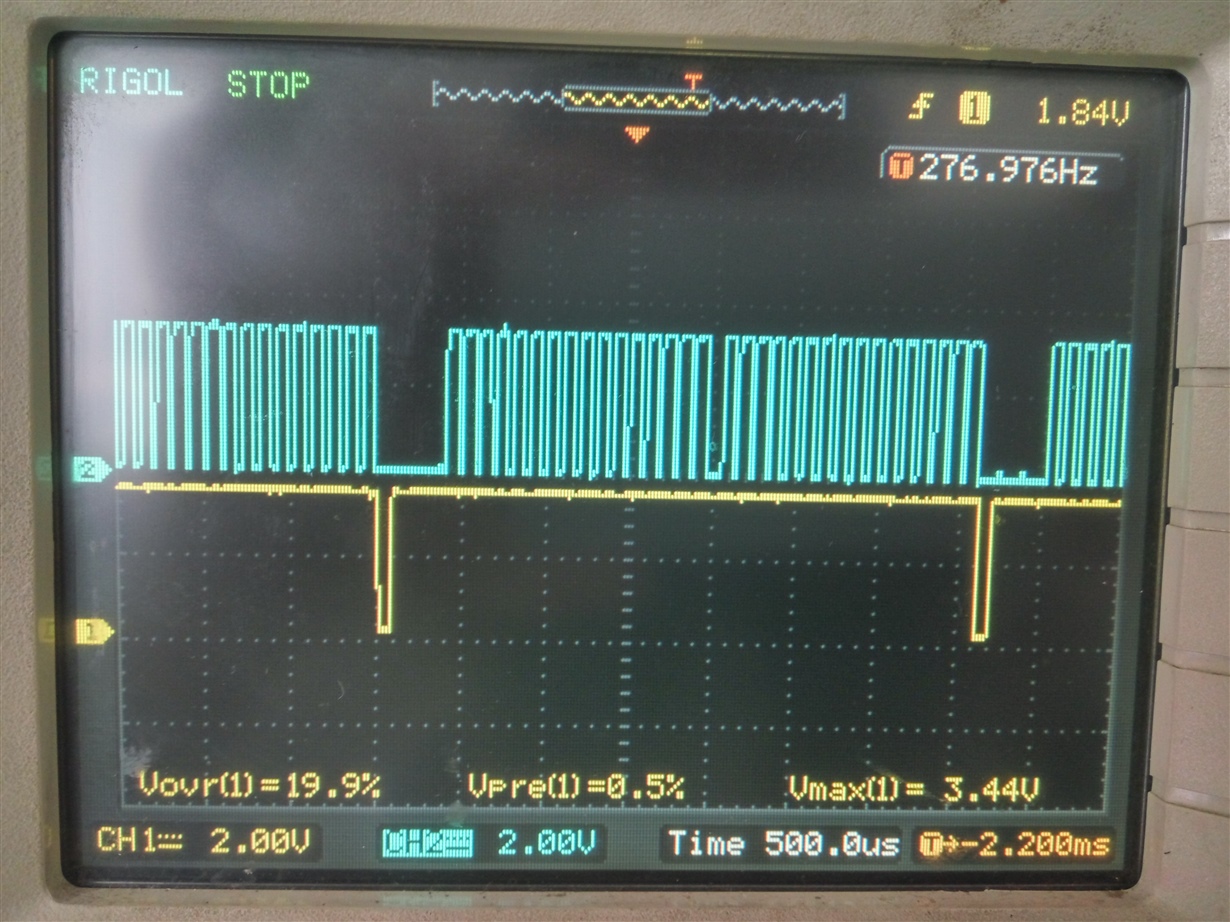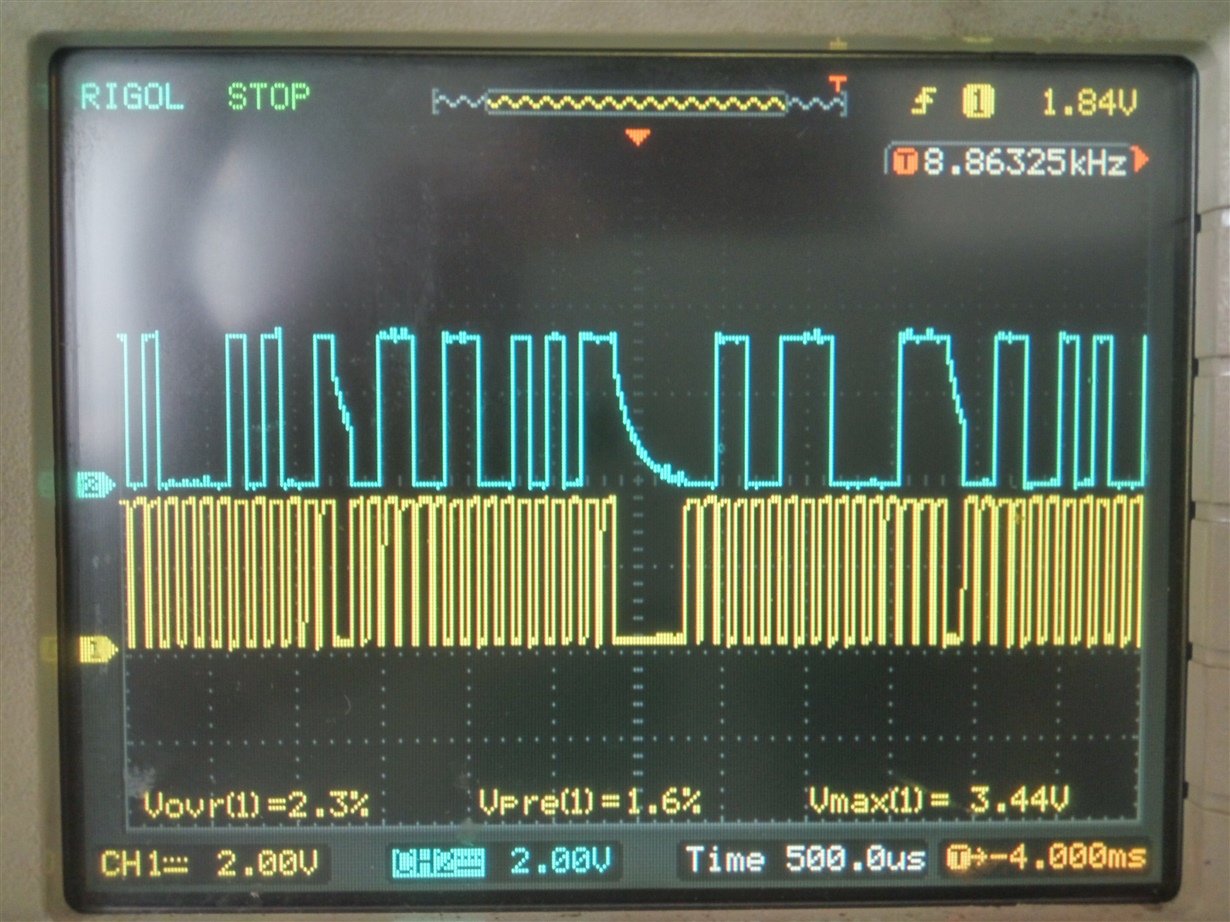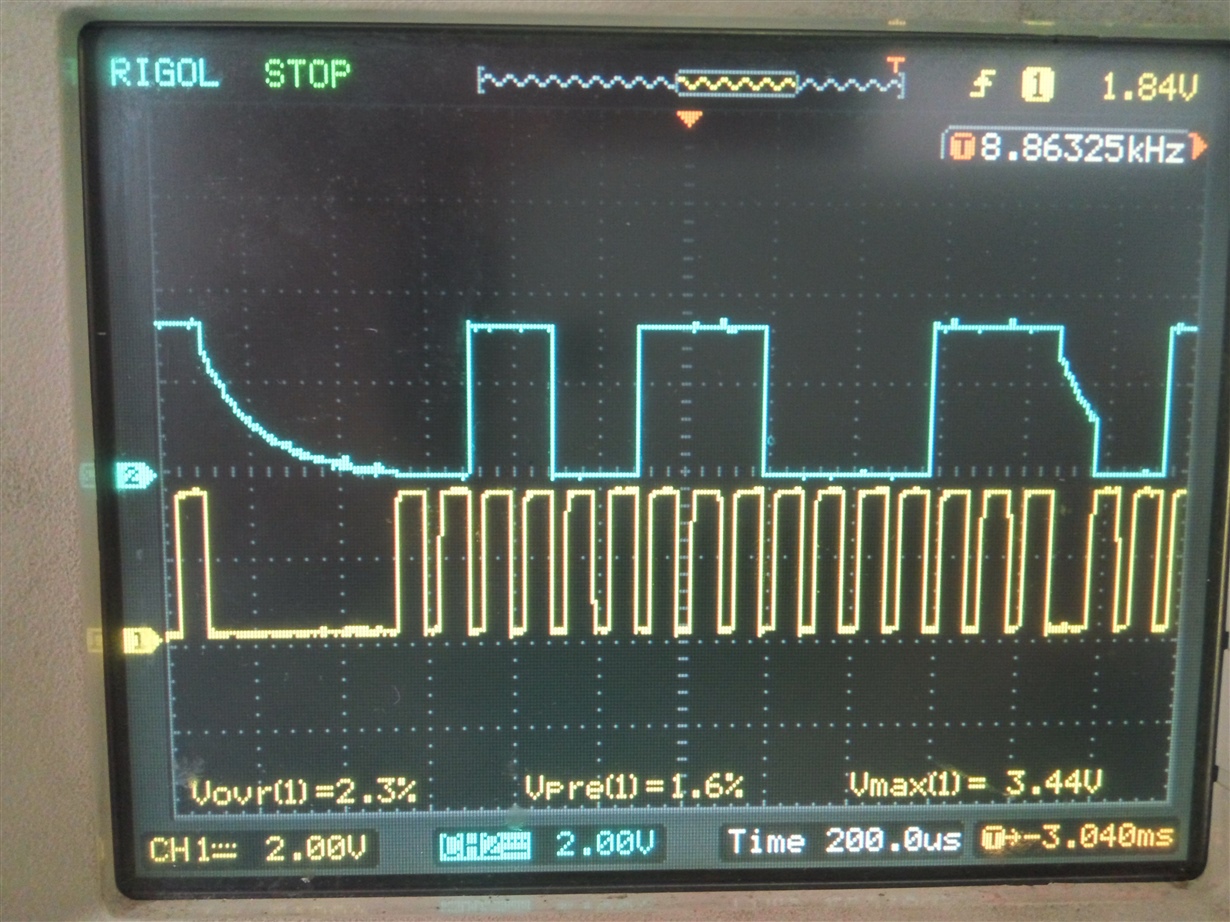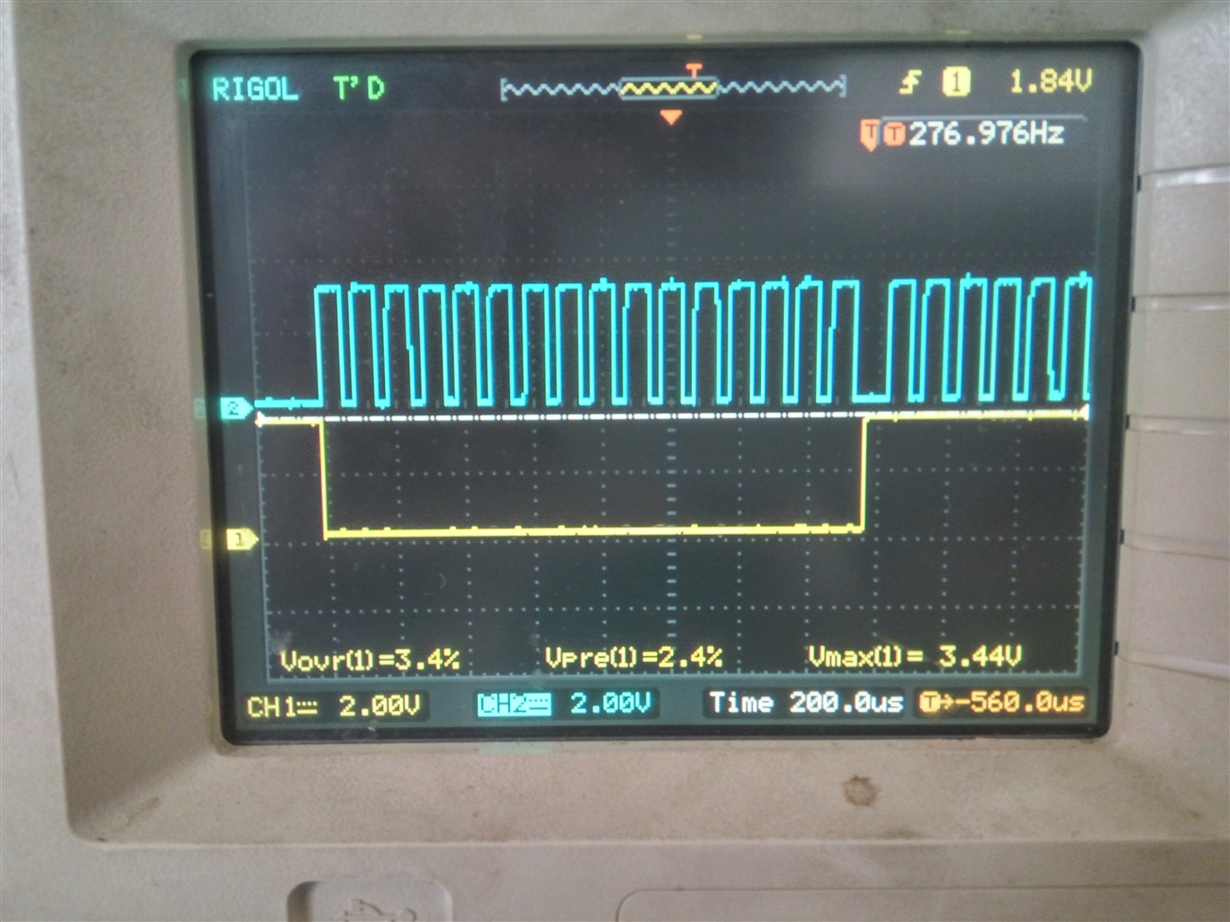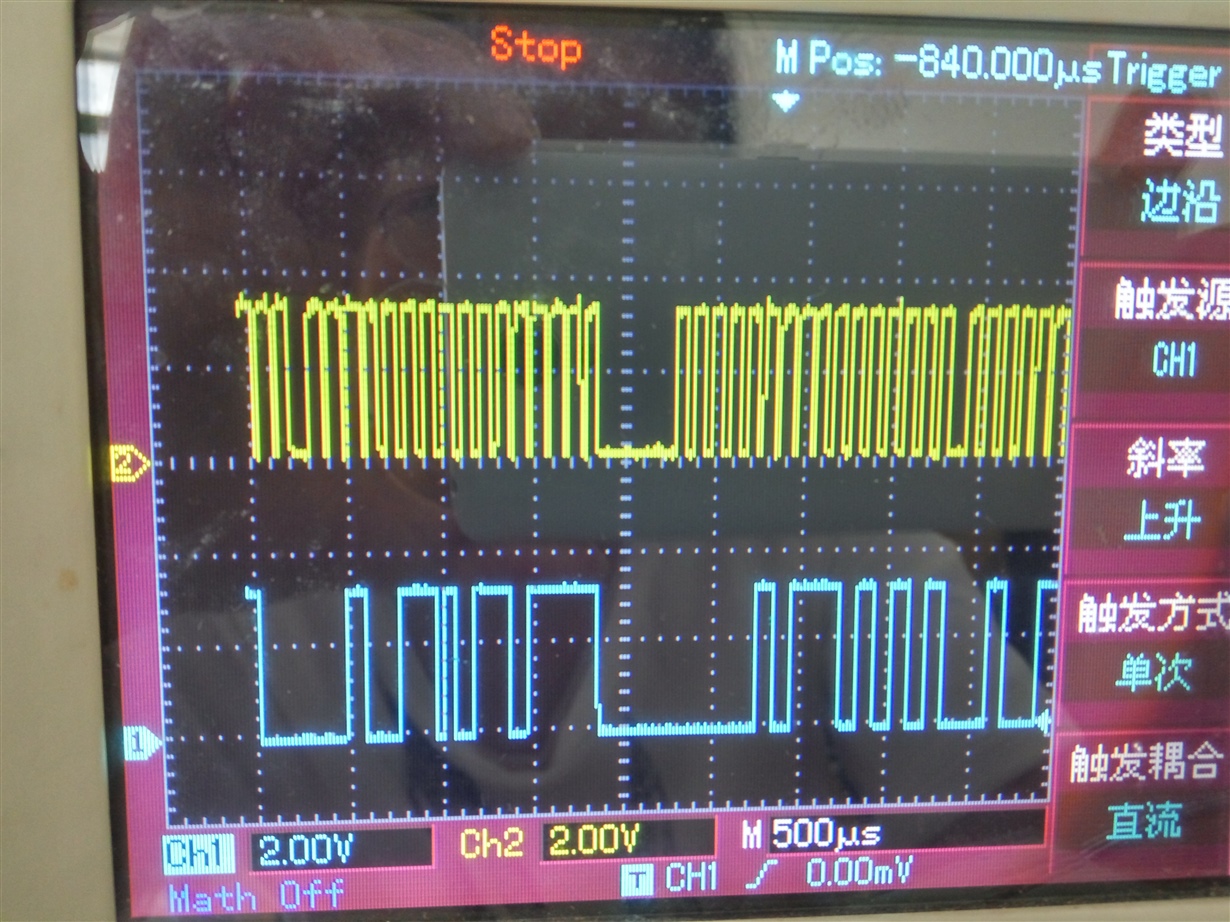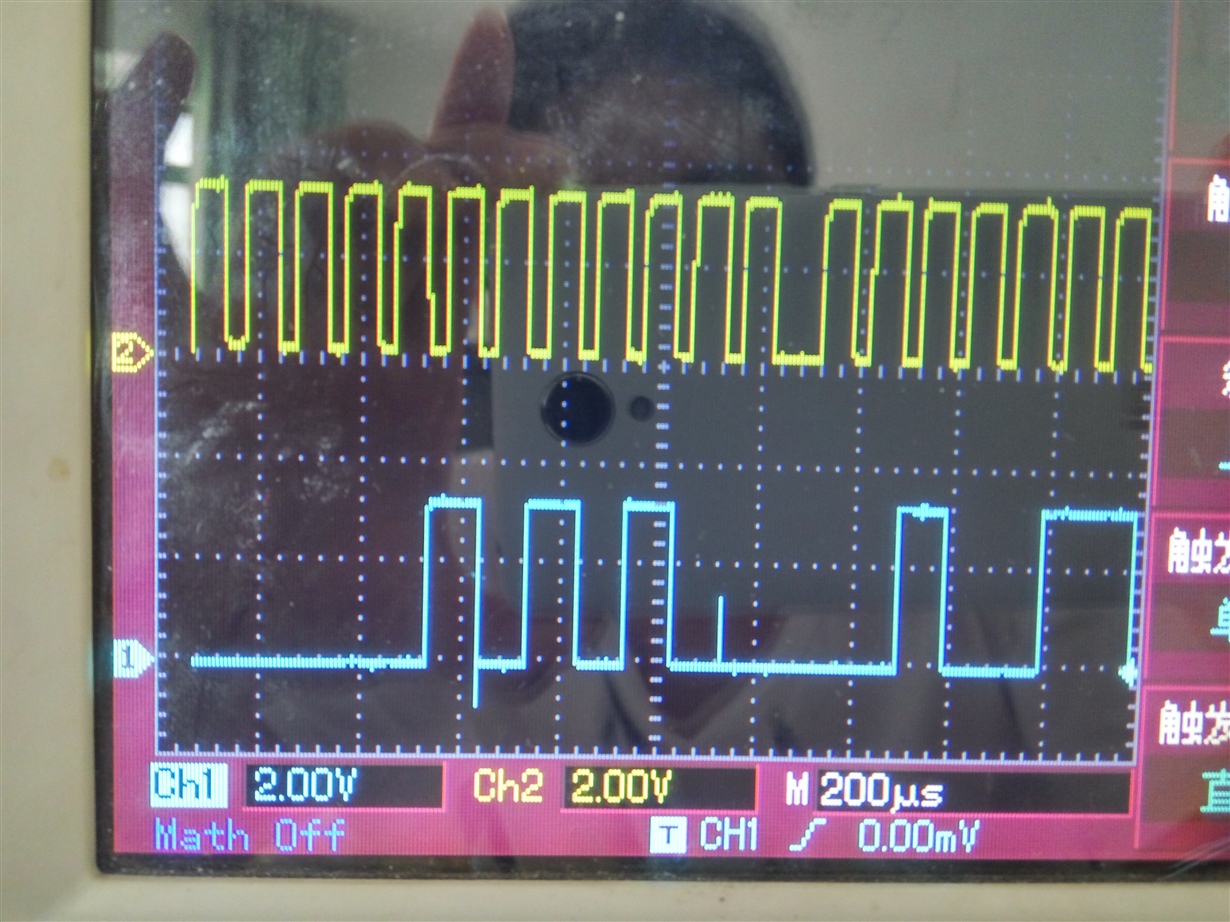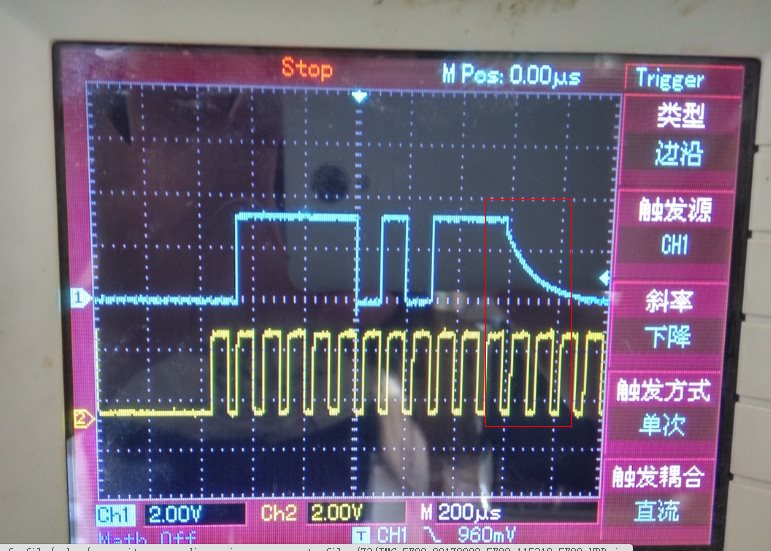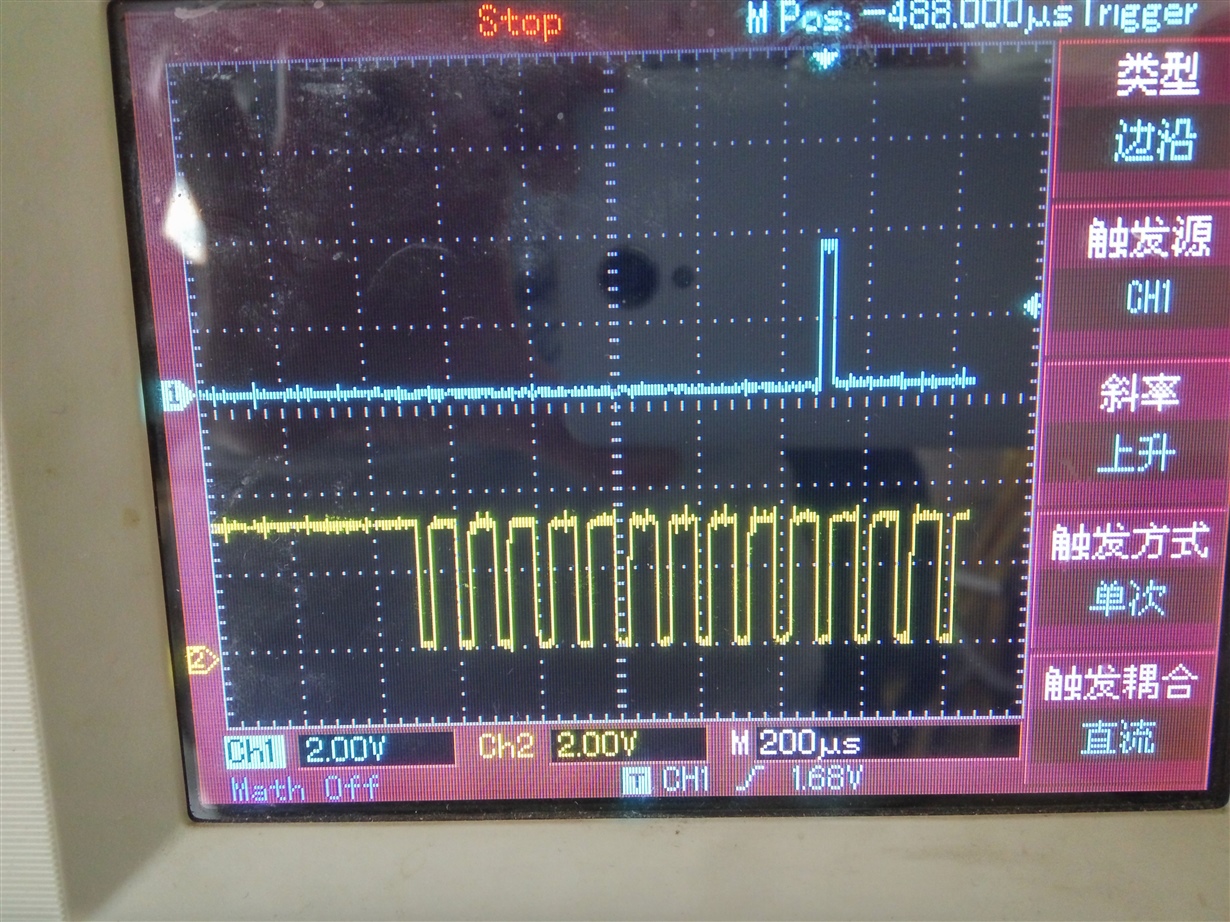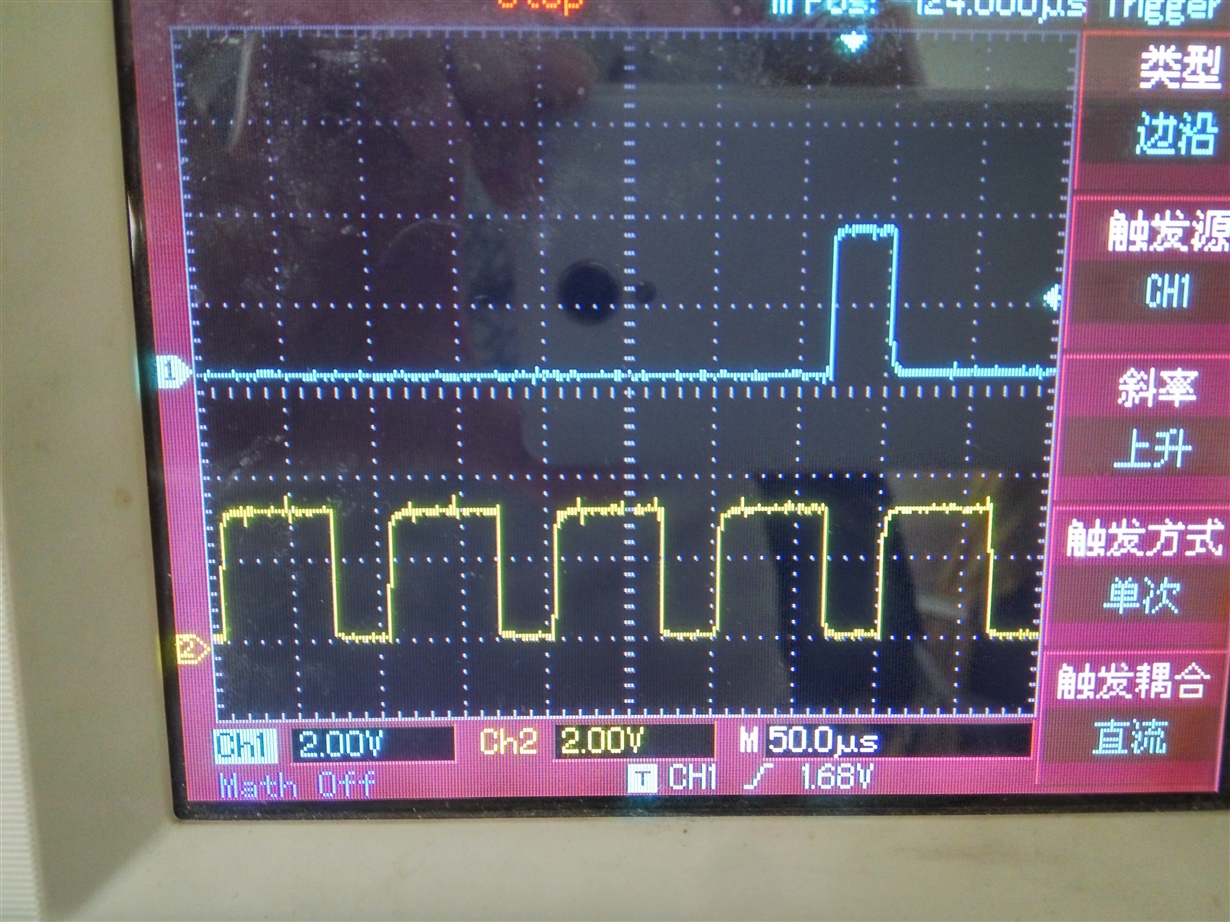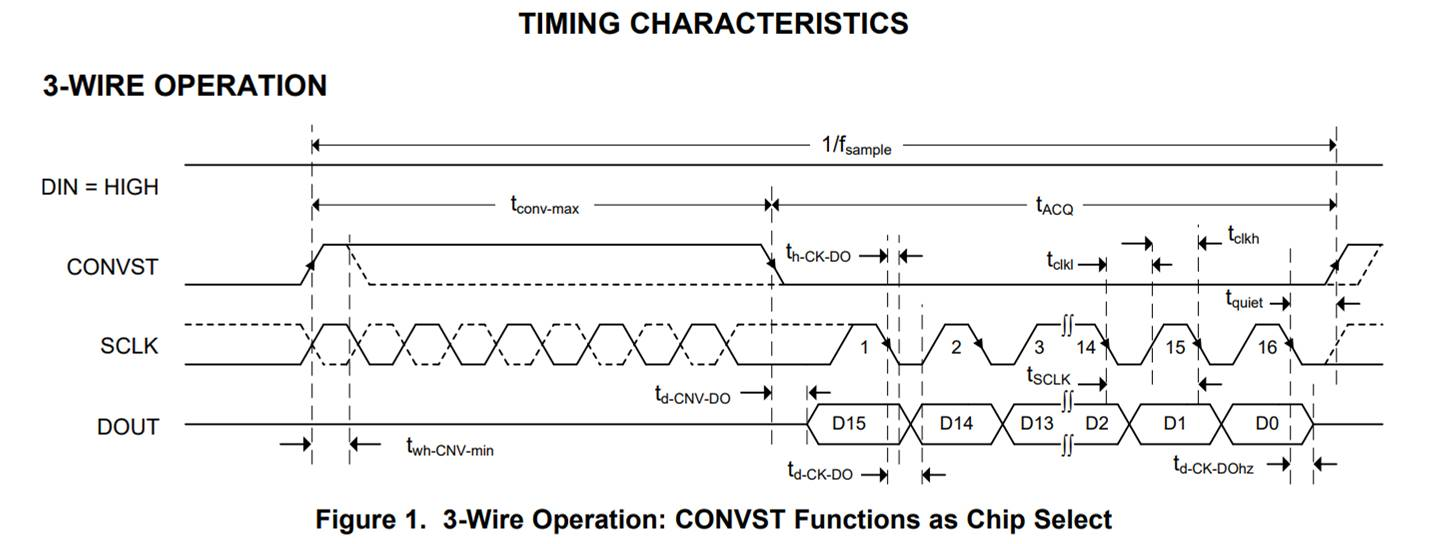I got a problem when i was reading datas from ADS8866.I gave it 16 clocks,but I could only get 15bits,the last one was always at a wrong level,just like this: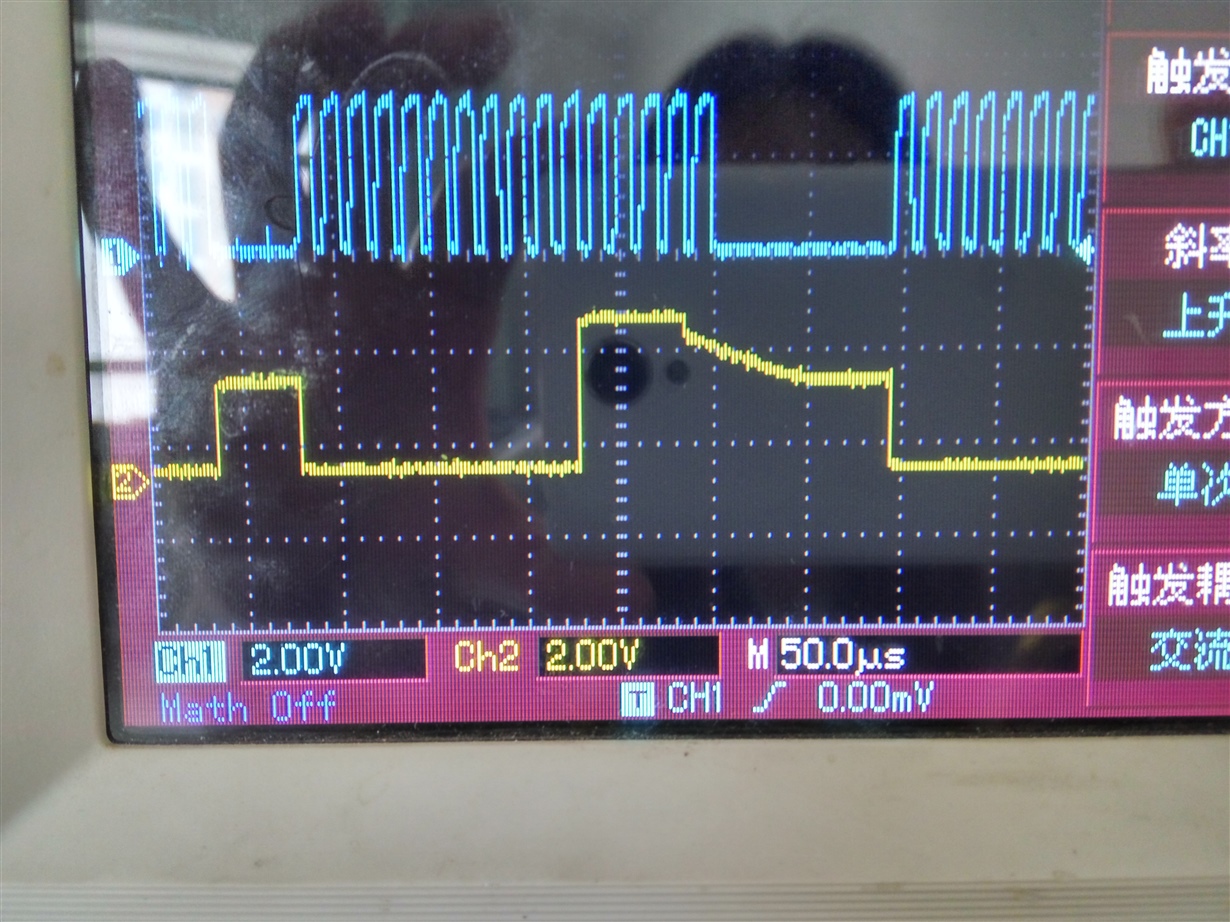
Sometimes not only the last one,bits of them were all wrong,like this
Even more,I got this one
the device outputs datas both at SCLK falling adge and rising adge.
Prey for your replys.