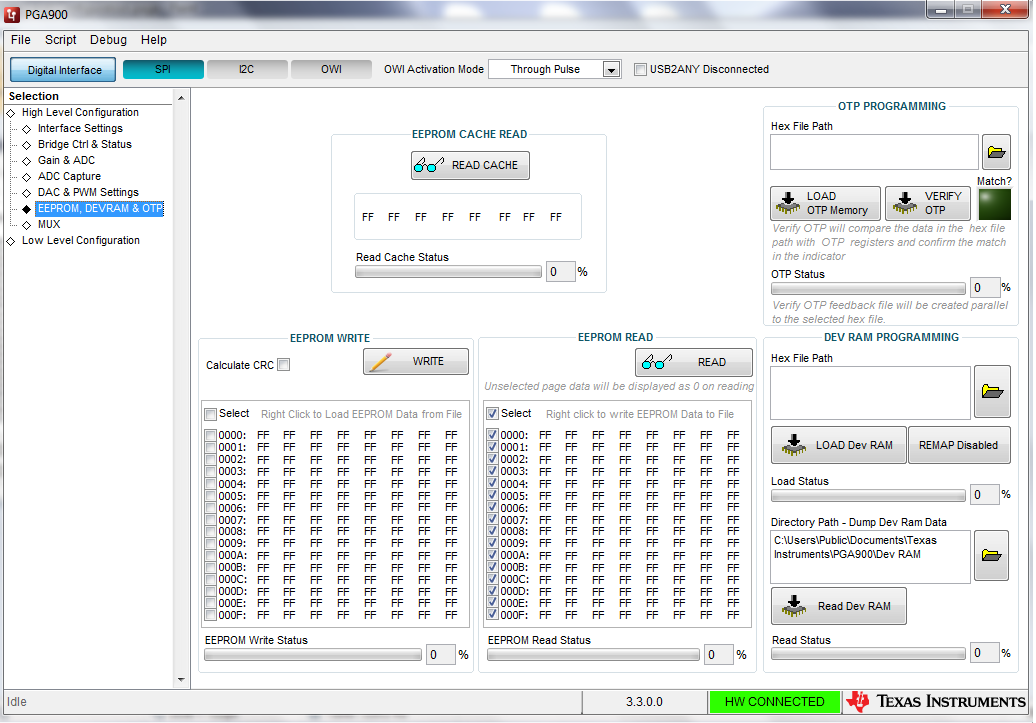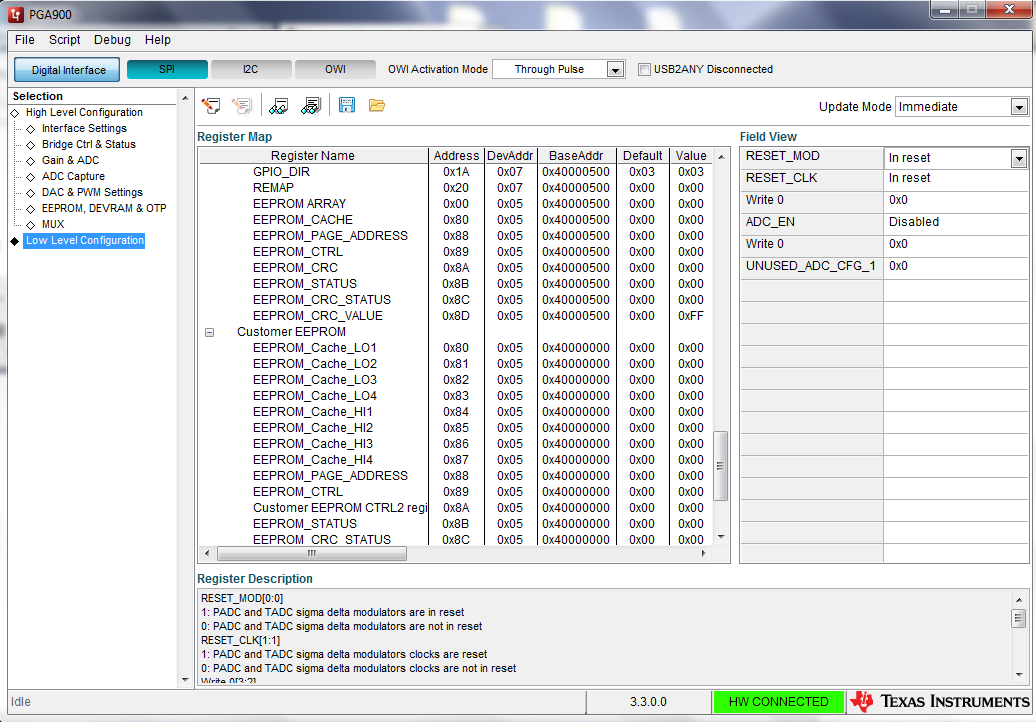Other Parts Discussed in Thread: , USB2ANY
Hello,
I have some questions about the PGA900 and Code Composer Studio.
For information, my configuration is: PGA900EVM board/ USB2ANY / PGA900 EVM 3.3.0.0 / CCS 8.0.0.00016
Q1: We have downloaded the example firmware on the TI website. Is .hex file usable on PGA900 directly after compiling or do we need to change the C code before?
Q2: After loading the hex file, activing REMAP bit and switching to MICROCONTROLER mode, we do not have any output signal. EEPROM is also empty. Is there anything to check or to change on the main code?
Q3: How can we know if the program runs well in the PGA900, in MICROCONTROLER mode ?
Q4: What are the data expected in the 128 bit EEPROM? coeff "ho" in page 1, coeff "go" in page 2, coeff "no" in page 3, etc. ? Lower or higher bytes first?
Q5: Would it be possible to send us a screenshot showing the EEPROM expected with default coefficients values: h0@004F, go@2C48, no@FFCB, h1@0007, etc. We have seen that we need to multiply the values by 2^14 before EEPROM storage.
Q6: Finally I have some warnings after building the project. Please advise if some are critical:
- "#179-D variable "i" was declared but never referenced"
- "warning: section PGA900;out(text) was padded by 2 to a size of 2276 to satisfy"
- "This project was created using version of compiler that is not currently installed - 5.1.1(ARM) [...]
Many thanks for your feedback
Regards
Corentin