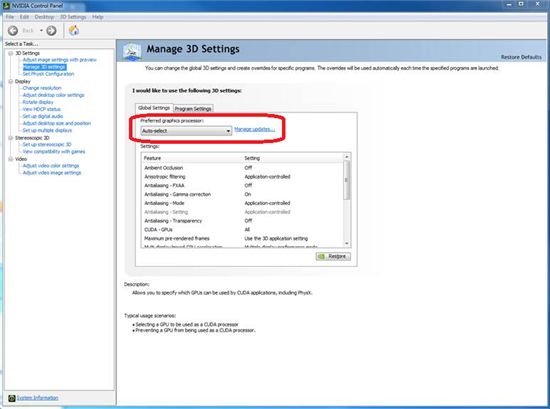WINDOWS 8: YOU WILL LIKELY NEED TO RUN IN WIN 7 COMPATIBILITY MODE
This post contains information to help you resolve issues you encounter with the installation and updating of CCS and Uniflash.
Known CCS v5.4 and Uniflash v2.2 installation and update issues
(1) Installing on laptops that use NVidia Optimus enabled adapters
NVidia driver versions from 305.93 and up contain a bug that causes sub-components of the CCS install to crash as the child processes exit. The issue will cause the initial installation of CCS to fail. When an update is applied in the affected environment, windows crash dialogs will be seen during the update and a failure message will be reported when the install completes, but the update will actually complete successfully. We are working with our vendors to resolve the issue.
To work around the issue, go to the NVidia Control Panel/3D Settings/Manage 3D settings and select the "Base profile" Global presets. Make sure that preferred graphics processor is set to "High-performance NVIDIA processor” and not to "Auto-select". Refer to the image below.