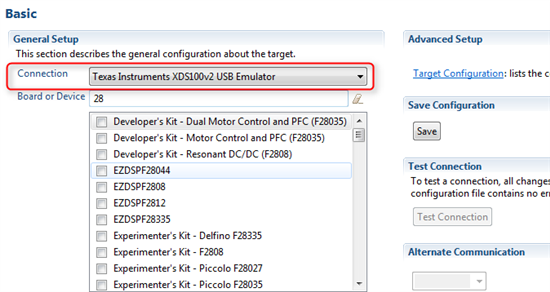I just installed the latest version of CCS and controlsuite, and during the installation there was some option enable connection through the UART. I didn't pay much attention to it at the time, given that I've used the UART with a terminal before. However, now CCS is unable to load and debug on the device, giving the following error message:
Can't Initialize Target CPU:
**Error**: Serial Communication failed at port: COM14, baud rate:9600!
To use serial monitor, please ensure the following prerequisites are satisfied:
1. Make sure the cable is plugged into both the target and the host on the right COM port.
2. Make sure a compatible target side serial monitor is loaded and running on the target device.
The message is not even picking up the COM port correctly. It's configured on COM4, with 115200 baud. If I use the terminal view in CCS, I can connect successfully with the settings I just mentioned. However, doing so does not fix the problem either. Also, unchecking the "ComPort" under my Debug Configuration settings does not fix the problem.
I appreciate any help on this problem.