- Ask a related questionWhat is a related question?A related question is a question created from another question. When the related question is created, it will be automatically linked to the original question.
This thread has been locked.
If you have a related question, please click the "Ask a related question" button in the top right corner. The newly created question will be automatically linked to this question.
Hy,
all of a sudden (it wasn't me...) my project does not rebuild any more. Compilation error is "cannot open source file "ti/sysbios/knl/Clock.h" etc, root cause is probably the error message "ERROR: Cannot open command file './configPkg/compiler.opt': No such file or directory"
When I copy the file "compiler.opt.defs" to "compiler.opt" in folder myProject\CC26xx\CCS\myProject\FlashROM\configPkg\ everything works fine.
1) What did I change? Project works fine for some months now, I did not change any settings intentionally, even switched back to an older svn version, error persists. Deleted projects and reimported as CCS project, error persists. There was an automatic update of CCS last night (TI ARM compiler 5.2.6?) It is not used in my project (still using TI 5.2.4), does that installation have negative side effects?
2) Who is responsible to create the compiler.opt file in configPkg? It gets deleted on a "clean" or "rebuild
I use Code Composer Studio Version: 6.1.0.00104 and work with a CC2640.
Any help appreciated, regards
Harald
//Edit:unfortunately, "everything works fine" is not correct. The project builds with no errors, but it would not run (no advertsing...). In the meantime I even switched to a different workspace which I used for a different branch of development, which I have not touched for some weeks. Same behaviour. I am in trouble...
Hy Svend,
thanks a lot for your quick response and your hints about related threads. In the meantime, I installed the CCS on another PC, everything works fine there. When I compare the build output, I see the following items only on the PC, that works fine:
'Building file: C:/ti/simplelink/ble_cc26xx_2_01_00_44423/Projects/ble/ProofOfConceptRealHW/CC26xx/CCS/Config/appBLE.cfg' 'Invoking: XDCtools' "C:/ti/xdctools_3_31_01_33_core/xs" --xdcpath="C:/ti/tirtos_simplelink_2_13_00_06/packages;C:/ti/tirtos_simplelink_2_13_00_06/products/bios_6_42_00_08/packages;C:/ti/tirtos_simplelink_2_13_00_06/products/uia_2_00_02_39/packages;C:/ti/xdctools_3_31_01_33_core/packages;C:/ti/ccsv6/ccs_base;" xdc.tools.configuro -o configPkg -t ti.targets.arm.elf.M3 -p ti.platforms.simplelink:CC2640F128 -r release -c "C:/ti/ccsv6/tools/compiler/ti-cgt-arm_5.2.5" --compileOptions "-mv7M3 --code_state=16 --abi=eabi -me -O2 --opt_for_speed=0 --fp_mode=relaxed --include_path=\"C:/ti/ccsv6/tools/compiler/ti-cgt-arm_5.2.5/include\" --include_path=\"C:/ti/simplelink/ble_cc26xx_2_01_00_44423/Projects/ble/ProofOfConceptRealHW/CC26xx/Source/Application\" --include_path=\"C:/ti/simplelink/ble_cc26xx_2_01_00_44423/Projects/ble/include\" --include_path=\"C:/ti/simplelink/ble_cc26xx_2_01_00_44423/Projects/ble/ICall/Include\" --include_path=\"C:/ti/simplelink/ble_cc26xx_2_01_00_44423/Projects/ble/Profiles/Roles/CC26xx\" --include_path=\"C:/ti/simplelink/ble_cc26xx_2_01_00_44423/Projects/ble/Profiles/Roles\" --include_path=\"C:/ti/simplelink/ble_cc26xx_2_01_00_44423/Projects/ble/Profiles/LoggerDataProfile\" --include_path=\"C:/ti/simplelink/ble_cc26xx_2_01_00_44423/Projects/ble/Profiles/SysProfile\" --include_path=\"C:/ti/simplelink/ble_cc26xx_2_01_00_44423/Projects/ble/Profiles/ConfigureProfile\" --include_path=\"C:/ti/simplelink/ble_cc26xx_2_01_00_44423/Projects/ble/common/cc26xx\" --include_path=\"C:/ti/simplelink/ble_cc26xx_2_01_00_44423/Components/applib/heap\" --include_path=\"C:/ti/simplelink/ble_cc26xx_2_01_00_44423/Components/ble/hci\" --include_path=\"C:/ti/simplelink/ble_cc26xx_2_01_00_44423/Components/ble/controller/CC26xx/include\" --include_path=\"C:/ti/simplelink/ble_cc26xx_2_01_00_44423/Components/ble/host\" --include_path=\"C:/ti/simplelink/ble_cc26xx_2_01_00_44423/Components/hal/target/CC2650TIRTOS\" --include_path=\"C:/ti/simplelink/ble_cc26xx_2_01_00_44423/Components/hal/target/_common/cc26xx\" --include_path=\"C:/ti/simplelink/ble_cc26xx_2_01_00_44423/Components/hal/include\" --include_path=\"C:/ti/simplelink/ble_cc26xx_2_01_00_44423/Components/osal/include\" --include_path=\"C:/ti/simplelink/ble_cc26xx_2_01_00_44423/Components/services/sdata\" --include_path=\"C:/ti/simplelink/ble_cc26xx_2_01_00_44423/Components/services/saddr\" --include_path=\"C:/ti/simplelink/ble_cc26xx_2_01_00_44423/Components/icall/include\" --include_path=\"C:/ti/simplelink/ble_cc26xx_2_01_00_44423/Components/ble/include\" --include_path=\"C:/ti/tirtos_simplelink_2_13_00_06/products/cc26xxware_2_21_01_15600\" --include_path=\"C:/ti/tirtos_simplelink_2_13_00_06/packages/ti/boards/Sensortag/interfaces\" --include_path=\"C:/ti/tirtos_simplelink_2_13_00_06/packages/ti/boards/Sensortag/devices\" --include_path=\"C:/ti/tirtos_simplelink_2_13_00_06/packages/ti/boards/STSPrototypeBoard\" -g --define=USE_ICALL --define=BST01 --define=POWER_SAVING --define=SBP_TASK_STACK_SIZE=700 --define=GAPROLE_TASK_STACK_SIZE=520 --define=HEAPMGR_SIZE=2672 --define=TI_DRIVERS_SPI_DMA_INCLUDED --define=TI_DRIVERS_I2C_INCLUDED --define=ICALL_MAX_NUM_TASKS=3 --define=ICALL_MAX_NUM_ENTITIES=6 --define=FEATURE_OAD --define=xdc_runtime_Assert_DISABLE_ALL --define=xdc_runtime_Log_DISABLE_ALL --define=MAX_NUM_BLE_CONNS=1 --define=CC26XXWARE --define=CC2650EM_4XS --define=CC26XX --define=ccs --define=DEBUG --define=CC2640F128RGZ --define=STSREALHW --diag_wrap=off --diag_suppress=48 --diag_warning=225 --display_error_number --gen_func_subsections=on " "C:/ti/simplelink/ble_cc26xx_2_01_00_44423/Projects/ble/ProofOfConceptRealHW/CC26xx/CCS/Config/appBLE.cfg" making package.mak (because of package.bld) ... configuring appBLE.xem3 from package/cfg/appBLE_pem3.cfg ... generating custom ROM library makefile ... Starting build of library sources ... making C:/ti/simplelink/ble_cc26xx_2_01_00_44423/Projects/ble/ProofOfConceptRealHW/CC26xx/CCS/Config/src/sysbios/sysbios.aem3 ... gmake[1]: Entering directory `C:/ti/simplelink/ble_cc26xx_2_01_00_44423/Projects/ble/ProofOfConceptRealHW/CC26xx/CCS/Config/src/sysbios' Preprocessing library source files ... Library build complete. gmake[1]: Leaving directory `C:/ti/simplelink/ble_cc26xx_2_01_00_44423/Projects/ble/ProofOfConceptRealHW/CC26xx/CCS/Config/src/sysbios' Build of libraries done. clem3 package/cfg/appBLE_pem3.c ... 'Finished building: C:/ti/simplelink/ble_cc26xx_2_01_00_44423/Projects/ble/ProofOfConceptRealHW/CC26xx/CCS/Config/appBLE.cfg' ' '
So apparently, the TI RTOS kernel is not built on my original PC. What can I do to have it build again?
Best regards
Harald
Hy,
it happened again. Same symptoms, same workaround (Complete deinstallation, complete reinstallation). Again, I suspect some CCS update to be responsible. I hope, this doesn't happen too often, because it costs me a couple of hours to reinstall the whole IDE and all project environment. Is there any information I could give, that helps to find the root cause of my trouble? I would track this down the next time it happens...
Regards
Harald
And again, after one day of working, again after installing all available update. Unfortunately I can't revert to my old installation due to
> If you have a problem, can you list the exact modifications to the reference project you are using?
I started from SimpleBLEPeripheral and did a lot of changes, but actually only application things, not that much system wise.
> Do the default projects build w/o error?
Yes, the original SBP compiles without problems.
On error case, this is the build log: 5367.BuildLog.txt
This is the project file of the project, that does not compile any more:
<?xml version="1.0" encoding="UTF-8" standalone="no"?>
<?fileVersion 4.0.0?><cproject storage_type_id="org.eclipse.cdt.core.XmlProjectDescriptionStorage">
<storageModule configRelations="2" moduleId="org.eclipse.cdt.core.settings">
<cconfiguration id="com.ti.ccstudio.buildDefinitions.TMS470.Default.67178137">
<storageModule buildSystemId="org.eclipse.cdt.managedbuilder.core.configurationDataProvider" id="com.ti.ccstudio.buildDefinitions.TMS470.Default.67178137" moduleId="org.eclipse.cdt.core.settings" name="FlashROM">
<externalSettings/>
<extensions>
<extension id="com.ti.ccstudio.errorparser.CoffErrorParser" point="org.eclipse.cdt.core.ErrorParser"/>
<extension id="com.ti.ccstudio.errorparser.LinkErrorParser" point="org.eclipse.cdt.core.ErrorParser"/>
<extension id="com.ti.ccstudio.errorparser.AsmErrorParser" point="org.eclipse.cdt.core.ErrorParser"/>
<extension id="com.ti.rtsc.XDCtools.parsers.ErrorParser" point="org.eclipse.cdt.core.ErrorParser"/>
<extension id="com.ti.rtsc.XDCtools.parsers.ErrorParser" point="org.eclipse.cdt.core.ErrorParser"/>
<extension id="org.eclipse.rtsc.xdctools.parsers.ErrorParser" point="org.eclipse.cdt.core.ErrorParser"/>
<extension id="com.ti.ccstudio.binaryparser.CoffParser" point="org.eclipse.cdt.core.BinaryParser"/>
</extensions>
</storageModule>
<storageModule moduleId="cdtBuildSystem" version="4.0.0">
<configuration artifactExtension="out" artifactName="${ProjName}" buildProperties="" cleanCommand="${CG_CLEAN_CMD}" description="" errorParsers="org.eclipse.rtsc.xdctools.parsers.ErrorParser;com.ti.rtsc.XDCtools.parsers.ErrorParser;com.ti.ccstudio.errorparser.CoffErrorParser;com.ti.ccstudio.errorparser.LinkErrorParser;com.ti.ccstudio.errorparser.AsmErrorParser" id="com.ti.ccstudio.buildDefinitions.TMS470.Default.67178137" name="FlashROM" parent="com.ti.ccstudio.buildDefinitions.TMS470.Default" postbuildStep=""${CG_TOOL_HEX}" -order MS --memwidth=8 --romwidth=8 --intel -o "${ProjName}.hex" "${ProjName}.out";python c:\Python27\Scripts\hexmerge.py --overlap=error -o "${ProjName}AllIncluded.hex" "${ProjName}.hex" "../../"${ProjName}Stack"/FlashRom/${ProjName}Stack.hex" "${PROJECT_BLE_ROOT}/util/BIM_extflash_Lyten/CCS/FlashOnly_SensorTag/BIM_ExtFlashLyten.hex"" prebuildStep="cmd.exe /c echo // >> "${SOURCE_ROOT}\Application\devinfoservice_.c"">
<folderInfo id="com.ti.ccstudio.buildDefinitions.TMS470.Default.67178137." name="/" resourcePath="">
<toolChain id="com.ti.ccstudio.buildDefinitions.TMS470_5.2.exe.DebugToolchain.234296018" name="TI Build Tools" superClass="com.ti.ccstudio.buildDefinitions.TMS470_5.2.exe.DebugToolchain" targetTool="com.ti.ccstudio.buildDefinitions.TMS470_5.2.exe.linkerDebug.802016903">
<option id="com.ti.ccstudio.buildDefinitions.core.OPT_TAGS.1849686932" superClass="com.ti.ccstudio.buildDefinitions.core.OPT_TAGS" valueType="stringList">
<listOptionValue builtIn="false" value="DEVICE_CONFIGURATION_ID=Cortex M.CC2640F128"/>
<listOptionValue builtIn="false" value="DEVICE_ENDIANNESS=little"/>
<listOptionValue builtIn="false" value="OUTPUT_FORMAT=ELF"/>
<listOptionValue builtIn="false" value="CCS_MBS_VERSION=5.5.0"/>
<listOptionValue builtIn="false" value="LINKER_COMMAND_FILE="/>
<listOptionValue builtIn="false" value="RUNTIME_SUPPORT_LIBRARY=libc.a"/>
<listOptionValue builtIn="false" value="RTSC_MBS_VERSION=2.2.0"/>
<listOptionValue builtIn="false" value="XDC_VERSION=3.31.1.33_core"/>
<listOptionValue builtIn="false" value="RTSC_PRODUCTS=com.ti.rtsc.TIRTOSsimplelink:2.13.0.06;"/>
<listOptionValue builtIn="false" value="INACTIVE_REPOS="/>
<listOptionValue builtIn="false" value="EXPANDED_REPOS="/>
<listOptionValue builtIn="false" value="LINK_ORDER=TOOLS/ccsLinkerDefines.cmd;TOOLS/cc26xx_ble_app.cmd;"/>
<listOptionValue builtIn="false" value="OUTPUT_TYPE=rtscApplication:executable"/>
</option>
<option id="com.ti.ccstudio.buildDefinitions.core.OPT_CODEGEN_VERSION.549036348" name="Compiler version" superClass="com.ti.ccstudio.buildDefinitions.core.OPT_CODEGEN_VERSION" value="5.2.4" valueType="string"/>
<targetPlatform id="com.ti.ccstudio.buildDefinitions.TMS470_5.2.exe.targetPlatformDebug.1111443837" name="Platform" superClass="com.ti.ccstudio.buildDefinitions.TMS470_5.2.exe.targetPlatformDebug"/>
<builder buildPath="${BuildDirectory}" id="com.ti.ccstudio.buildDefinitions.TMS470_5.2.exe.builderDebug.1695204577" keepEnvironmentInBuildfile="false" name="GNU Make" superClass="com.ti.ccstudio.buildDefinitions.TMS470_5.2.exe.builderDebug"/>
<tool id="com.ti.ccstudio.buildDefinitions.TMS470_5.2.exe.compilerDebug.1901424302" name="ARM Compiler" superClass="com.ti.ccstudio.buildDefinitions.TMS470_5.2.exe.compilerDebug">
<option id="com.ti.ccstudio.buildDefinitions.TMS470_5.2.compilerID.SILICON_VERSION.902073262" name="Target processor version (--silicon_version, -mv)" superClass="com.ti.ccstudio.buildDefinitions.TMS470_5.2.compilerID.SILICON_VERSION" value="com.ti.ccstudio.buildDefinitions.TMS470_5.2.compilerID.SILICON_VERSION.7M3" valueType="enumerated"/>
<option id="com.ti.ccstudio.buildDefinitions.TMS470_5.2.compilerID.CODE_STATE.1964471191" name="Designate code state, 16-bit (thumb) or 32-bit (--code_state)" superClass="com.ti.ccstudio.buildDefinitions.TMS470_5.2.compilerID.CODE_STATE" value="com.ti.ccstudio.buildDefinitions.TMS470_5.2.compilerID.CODE_STATE.16" valueType="enumerated"/>
<option id="com.ti.ccstudio.buildDefinitions.TMS470_5.2.compilerID.ABI.168034558" name="Application binary interface. [See 'General' page to edit] (--abi)" superClass="com.ti.ccstudio.buildDefinitions.TMS470_5.2.compilerID.ABI" value="com.ti.ccstudio.buildDefinitions.TMS470_5.2.compilerID.ABI.eabi" valueType="enumerated"/>
<option id="com.ti.ccstudio.buildDefinitions.TMS470_5.2.compilerID.DEFINE.1554795763" name="Pre-define NAME (--define, -D)" superClass="com.ti.ccstudio.buildDefinitions.TMS470_5.2.compilerID.DEFINE" valueType="definedSymbols">
<listOptionValue builtIn="false" value="USE_ICALL"/>
<listOptionValue builtIn="false" value="BST01"/>
<listOptionValue builtIn="false" value="POWER_SAVING"/>
<listOptionValue builtIn="false" value="POC_TASK_STACK_SIZE=700"/>
<listOptionValue builtIn="false" value="GAPROLE_TASK_STACK_SIZE=520"/>
<listOptionValue builtIn="false" value="HEAPMGR_SIZE=2672"/>
<listOptionValue builtIn="false" value="TI_DRIVERS_SPI_DMA_INCLUDED"/>
<listOptionValue builtIn="false" value="TI_DRIVERS_I2C_INCLUDED"/>
<listOptionValue builtIn="false" value="ICALL_MAX_NUM_TASKS=3"/>
<listOptionValue builtIn="false" value="ICALL_MAX_NUM_ENTITIES=6"/>
<listOptionValue builtIn="false" value="FEATURE_OAD"/>
<listOptionValue builtIn="false" value="xdc_runtime_Assert_DISABLE_ALL"/>
<listOptionValue builtIn="false" value="xdc_runtime_Log_DISABLE_ALL"/>
<listOptionValue builtIn="false" value="MAX_NUM_BLE_CONNS=1"/>
<listOptionValue builtIn="false" value="CC26XXWARE"/>
<listOptionValue builtIn="false" value="CC2650EM_4XS"/>
<listOptionValue builtIn="false" value="CC26XX"/>
<listOptionValue builtIn="false" value="ccs"/>
<listOptionValue builtIn="false" value="DEBUG"/>
<listOptionValue builtIn="false" value="CC2640F128RGZ"/>
<listOptionValue builtIn="false" value="STSREALHW"/>
</option>
<option id="com.ti.ccstudio.buildDefinitions.TMS470_5.2.compilerID.LITTLE_ENDIAN.861885683" name="Little endian code [See 'General' page to edit] (--little_endian, -me)" superClass="com.ti.ccstudio.buildDefinitions.TMS470_5.2.compilerID.LITTLE_ENDIAN" value="true" valueType="boolean"/>
<option id="com.ti.ccstudio.buildDefinitions.TMS470_5.2.compilerID.OPT_LEVEL.297819680" name="Optimization level (--opt_level, -O)" superClass="com.ti.ccstudio.buildDefinitions.TMS470_5.2.compilerID.OPT_LEVEL" value="com.ti.ccstudio.buildDefinitions.TMS470_5.2.compilerID.OPT_LEVEL.2" valueType="enumerated"/>
<option id="com.ti.ccstudio.buildDefinitions.TMS470_5.2.compilerID.FP_MODE.1854892884" name="Floating Point mode (--fp_mode)" superClass="com.ti.ccstudio.buildDefinitions.TMS470_5.2.compilerID.FP_MODE" value="com.ti.ccstudio.buildDefinitions.TMS470_5.2.compilerID.FP_MODE.relaxed" valueType="enumerated"/>
<option id="com.ti.ccstudio.buildDefinitions.TMS470_5.2.compilerID.OPT_FOR_SPEED.2097361726" name="Speed vs. size trade-offs (--opt_for_speed, -mf)" superClass="com.ti.ccstudio.buildDefinitions.TMS470_5.2.compilerID.OPT_FOR_SPEED" value="com.ti.ccstudio.buildDefinitions.TMS470_5.2.compilerID.OPT_FOR_SPEED.0" valueType="enumerated"/>
<option id="com.ti.ccstudio.buildDefinitions.TMS470_5.2.compilerID.INCLUDE_PATH.1645751414" name="Add dir to #include search path (--include_path, -I)" superClass="com.ti.ccstudio.buildDefinitions.TMS470_5.2.compilerID.INCLUDE_PATH" valueType="includePath">
<listOptionValue builtIn="false" value=""${CG_TOOL_ROOT}/include""/>
<listOptionValue builtIn="false" value=""${SOURCE_ROOT}/Application""/>
<listOptionValue builtIn="false" value=""${PROJECT_BLE_ROOT}/include""/>
<listOptionValue builtIn="false" value=""${PROJECT_BLE_ROOT}/ICall/Include""/>
<listOptionValue builtIn="false" value=""${PROFILE_ROOT}/Roles/CC26xx""/>
<listOptionValue builtIn="false" value=""${PROFILE_ROOT}/Roles""/>
<listOptionValue builtIn="false" value=""${PROFILE_ROOT}/LoggerDataProfile""/>
<listOptionValue builtIn="false" value=""${PROFILE_ROOT}/SysProfile""/>
<listOptionValue builtIn="false" value=""${PROFILE_ROOT}/ConfigureProfile""/>
<listOptionValue builtIn="false" value=""${PROJECT_BLE_ROOT}/common/cc26xx""/>
<listOptionValue builtIn="false" value=""${COMPONENTS_ROOT}/applib/heap""/>
<listOptionValue builtIn="false" value=""${COMPONENTS_ROOT}/ble/hci""/>
<listOptionValue builtIn="false" value=""${COMPONENTS_ROOT}/ble/controller/CC26xx/include""/>
<listOptionValue builtIn="false" value=""${COMPONENTS_ROOT}/ble/host""/>
<listOptionValue builtIn="false" value=""${COMPONENTS_ROOT}/hal/target/CC2650TIRTOS""/>
<listOptionValue builtIn="false" value=""${COMPONENTS_ROOT}/hal/target/_common/cc26xx""/>
<listOptionValue builtIn="false" value=""${COMPONENTS_ROOT}/hal/include""/>
<listOptionValue builtIn="false" value=""${COMPONENTS_ROOT}/osal/include""/>
<listOptionValue builtIn="false" value=""${COMPONENTS_ROOT}/services/sdata""/>
<listOptionValue builtIn="false" value=""${COMPONENTS_ROOT}/services/saddr""/>
<listOptionValue builtIn="false" value=""${COMPONENTS_ROOT}/icall/include""/>
<listOptionValue builtIn="false" value=""${COMPONENTS_ROOT}/ble/include""/>
<listOptionValue builtIn="false" value=""${CC26XXWARE}""/>
<listOptionValue builtIn="false" value=""${TI_RTOS_BOARD_BASE}/interfaces""/>
<listOptionValue builtIn="false" value=""${TI_RTOS_BOARD_BASE}/devices""/>
<listOptionValue builtIn="false" value=""${TI_RTOS_DRIVERS_BASE}\ti\boards\STSPrototypeBoard""/>
</option>
<option id="com.ti.ccstudio.buildDefinitions.TMS470_5.2.compilerID.DEBUGGING_MODEL.684870096" name="Debugging model" superClass="com.ti.ccstudio.buildDefinitions.TMS470_5.2.compilerID.DEBUGGING_MODEL" value="com.ti.ccstudio.buildDefinitions.TMS470_5.2.compilerID.DEBUGGING_MODEL.SYMDEBUG__DWARF" valueType="enumerated"/>
<option id="com.ti.ccstudio.buildDefinitions.TMS470_5.2.compilerID.DIAG_WARNING.1547727163" name="Treat diagnostic <id> as warning (--diag_warning, -pdsw)" superClass="com.ti.ccstudio.buildDefinitions.TMS470_5.2.compilerID.DIAG_WARNING" valueType="stringList">
<listOptionValue builtIn="false" value="225"/>
</option>
<option id="com.ti.ccstudio.buildDefinitions.TMS470_5.2.compilerID.DISPLAY_ERROR_NUMBER.1498071714" name="Emit diagnostic identifier numbers (--display_error_number, -pden)" superClass="com.ti.ccstudio.buildDefinitions.TMS470_5.2.compilerID.DISPLAY_ERROR_NUMBER" value="true" valueType="boolean"/>
<option id="com.ti.ccstudio.buildDefinitions.TMS470_5.2.compilerID.DIAG_SUPPRESS.1158835043" name="Suppress diagnostic <id> (--diag_suppress, -pds)" superClass="com.ti.ccstudio.buildDefinitions.TMS470_5.2.compilerID.DIAG_SUPPRESS" valueType="stringList">
<listOptionValue builtIn="false" value="48"/>
</option>
<option id="com.ti.ccstudio.buildDefinitions.TMS470_5.2.compilerID.DIAG_WRAP.1595052294" name="Wrap diagnostic messages (--diag_wrap)" superClass="com.ti.ccstudio.buildDefinitions.TMS470_5.2.compilerID.DIAG_WRAP" value="com.ti.ccstudio.buildDefinitions.TMS470_5.2.compilerID.DIAG_WRAP.off" valueType="enumerated"/>
<option id="com.ti.ccstudio.buildDefinitions.TMS470_5.2.compilerID.GEN_FUNC_SUBSECTIONS.687363747" name="Place each function in a separate subsection (--gen_func_subsections, -ms)" superClass="com.ti.ccstudio.buildDefinitions.TMS470_5.2.compilerID.GEN_FUNC_SUBSECTIONS" value="com.ti.ccstudio.buildDefinitions.TMS470_5.2.compilerID.GEN_FUNC_SUBSECTIONS.on" valueType="enumerated"/>
<option id="com.ti.ccstudio.buildDefinitions.TMS470_5.2.compilerID.CMD_FILE.1806411860" name="Read options from specified file (--cmd_file, -@)" superClass="com.ti.ccstudio.buildDefinitions.TMS470_5.2.compilerID.CMD_FILE" valueType="stringList">
<listOptionValue builtIn="false" value=""${ORG_PROJ_DIR}/../../../CCS/Config/ccsCompilerDefines.bcfg""/>
</option>
<inputType id="com.ti.ccstudio.buildDefinitions.TMS470_5.2.compiler.inputType__C_SRCS.740029585" name="C Sources" superClass="com.ti.ccstudio.buildDefinitions.TMS470_5.2.compiler.inputType__C_SRCS"/>
<inputType id="com.ti.ccstudio.buildDefinitions.TMS470_5.2.compiler.inputType__CPP_SRCS.1352609522" name="C++ Sources" superClass="com.ti.ccstudio.buildDefinitions.TMS470_5.2.compiler.inputType__CPP_SRCS"/>
<inputType id="com.ti.ccstudio.buildDefinitions.TMS470_5.2.compiler.inputType__ASM_SRCS.783273674" name="Assembly Sources" superClass="com.ti.ccstudio.buildDefinitions.TMS470_5.2.compiler.inputType__ASM_SRCS"/>
<inputType id="com.ti.ccstudio.buildDefinitions.TMS470_5.2.compiler.inputType__ASM2_SRCS.189390769" name="Assembly Sources" superClass="com.ti.ccstudio.buildDefinitions.TMS470_5.2.compiler.inputType__ASM2_SRCS"/>
</tool>
<tool id="com.ti.ccstudio.buildDefinitions.TMS470_5.2.exe.linkerDebug.802016903" name="ARM Linker" superClass="com.ti.ccstudio.buildDefinitions.TMS470_5.2.exe.linkerDebug">
<option id="com.ti.ccstudio.buildDefinitions.TMS470_5.2.linkerID.STACK_SIZE.1199821972" name="Set C system stack size (--stack_size, -stack)" superClass="com.ti.ccstudio.buildDefinitions.TMS470_5.2.linkerID.STACK_SIZE" value="256" valueType="string"/>
<option id="com.ti.ccstudio.buildDefinitions.TMS470_5.2.linkerID.HEAP_SIZE.752892603" name="Heap size for C/C++ dynamic memory allocation (--heap_size, -heap)" superClass="com.ti.ccstudio.buildDefinitions.TMS470_5.2.linkerID.HEAP_SIZE" value="0" valueType="string"/>
<option id="com.ti.ccstudio.buildDefinitions.TMS470_5.2.linkerID.MAP_FILE.785469461" name="Link information (map) listed into <file> (--map_file, -m)" superClass="com.ti.ccstudio.buildDefinitions.TMS470_5.2.linkerID.MAP_FILE" value=""${ProjName}.map"" valueType="string"/>
<option id="com.ti.ccstudio.buildDefinitions.TMS470_5.2.linkerID.OUTPUT_FILE.1962005535" name="Specify output file name (--output_file, -o)" superClass="com.ti.ccstudio.buildDefinitions.TMS470_5.2.linkerID.OUTPUT_FILE" value=""${ProjName}.out"" valueType="string"/>
<option id="com.ti.ccstudio.buildDefinitions.TMS470_5.2.linkerID.LIBRARY.520802952" name="Include library file or command file as input (--library, -l)" superClass="com.ti.ccstudio.buildDefinitions.TMS470_5.2.linkerID.LIBRARY" valueType="libs">
<listOptionValue builtIn="false" value=""libc.a""/>
<listOptionValue builtIn="false" value=""${CC26XXWARE}/driverlib/bin/ccs/driverlib.lib""/>
</option>
<option id="com.ti.ccstudio.buildDefinitions.TMS470_5.2.linkerID.SEARCH_PATH.690972449" name="Add <dir> to library search path (--search_path, -i)" superClass="com.ti.ccstudio.buildDefinitions.TMS470_5.2.linkerID.SEARCH_PATH" valueType="libPaths">
<listOptionValue builtIn="false" value=""${CG_TOOL_ROOT}/lib""/>
<listOptionValue builtIn="false" value=""${CG_TOOL_ROOT}/include""/>
</option>
<option id="com.ti.ccstudio.buildDefinitions.TMS470_5.2.linkerID.DIAG_WRAP.448083657" name="Wrap diagnostic messages (--diag_wrap)" superClass="com.ti.ccstudio.buildDefinitions.TMS470_5.2.linkerID.DIAG_WRAP" value="com.ti.ccstudio.buildDefinitions.TMS470_5.2.linkerID.DIAG_WRAP.off" valueType="enumerated"/>
<option id="com.ti.ccstudio.buildDefinitions.TMS470_5.2.linkerID.DIAG_SUPPRESS.1989011793" name="Suppress diagnostic <id> (--diag_suppress)" superClass="com.ti.ccstudio.buildDefinitions.TMS470_5.2.linkerID.DIAG_SUPPRESS" valueType="stringList">
<listOptionValue builtIn="false" value="10247-D"/>
</option>
<option id="com.ti.ccstudio.buildDefinitions.TMS470_5.2.linkerID.DISPLAY_ERROR_NUMBER.696660971" name="Emit diagnostic identifier numbers (--display_error_number)" superClass="com.ti.ccstudio.buildDefinitions.TMS470_5.2.linkerID.DISPLAY_ERROR_NUMBER" value="true" valueType="boolean"/>
<option id="com.ti.ccstudio.buildDefinitions.TMS470_5.2.linkerID.XML_LINK_INFO.2005906141" name="Detailed link information data-base into <file> (--xml_link_info, -xml_link_info)" superClass="com.ti.ccstudio.buildDefinitions.TMS470_5.2.linkerID.XML_LINK_INFO" value=""${ProjName}_linkInfo.xml"" valueType="string"/>
<option id="com.ti.ccstudio.buildDefinitions.TMS470_5.2.linkerID.UNUSED_SECTION_ELIMINATION.2052354231" name="Eliminate sections not needed in the executable (--unused_section_elimination)" superClass="com.ti.ccstudio.buildDefinitions.TMS470_5.2.linkerID.UNUSED_SECTION_ELIMINATION" value="com.ti.ccstudio.buildDefinitions.TMS470_5.2.linkerID.UNUSED_SECTION_ELIMINATION.on" valueType="enumerated"/>
<option id="com.ti.ccstudio.buildDefinitions.TMS470_5.2.linkerID.COMPRESS_DWARF.1082844441" name="Aggressively reduce size of the DWARF information (--compress_dwarf)" superClass="com.ti.ccstudio.buildDefinitions.TMS470_5.2.linkerID.COMPRESS_DWARF" value="com.ti.ccstudio.buildDefinitions.TMS470_5.2.linkerID.COMPRESS_DWARF.on" valueType="enumerated"/>
<inputType id="com.ti.ccstudio.buildDefinitions.TMS470_5.2.exeLinker.inputType__CMD_SRCS.156616684" name="Linker Command Files" superClass="com.ti.ccstudio.buildDefinitions.TMS470_5.2.exeLinker.inputType__CMD_SRCS"/>
<inputType id="com.ti.ccstudio.buildDefinitions.TMS470_5.2.exeLinker.inputType__CMD2_SRCS.1936900618" name="Linker Command Files" superClass="com.ti.ccstudio.buildDefinitions.TMS470_5.2.exeLinker.inputType__CMD2_SRCS"/>
<inputType id="com.ti.ccstudio.buildDefinitions.TMS470_5.2.exeLinker.inputType__GEN_CMDS.1524685759" name="Generated Linker Command Files" superClass="com.ti.ccstudio.buildDefinitions.TMS470_5.2.exeLinker.inputType__GEN_CMDS"/>
</tool>
<tool id="com.ti.ccstudio.buildDefinitions.TMS470_5.2.hex.2132667906" name="ARM Hex Utility" superClass="com.ti.ccstudio.buildDefinitions.TMS470_5.2.hex"/>
<tool commandLinePattern="${command} ${flags} ${inputs} "C:\ti\simplelink\ble_cc26xx_2_01_00_44423\Projects\ble\ProofOfConceptRealHW\CC26xx\CCS\Config\appBLE.cfg"" id="com.ti.rtsc.buildDefinitions.XDC_3.16.tool.459231790" name="XDCtools" superClass="com.ti.rtsc.buildDefinitions.XDC_3.16.tool">
<option id="com.ti.rtsc.buildDefinitions.XDC_3.16.tool.XDC_PATH.418723706" name="Package repositories (--xdcpath)" superClass="com.ti.rtsc.buildDefinitions.XDC_3.16.tool.XDC_PATH" valueType="stringList">
<listOptionValue builtIn="false" value="${COM_TI_RTSC_TIRTOSSIMPLELINK_REPOS}"/>
<listOptionValue builtIn="false" value="C:\ti\xdctools_3_31_01_33_core\packages"/>
<listOptionValue builtIn="false" value="${TARGET_CONTENT_BASE}"/>
</option>
<option id="com.ti.rtsc.buildDefinitions.XDC_3.16.tool.TARGET.641437412" name="Target (-t)" superClass="com.ti.rtsc.buildDefinitions.XDC_3.16.tool.TARGET" value="ti.targets.arm.elf.M3" valueType="string"/>
<option id="com.ti.rtsc.buildDefinitions.XDC_3.16.tool.PLATFORM.393149219" name="Platform (-p)" superClass="com.ti.rtsc.buildDefinitions.XDC_3.16.tool.PLATFORM" value="ti.platforms.simplelink:CC2640F128" valueType="string"/>
<option id="com.ti.rtsc.buildDefinitions.XDC_3.16.tool.PLATFORM_RAW.1955903473" name="Platform (-p)" superClass="com.ti.rtsc.buildDefinitions.XDC_3.16.tool.PLATFORM_RAW" value="ti.platforms.simplelink:CC2640F128" valueType="string"/>
<option id="com.ti.rtsc.buildDefinitions.XDC_3.16.tool.BUILD_PROFILE.1437846191" name="Build-profile (-r)" superClass="com.ti.rtsc.buildDefinitions.XDC_3.16.tool.BUILD_PROFILE" value="release" valueType="string"/>
<option id="com.ti.rtsc.buildDefinitions.XDC_3.16.tool.CODEGEN_TOOL_DIR.674978090" name="Compiler tools directory (-c)" superClass="com.ti.rtsc.buildDefinitions.XDC_3.16.tool.CODEGEN_TOOL_DIR" value=""${CG_TOOL_ROOT}"" valueType="string"/>
<option id="com.ti.rtsc.buildDefinitions.XDC_3.16.tool.COMPILE_OPTIONS.1904472098" name="Additional compiler options (--compileOptions)" superClass="com.ti.rtsc.buildDefinitions.XDC_3.16.tool.COMPILE_OPTIONS" value=""${COMPILER_FLAGS}"" valueType="string"/>
</tool>
</toolChain>
</folderInfo>
<fileInfo id="com.ti.ccstudio.buildDefinitions.TMS470.Default.67178137.1358776648" name="ExceptionHandler.c" rcbsApplicability="disable" resourcePath="Application/ExceptionHandler.c" toolsToInvoke="com.ti.ccstudio.buildDefinitions.TMS470_5.2.exe.compilerDebug.1901424302.628775229">
<tool id="com.ti.ccstudio.buildDefinitions.TMS470_5.2.exe.compilerDebug.1901424302.628775229" name="ARM Compiler" superClass="com.ti.ccstudio.buildDefinitions.TMS470_5.2.exe.compilerDebug.1901424302">
<option id="com.ti.ccstudio.buildDefinitions.TMS470_5.2.compilerID.OPT_LEVEL.849667855" name="Optimization level (--opt_level, -O)" superClass="com.ti.ccstudio.buildDefinitions.TMS470_5.2.compilerID.OPT_LEVEL" value="com.ti.ccstudio.buildDefinitions.TMS470_5.2.compilerID.OPT_LEVEL.off" valueType="enumerated"/>
<option id="com.ti.ccstudio.buildDefinitions.TMS470_5.2.compilerID.OPT_FOR_SPEED.1563896165" name="Speed vs. size trade-offs (--opt_for_speed, -mf)" superClass="com.ti.ccstudio.buildDefinitions.TMS470_5.2.compilerID.OPT_FOR_SPEED" value="com.ti.ccstudio.buildDefinitions.TMS470_5.2.compilerID.OPT_FOR_SPEED.0" valueType="enumerated"/>
<inputType id="com.ti.ccstudio.buildDefinitions.TMS470_5.2.compiler.inputType__C_SRCS.47008015" name="C Sources" superClass="com.ti.ccstudio.buildDefinitions.TMS470_5.2.compiler.inputType__C_SRCS"/>
<inputType id="com.ti.ccstudio.buildDefinitions.TMS470_5.2.compiler.inputType__CPP_SRCS.1932385192" name="C++ Sources" superClass="com.ti.ccstudio.buildDefinitions.TMS470_5.2.compiler.inputType__CPP_SRCS"/>
<inputType id="com.ti.ccstudio.buildDefinitions.TMS470_5.2.compiler.inputType__ASM_SRCS.66615296" name="Assembly Sources" superClass="com.ti.ccstudio.buildDefinitions.TMS470_5.2.compiler.inputType__ASM_SRCS"/>
<inputType id="com.ti.ccstudio.buildDefinitions.TMS470_5.2.compiler.inputType__ASM2_SRCS.1529071087" name="Assembly Sources" superClass="com.ti.ccstudio.buildDefinitions.TMS470_5.2.compiler.inputType__ASM2_SRCS"/>
</tool>
<tool customBuildStep="true" id="org.eclipse.cdt.managedbuilder.ui.rcbs.1085977329" name="Resource Custom Build Step">
<inputType id="org.eclipse.cdt.managedbuilder.ui.rcbs.inputtype.530038057" name="Resource Custom Build Step Input Type">
<additionalInput kind="additionalinputdependency" paths=""/>
</inputType>
<outputType id="org.eclipse.cdt.managedbuilder.ui.rcbs.outputtype.1729932384" name="Resource Custom Build Step Output Type"/>
</tool>
</fileInfo>
<sourceEntries>
<entry excluding="Startup/ccfg_appBLE.c|cc26x0f128.cmd|Drivers/UDMA|Drivers/SPI|Drivers/UART|PROFILES/simplekeys.h|PROFILES/simplekeys.c" flags="VALUE_WORKSPACE_PATH|RESOLVED" kind="sourcePath" name=""/>
</sourceEntries>
</configuration>
</storageModule>
<storageModule moduleId="org.eclipse.cdt.core.externalSettings"/>
</cconfiguration>
<cconfiguration id="com.ti.ccstudio.buildDefinitions.TMS470.Default.67178137.865598268">
<storageModule buildSystemId="org.eclipse.cdt.managedbuilder.core.configurationDataProvider" id="com.ti.ccstudio.buildDefinitions.TMS470.Default.67178137.865598268" moduleId="org.eclipse.cdt.core.settings" name="FlashROM03">
<externalSettings/>
<extensions>
<extension id="com.ti.ccstudio.errorparser.CoffErrorParser" point="org.eclipse.cdt.core.ErrorParser"/>
<extension id="com.ti.ccstudio.errorparser.LinkErrorParser" point="org.eclipse.cdt.core.ErrorParser"/>
<extension id="com.ti.ccstudio.errorparser.AsmErrorParser" point="org.eclipse.cdt.core.ErrorParser"/>
<extension id="com.ti.rtsc.XDCtools.parsers.ErrorParser" point="org.eclipse.cdt.core.ErrorParser"/>
<extension id="com.ti.rtsc.XDCtools.parsers.ErrorParser" point="org.eclipse.cdt.core.ErrorParser"/>
<extension id="org.eclipse.rtsc.xdctools.parsers.ErrorParser" point="org.eclipse.cdt.core.ErrorParser"/>
<extension id="com.ti.ccstudio.binaryparser.CoffParser" point="org.eclipse.cdt.core.BinaryParser"/>
</extensions>
</storageModule>
<storageModule moduleId="cdtBuildSystem" version="4.0.0">
<configuration artifactExtension="out" artifactName="${ProjName}" buildProperties="" cleanCommand="${CG_CLEAN_CMD}" description="" errorParsers="org.eclipse.rtsc.xdctools.parsers.ErrorParser;com.ti.rtsc.XDCtools.parsers.ErrorParser;com.ti.ccstudio.errorparser.CoffErrorParser;com.ti.ccstudio.errorparser.LinkErrorParser;com.ti.ccstudio.errorparser.AsmErrorParser" id="com.ti.ccstudio.buildDefinitions.TMS470.Default.67178137.865598268" name="FlashROM03" parent="com.ti.ccstudio.buildDefinitions.TMS470.Default" postbuildStep=""${CG_TOOL_HEX}" -order MS --memwidth=8 --romwidth=8 --intel -o "${ProjName}.hex" "${ProjName}.out"	" prebuildStep="cmd.exe /c echo // >> "${SOURCE_ROOT}\Application\devinfoservice_.c"">
<folderInfo id="com.ti.ccstudio.buildDefinitions.TMS470.Default.67178137.865598268." name="/" resourcePath="">
<toolChain id="com.ti.ccstudio.buildDefinitions.TMS470_5.2.exe.DebugToolchain.116575704" name="TI Build Tools" superClass="com.ti.ccstudio.buildDefinitions.TMS470_5.2.exe.DebugToolchain" targetTool="com.ti.ccstudio.buildDefinitions.TMS470_5.2.exe.linkerDebug.928112410">
<option id="com.ti.ccstudio.buildDefinitions.core.OPT_TAGS.1629914131" superClass="com.ti.ccstudio.buildDefinitions.core.OPT_TAGS" valueType="stringList">
<listOptionValue builtIn="false" value="DEVICE_CONFIGURATION_ID=Cortex M.CC2640F128"/>
<listOptionValue builtIn="false" value="DEVICE_ENDIANNESS=little"/>
<listOptionValue builtIn="false" value="OUTPUT_FORMAT=ELF"/>
<listOptionValue builtIn="false" value="CCS_MBS_VERSION=5.5.0"/>
<listOptionValue builtIn="false" value="LINKER_COMMAND_FILE="/>
<listOptionValue builtIn="false" value="RUNTIME_SUPPORT_LIBRARY=libc.a"/>
<listOptionValue builtIn="false" value="RTSC_MBS_VERSION=2.2.0"/>
<listOptionValue builtIn="false" value="XDC_VERSION=3.31.1.33_core"/>
<listOptionValue builtIn="false" value="RTSC_PRODUCTS=com.ti.rtsc.TIRTOSsimplelink:2.13.0.06;"/>
<listOptionValue builtIn="false" value="INACTIVE_REPOS="/>
<listOptionValue builtIn="false" value="EXPANDED_REPOS="/>
<listOptionValue builtIn="false" value="LINK_ORDER=TOOLS/ccsLinkerDefines.cmd;TOOLS/cc26xx_ble_app.cmd;"/>
<listOptionValue builtIn="false" value="OUTPUT_TYPE=rtscApplication:executable"/>
</option>
<option id="com.ti.ccstudio.buildDefinitions.core.OPT_CODEGEN_VERSION.819538959" name="Compiler version" superClass="com.ti.ccstudio.buildDefinitions.core.OPT_CODEGEN_VERSION" value="5.2.4" valueType="string"/>
<targetPlatform id="com.ti.ccstudio.buildDefinitions.TMS470_5.2.exe.targetPlatformDebug.204706710" name="Platform" superClass="com.ti.ccstudio.buildDefinitions.TMS470_5.2.exe.targetPlatformDebug"/>
<builder buildPath="${BuildDirectory}" id="com.ti.ccstudio.buildDefinitions.TMS470_5.2.exe.builderDebug.957540281" keepEnvironmentInBuildfile="false" name="GNU Make" superClass="com.ti.ccstudio.buildDefinitions.TMS470_5.2.exe.builderDebug"/>
<tool id="com.ti.ccstudio.buildDefinitions.TMS470_5.2.exe.compilerDebug.536964876" name="ARM Compiler" superClass="com.ti.ccstudio.buildDefinitions.TMS470_5.2.exe.compilerDebug">
<option id="com.ti.ccstudio.buildDefinitions.TMS470_5.2.compilerID.SILICON_VERSION.244842563" name="Target processor version (--silicon_version, -mv)" superClass="com.ti.ccstudio.buildDefinitions.TMS470_5.2.compilerID.SILICON_VERSION" value="com.ti.ccstudio.buildDefinitions.TMS470_5.2.compilerID.SILICON_VERSION.7M3" valueType="enumerated"/>
<option id="com.ti.ccstudio.buildDefinitions.TMS470_5.2.compilerID.CODE_STATE.660768994" name="Designate code state, 16-bit (thumb) or 32-bit (--code_state)" superClass="com.ti.ccstudio.buildDefinitions.TMS470_5.2.compilerID.CODE_STATE" value="com.ti.ccstudio.buildDefinitions.TMS470_5.2.compilerID.CODE_STATE.16" valueType="enumerated"/>
<option id="com.ti.ccstudio.buildDefinitions.TMS470_5.2.compilerID.ABI.1670708464" name="Application binary interface. [See 'General' page to edit] (--abi)" superClass="com.ti.ccstudio.buildDefinitions.TMS470_5.2.compilerID.ABI" value="com.ti.ccstudio.buildDefinitions.TMS470_5.2.compilerID.ABI.eabi" valueType="enumerated"/>
<option id="com.ti.ccstudio.buildDefinitions.TMS470_5.2.compilerID.DEFINE.1603927087" name="Pre-define NAME (--define, -D)" superClass="com.ti.ccstudio.buildDefinitions.TMS470_5.2.compilerID.DEFINE" valueType="definedSymbols">
<listOptionValue builtIn="false" value="USE_ICALL"/>
<listOptionValue builtIn="false" value="BST03"/>
<listOptionValue builtIn="false" value="POWER_SAVING"/>
<listOptionValue builtIn="false" value="SBP_TASK_STACK_SIZE=700"/>
<listOptionValue builtIn="false" value="GAPROLE_TASK_STACK_SIZE=520"/>
<listOptionValue builtIn="false" value="HEAPMGR_SIZE=2672"/>
<listOptionValue builtIn="false" value="TI_DRIVERS_SPI_DMA_INCLUDED"/>
<listOptionValue builtIn="false" value="TI_DRIVERS_I2C_INCLUDED"/>
<listOptionValue builtIn="false" value="ICALL_MAX_NUM_TASKS=3"/>
<listOptionValue builtIn="false" value="ICALL_MAX_NUM_ENTITIES=6"/>
<listOptionValue builtIn="false" value="xdc_runtime_Assert_DISABLE_ALL"/>
<listOptionValue builtIn="false" value="xdc_runtime_Log_DISABLE_ALL"/>
<listOptionValue builtIn="false" value="MAX_NUM_BLE_CONNS=1"/>
<listOptionValue builtIn="false" value="CC26XXWARE"/>
<listOptionValue builtIn="false" value="CC2650EM_4XS"/>
<listOptionValue builtIn="false" value="CC26XX"/>
<listOptionValue builtIn="false" value="ccs"/>
<listOptionValue builtIn="false" value="DEBUG"/>
<listOptionValue builtIn="false" value="CC2640F128RGZ"/>
<listOptionValue builtIn="false" value="STSREALHW"/>
</option>
<option id="com.ti.ccstudio.buildDefinitions.TMS470_5.2.compilerID.LITTLE_ENDIAN.945328749" name="Little endian code [See 'General' page to edit] (--little_endian, -me)" superClass="com.ti.ccstudio.buildDefinitions.TMS470_5.2.compilerID.LITTLE_ENDIAN" value="true" valueType="boolean"/>
<option id="com.ti.ccstudio.buildDefinitions.TMS470_5.2.compilerID.OPT_LEVEL.2018907366" name="Optimization level (--opt_level, -O)" superClass="com.ti.ccstudio.buildDefinitions.TMS470_5.2.compilerID.OPT_LEVEL" value="com.ti.ccstudio.buildDefinitions.TMS470_5.2.compilerID.OPT_LEVEL.2" valueType="enumerated"/>
<option id="com.ti.ccstudio.buildDefinitions.TMS470_5.2.compilerID.OPT_FOR_SPEED.1899273682" name="Speed vs. size trade-offs (--opt_for_speed, -mf)" superClass="com.ti.ccstudio.buildDefinitions.TMS470_5.2.compilerID.OPT_FOR_SPEED" value="com.ti.ccstudio.buildDefinitions.TMS470_5.2.compilerID.OPT_FOR_SPEED.0" valueType="enumerated"/>
<option id="com.ti.ccstudio.buildDefinitions.TMS470_5.2.compilerID.FP_MODE.1840574498" name="Floating Point mode (--fp_mode)" superClass="com.ti.ccstudio.buildDefinitions.TMS470_5.2.compilerID.FP_MODE" value="com.ti.ccstudio.buildDefinitions.TMS470_5.2.compilerID.FP_MODE.relaxed" valueType="enumerated"/>
<option id="com.ti.ccstudio.buildDefinitions.TMS470_5.2.compilerID.INCLUDE_PATH.406829309" name="Add dir to #include search path (--include_path, -I)" superClass="com.ti.ccstudio.buildDefinitions.TMS470_5.2.compilerID.INCLUDE_PATH" valueType="includePath">
<listOptionValue builtIn="false" value=""${CG_TOOL_ROOT}/include""/>
<listOptionValue builtIn="false" value=""${SOURCE_ROOT}/Application""/>
<listOptionValue builtIn="false" value=""${PROJECT_BLE_ROOT}/include""/>
<listOptionValue builtIn="false" value=""${PROJECT_BLE_ROOT}/ICall/Include""/>
<listOptionValue builtIn="false" value=""${PROFILE_ROOT}/Roles/CC26xx""/>
<listOptionValue builtIn="false" value=""${PROFILE_ROOT}/Roles""/>
<listOptionValue builtIn="false" value=""${PROFILE_ROOT}/LoggerDataProfile""/>
<listOptionValue builtIn="false" value=""${PROFILE_ROOT}/SysProfile""/>
<listOptionValue builtIn="false" value=""${PROFILE_ROOT}/ConfigureProfile""/>
<listOptionValue builtIn="false" value=""${PROJECT_BLE_ROOT}/common/cc26xx""/>
<listOptionValue builtIn="false" value=""${COMPONENTS_ROOT}/applib/heap""/>
<listOptionValue builtIn="false" value=""${COMPONENTS_ROOT}/ble/hci""/>
<listOptionValue builtIn="false" value=""${COMPONENTS_ROOT}/ble/controller/CC26xx/include""/>
<listOptionValue builtIn="false" value=""${COMPONENTS_ROOT}/ble/host""/>
<listOptionValue builtIn="false" value=""${COMPONENTS_ROOT}/hal/target/CC2650TIRTOS""/>
<listOptionValue builtIn="false" value=""${COMPONENTS_ROOT}/hal/target/_common/cc26xx""/>
<listOptionValue builtIn="false" value=""${COMPONENTS_ROOT}/hal/include""/>
<listOptionValue builtIn="false" value=""${COMPONENTS_ROOT}/osal/include""/>
<listOptionValue builtIn="false" value=""${COMPONENTS_ROOT}/services/sdata""/>
<listOptionValue builtIn="false" value=""${COMPONENTS_ROOT}/services/saddr""/>
<listOptionValue builtIn="false" value=""${COMPONENTS_ROOT}/icall/include""/>
<listOptionValue builtIn="false" value=""${COMPONENTS_ROOT}/ble/include""/>
<listOptionValue builtIn="false" value=""${CC26XXWARE}""/>
<listOptionValue builtIn="false" value=""${TI_RTOS_BOARD_BASE}/interfaces""/>
<listOptionValue builtIn="false" value=""${TI_RTOS_BOARD_BASE}/devices""/>
<listOptionValue builtIn="false" value=""${TI_RTOS_DRIVERS_BASE}\ti\boards\STSPrototypeBoard""/>
</option>
<option id="com.ti.ccstudio.buildDefinitions.TMS470_5.2.compilerID.DEBUGGING_MODEL.1482359609" name="Debugging model" superClass="com.ti.ccstudio.buildDefinitions.TMS470_5.2.compilerID.DEBUGGING_MODEL" value="com.ti.ccstudio.buildDefinitions.TMS470_5.2.compilerID.DEBUGGING_MODEL.SYMDEBUG__DWARF" valueType="enumerated"/>
<option id="com.ti.ccstudio.buildDefinitions.TMS470_5.2.compilerID.DIAG_WRAP.1550884846" name="Wrap diagnostic messages (--diag_wrap)" superClass="com.ti.ccstudio.buildDefinitions.TMS470_5.2.compilerID.DIAG_WRAP" value="com.ti.ccstudio.buildDefinitions.TMS470_5.2.compilerID.DIAG_WRAP.off" valueType="enumerated"/>
<option id="com.ti.ccstudio.buildDefinitions.TMS470_5.2.compilerID.DIAG_SUPPRESS.1239139583" name="Suppress diagnostic <id> (--diag_suppress, -pds)" superClass="com.ti.ccstudio.buildDefinitions.TMS470_5.2.compilerID.DIAG_SUPPRESS" valueType="stringList">
<listOptionValue builtIn="false" value="48"/>
</option>
<option id="com.ti.ccstudio.buildDefinitions.TMS470_5.2.compilerID.DIAG_WARNING.1590520321" name="Treat diagnostic <id> as warning (--diag_warning, -pdsw)" superClass="com.ti.ccstudio.buildDefinitions.TMS470_5.2.compilerID.DIAG_WARNING" valueType="stringList">
<listOptionValue builtIn="false" value="225"/>
</option>
<option id="com.ti.ccstudio.buildDefinitions.TMS470_5.2.compilerID.DISPLAY_ERROR_NUMBER.1760959227" name="Emit diagnostic identifier numbers (--display_error_number, -pden)" superClass="com.ti.ccstudio.buildDefinitions.TMS470_5.2.compilerID.DISPLAY_ERROR_NUMBER" value="true" valueType="boolean"/>
<option id="com.ti.ccstudio.buildDefinitions.TMS470_5.2.compilerID.GEN_FUNC_SUBSECTIONS.1400250680" name="Place each function in a separate subsection (--gen_func_subsections, -ms)" superClass="com.ti.ccstudio.buildDefinitions.TMS470_5.2.compilerID.GEN_FUNC_SUBSECTIONS" value="com.ti.ccstudio.buildDefinitions.TMS470_5.2.compilerID.GEN_FUNC_SUBSECTIONS.on" valueType="enumerated"/>
<option id="com.ti.ccstudio.buildDefinitions.TMS470_5.2.compilerID.CMD_FILE.1647359636" name="Read options from specified file (--cmd_file, -@)" superClass="com.ti.ccstudio.buildDefinitions.TMS470_5.2.compilerID.CMD_FILE" valueType="stringList">
<listOptionValue builtIn="false" value=""${ORG_PROJ_DIR}/../../../CCS/Config/ccsCompilerDefines.bcfg""/>
</option>
<inputType id="com.ti.ccstudio.buildDefinitions.TMS470_5.2.compiler.inputType__C_SRCS.1422056038" name="C Sources" superClass="com.ti.ccstudio.buildDefinitions.TMS470_5.2.compiler.inputType__C_SRCS"/>
<inputType id="com.ti.ccstudio.buildDefinitions.TMS470_5.2.compiler.inputType__CPP_SRCS.1000631494" name="C++ Sources" superClass="com.ti.ccstudio.buildDefinitions.TMS470_5.2.compiler.inputType__CPP_SRCS"/>
<inputType id="com.ti.ccstudio.buildDefinitions.TMS470_5.2.compiler.inputType__ASM_SRCS.1836545523" name="Assembly Sources" superClass="com.ti.ccstudio.buildDefinitions.TMS470_5.2.compiler.inputType__ASM_SRCS"/>
<inputType id="com.ti.ccstudio.buildDefinitions.TMS470_5.2.compiler.inputType__ASM2_SRCS.688816890" name="Assembly Sources" superClass="com.ti.ccstudio.buildDefinitions.TMS470_5.2.compiler.inputType__ASM2_SRCS"/>
</tool>
<tool id="com.ti.ccstudio.buildDefinitions.TMS470_5.2.exe.linkerDebug.928112410" name="ARM Linker" superClass="com.ti.ccstudio.buildDefinitions.TMS470_5.2.exe.linkerDebug">
<option id="com.ti.ccstudio.buildDefinitions.TMS470_5.2.linkerID.STACK_SIZE.1945222161" name="Set C system stack size (--stack_size, -stack)" superClass="com.ti.ccstudio.buildDefinitions.TMS470_5.2.linkerID.STACK_SIZE" value="256" valueType="string"/>
<option id="com.ti.ccstudio.buildDefinitions.TMS470_5.2.linkerID.HEAP_SIZE.1900157584" name="Heap size for C/C++ dynamic memory allocation (--heap_size, -heap)" superClass="com.ti.ccstudio.buildDefinitions.TMS470_5.2.linkerID.HEAP_SIZE" value="0" valueType="string"/>
<option id="com.ti.ccstudio.buildDefinitions.TMS470_5.2.linkerID.OUTPUT_FILE.325132189" name="Specify output file name (--output_file, -o)" superClass="com.ti.ccstudio.buildDefinitions.TMS470_5.2.linkerID.OUTPUT_FILE" value=""${ProjName}.out"" valueType="string"/>
<option id="com.ti.ccstudio.buildDefinitions.TMS470_5.2.linkerID.MAP_FILE.57947872" name="Link information (map) listed into <file> (--map_file, -m)" superClass="com.ti.ccstudio.buildDefinitions.TMS470_5.2.linkerID.MAP_FILE" value=""${ProjName}.map"" valueType="string"/>
<option id="com.ti.ccstudio.buildDefinitions.TMS470_5.2.linkerID.LIBRARY.1828756411" name="Include library file or command file as input (--library, -l)" superClass="com.ti.ccstudio.buildDefinitions.TMS470_5.2.linkerID.LIBRARY" valueType="libs">
<listOptionValue builtIn="false" value=""libc.a""/>
<listOptionValue builtIn="false" value=""${CC26XXWARE}/driverlib/bin/ccs/driverlib.lib""/>
</option>
<option id="com.ti.ccstudio.buildDefinitions.TMS470_5.2.linkerID.SEARCH_PATH.428407807" name="Add <dir> to library search path (--search_path, -i)" superClass="com.ti.ccstudio.buildDefinitions.TMS470_5.2.linkerID.SEARCH_PATH" valueType="libPaths">
<listOptionValue builtIn="false" value=""${CG_TOOL_ROOT}/lib""/>
<listOptionValue builtIn="false" value=""${CG_TOOL_ROOT}/include""/>
</option>
<option id="com.ti.ccstudio.buildDefinitions.TMS470_5.2.linkerID.DISPLAY_ERROR_NUMBER.1920168958" name="Emit diagnostic identifier numbers (--display_error_number)" superClass="com.ti.ccstudio.buildDefinitions.TMS470_5.2.linkerID.DISPLAY_ERROR_NUMBER" value="true" valueType="boolean"/>
<option id="com.ti.ccstudio.buildDefinitions.TMS470_5.2.linkerID.DIAG_SUPPRESS.738758088" name="Suppress diagnostic <id> (--diag_suppress)" superClass="com.ti.ccstudio.buildDefinitions.TMS470_5.2.linkerID.DIAG_SUPPRESS" valueType="stringList">
<listOptionValue builtIn="false" value="10247-D"/>
</option>
<option id="com.ti.ccstudio.buildDefinitions.TMS470_5.2.linkerID.DIAG_WRAP.2094422752" name="Wrap diagnostic messages (--diag_wrap)" superClass="com.ti.ccstudio.buildDefinitions.TMS470_5.2.linkerID.DIAG_WRAP" value="com.ti.ccstudio.buildDefinitions.TMS470_5.2.linkerID.DIAG_WRAP.off" valueType="enumerated"/>
<option id="com.ti.ccstudio.buildDefinitions.TMS470_5.2.linkerID.XML_LINK_INFO.224961995" name="Detailed link information data-base into <file> (--xml_link_info, -xml_link_info)" superClass="com.ti.ccstudio.buildDefinitions.TMS470_5.2.linkerID.XML_LINK_INFO" value=""${ProjName}_linkInfo.xml"" valueType="string"/>
<option id="com.ti.ccstudio.buildDefinitions.TMS470_5.2.linkerID.UNUSED_SECTION_ELIMINATION.914222615" name="Eliminate sections not needed in the executable (--unused_section_elimination)" superClass="com.ti.ccstudio.buildDefinitions.TMS470_5.2.linkerID.UNUSED_SECTION_ELIMINATION" value="com.ti.ccstudio.buildDefinitions.TMS470_5.2.linkerID.UNUSED_SECTION_ELIMINATION.on" valueType="enumerated"/>
<option id="com.ti.ccstudio.buildDefinitions.TMS470_5.2.linkerID.COMPRESS_DWARF.1588064053" name="Aggressively reduce size of the DWARF information (--compress_dwarf)" superClass="com.ti.ccstudio.buildDefinitions.TMS470_5.2.linkerID.COMPRESS_DWARF" value="com.ti.ccstudio.buildDefinitions.TMS470_5.2.linkerID.COMPRESS_DWARF.on" valueType="enumerated"/>
<inputType id="com.ti.ccstudio.buildDefinitions.TMS470_5.2.exeLinker.inputType__CMD_SRCS.1167834150" name="Linker Command Files" superClass="com.ti.ccstudio.buildDefinitions.TMS470_5.2.exeLinker.inputType__CMD_SRCS"/>
<inputType id="com.ti.ccstudio.buildDefinitions.TMS470_5.2.exeLinker.inputType__CMD2_SRCS.1988758305" name="Linker Command Files" superClass="com.ti.ccstudio.buildDefinitions.TMS470_5.2.exeLinker.inputType__CMD2_SRCS"/>
<inputType id="com.ti.ccstudio.buildDefinitions.TMS470_5.2.exeLinker.inputType__GEN_CMDS.1749467593" name="Generated Linker Command Files" superClass="com.ti.ccstudio.buildDefinitions.TMS470_5.2.exeLinker.inputType__GEN_CMDS"/>
</tool>
<tool id="com.ti.ccstudio.buildDefinitions.TMS470_5.2.hex.740008481" name="ARM Hex Utility" superClass="com.ti.ccstudio.buildDefinitions.TMS470_5.2.hex"/>
<tool id="com.ti.rtsc.buildDefinitions.XDC_3.16.tool.1886921490" name="XDCtools" superClass="com.ti.rtsc.buildDefinitions.XDC_3.16.tool">
<option id="com.ti.rtsc.buildDefinitions.XDC_3.16.tool.XDC_PATH.1521402504" name="Package repositories (--xdcpath)" superClass="com.ti.rtsc.buildDefinitions.XDC_3.16.tool.XDC_PATH" valueType="stringList">
<listOptionValue builtIn="false" value="${COM_TI_RTSC_TIRTOSSIMPLELINK_REPOS}"/>
<listOptionValue builtIn="false" value="C:\ti\tirtos_simplelink_2_13_00_06\products\bios_6_42_00_08\packages"/>
<listOptionValue builtIn="false" value="${TARGET_CONTENT_BASE}"/>
</option>
<option id="com.ti.rtsc.buildDefinitions.XDC_3.16.tool.TARGET.373436149" name="Target (-t)" superClass="com.ti.rtsc.buildDefinitions.XDC_3.16.tool.TARGET" value="ti.targets.arm.elf.M3" valueType="string"/>
<option id="com.ti.rtsc.buildDefinitions.XDC_3.16.tool.PLATFORM.882447681" name="Platform (-p)" superClass="com.ti.rtsc.buildDefinitions.XDC_3.16.tool.PLATFORM" value="ti.platforms.simplelink:CC2640F128" valueType="string"/>
<option id="com.ti.rtsc.buildDefinitions.XDC_3.16.tool.PLATFORM_RAW.1521557000" name="Platform (-p)" superClass="com.ti.rtsc.buildDefinitions.XDC_3.16.tool.PLATFORM_RAW" value="ti.platforms.simplelink:CC2640F128" valueType="string"/>
<option id="com.ti.rtsc.buildDefinitions.XDC_3.16.tool.BUILD_PROFILE.1472001032" name="Build-profile (-r)" superClass="com.ti.rtsc.buildDefinitions.XDC_3.16.tool.BUILD_PROFILE" value="release" valueType="string"/>
<option id="com.ti.rtsc.buildDefinitions.XDC_3.16.tool.CODEGEN_TOOL_DIR.1040728464" name="Compiler tools directory (-c)" superClass="com.ti.rtsc.buildDefinitions.XDC_3.16.tool.CODEGEN_TOOL_DIR" value=""${CG_TOOL_ROOT}"" valueType="string"/>
<option id="com.ti.rtsc.buildDefinitions.XDC_3.16.tool.COMPILE_OPTIONS.1526059338" name="Additional compiler options (--compileOptions)" superClass="com.ti.rtsc.buildDefinitions.XDC_3.16.tool.COMPILE_OPTIONS" value=""${COMPILER_FLAGS}"" valueType="string"/>
</tool>
</toolChain>
</folderInfo>
<sourceEntries>
<entry excluding="cc26x0f128.cmd|Application/eepromFunc.c|Application/tempHumFunc.c|Application/processValues.c|Application/luminanceFunc.c|Application/LogDataFuncs.c|Application/eepromAccess.c|Application/accFunc.c|PROFILES/ConfigureProfile.c|PROFILES/LoggerDataProfile.c|Drivers/UDMA|Drivers/SPI|Drivers/UART|PROFILES/simplekeys.h|PROFILES/simplekeys.c" flags="VALUE_WORKSPACE_PATH|RESOLVED" kind="sourcePath" name=""/>
</sourceEntries>
</configuration>
</storageModule>
<storageModule moduleId="org.eclipse.cdt.core.externalSettings"/>
</cconfiguration>
</storageModule>
<storageModule moduleId="org.eclipse.cdt.core.LanguageSettingsProviders"/>
<storageModule moduleId="cdtBuildSystem" version="4.0.0">
<project id="ProofOfConceptARM.com.ti.ccstudio.buildDefinitions.TMS470.ProjectType.95978393" name="ARM" projectType="com.ti.ccstudio.buildDefinitions.TMS470.ProjectType"/>
</storageModule>
<storageModule moduleId="org.eclipse.cdt.core.language.mapping">
<project-mappings>
<content-type-mapping configuration="" content-type="org.eclipse.cdt.core.asmSource" language="com.ti.ccstudio.core.TIASMLanguage"/>
<content-type-mapping configuration="" content-type="org.eclipse.cdt.core.cHeader" language="com.ti.ccstudio.core.TIGCCLanguage"/>
<content-type-mapping configuration="" content-type="org.eclipse.cdt.core.cSource" language="com.ti.ccstudio.core.TIGCCLanguage"/>
<content-type-mapping configuration="" content-type="org.eclipse.cdt.core.cxxHeader" language="com.ti.ccstudio.core.TIGPPLanguage"/>
<content-type-mapping configuration="" content-type="org.eclipse.cdt.core.cxxSource" language="com.ti.ccstudio.core.TIGPPLanguage"/>
</project-mappings>
</storageModule>
<storageModule moduleId="refreshScope"/>
<storageModule moduleId="scannerConfiguration"/>
</cproject>
This is my installation details: 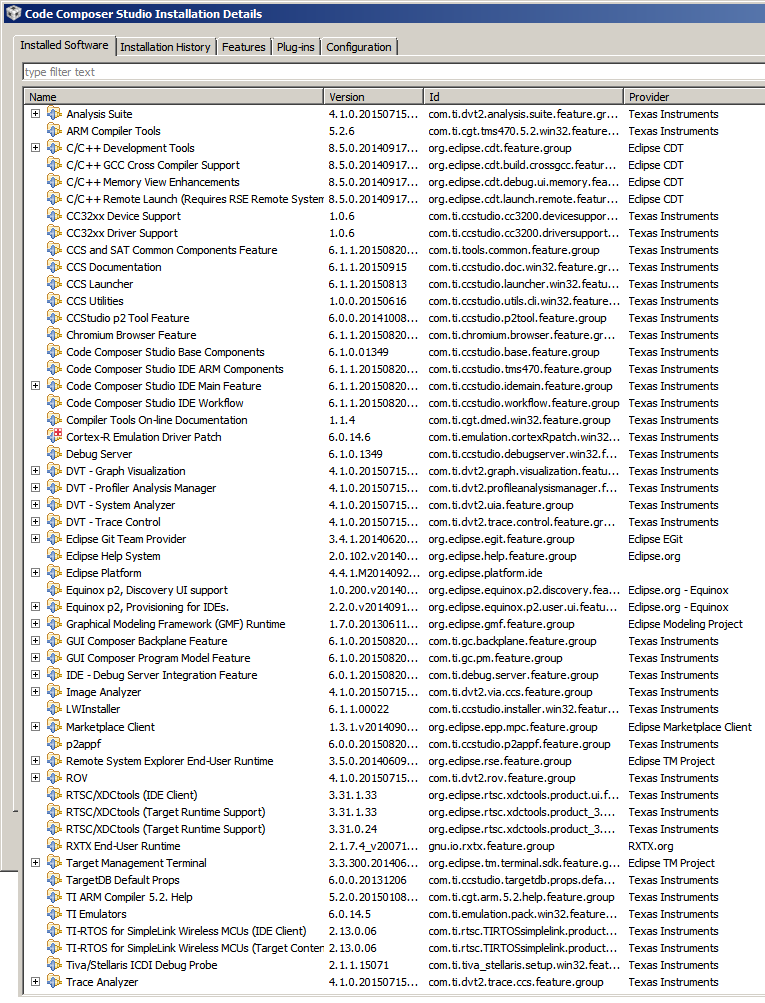
What other information would be helpful to track down my problem? Any hints are highly appreciated!
Regards
Harald
Hy JXS,
> Can you re-run the installer and post screen grabs of the install screens which has wireless MCU support (?) selected.
thanks for the response. At this moment, I have a running environment and am not able to do more trials, because the project is in a critical phase. But as soon as it gets a bit slower, I will try to generate my error state again. I am pretty sure, that I am able to do so by installing all availabe updates. And then, I will create a screenshot of the install page with the selection of wireless MCU. I know for sure that I enable this during original setup and never touch it again. The only thing that changes my installation is the automatic updates started from within CCS.
I'll get back to you as soon as I have the erroneous state again.
Regards, Harald
Hy Ki,
>Can you try cleaning the project and then rebuilding?
Well, this is actually what brings me in trouble in the first place. I have a running develoment environment and work with no problems for some weeks. Then, I suspect after an update, I still can work without problems until I do a "Clean" or "Rebuild". Then, the described error happens. When I rename the existing "compiler.opt.defs" to "compiler.opt", it will compile again, but my project won't run on the target.
> I'm most interested in the compilation of the SYS/BIOS appBLE.cfg file. I suspect that it failed and that is the root cause.
Apparently, the SYS/BIOS does not build at all. I am pretty sure, that this is the root cause.
When I compare a running build log with my failing one, I am missing the very first lines
'Building file: C:/ti/simplelink/ble_cc26xx_2_01_00_44423/Projects/ble/ProofOfConceptRealHW/CC26xx/CCS/Config/appBLE.cfg' 'Invoking: XDCtools' "C:/ti/xdctools_3_31_01_33_core/xs" --xdcpath="C:/ti/tirtos_simplelink_2_13_00_06/packages;C:/ti/tirtos_simplelink_2_13_00_06/products/bios_6_42_00_08/packages;/ble/ProofOfConceptRealHW/CC26xx/CCS/Config/appBLE.cfg" (...) making package.mak (because of package.bld) ...
I didn't find out, who is responsible to build the SYS/BIOS at all. I tried the workaround described in this post, but it didn't change a thing.
Best regards
Harald
Harald Ilg said:Apparently, the SYS/BIOS does not build at all. I am pretty sure, that this is the root cause.
When you experience the same symptoms again, can you try:
In Windows Explorer (or whatever system file browser):
Browse to the following folder: C:\ti\simplelink\ble_cc26xx_2_01_00_44423\Projects\ble\<PROJECT>\CC26xx\CCS\Config and delete the 'src' folder inside.
Then rebuild again.