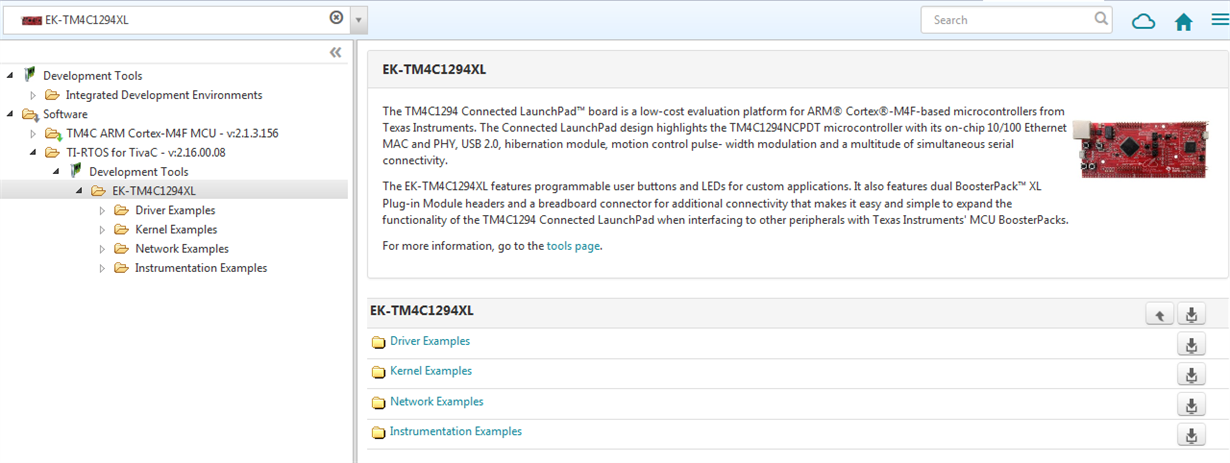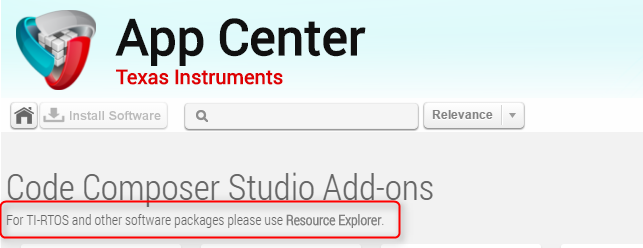Tool/software: Code Composer Studio
I have tried a clean installation of CCS v6.2 and v7.0 both with the same results on Linux. App Center mainly lists compilers as Code Composer Studio Add-ons. None of the TI-RTOS add-ons are there nor the Grace (I think it is called for the MSP series). I need to re-install TI-RTOS for the TivaC range. The main difference in what I am doing now versus before (other than trying the newer versions of CCS) is that I have added SimpleLink CC13xx devices to my selection.
Any suggestions?
Thanks
Gerhardus