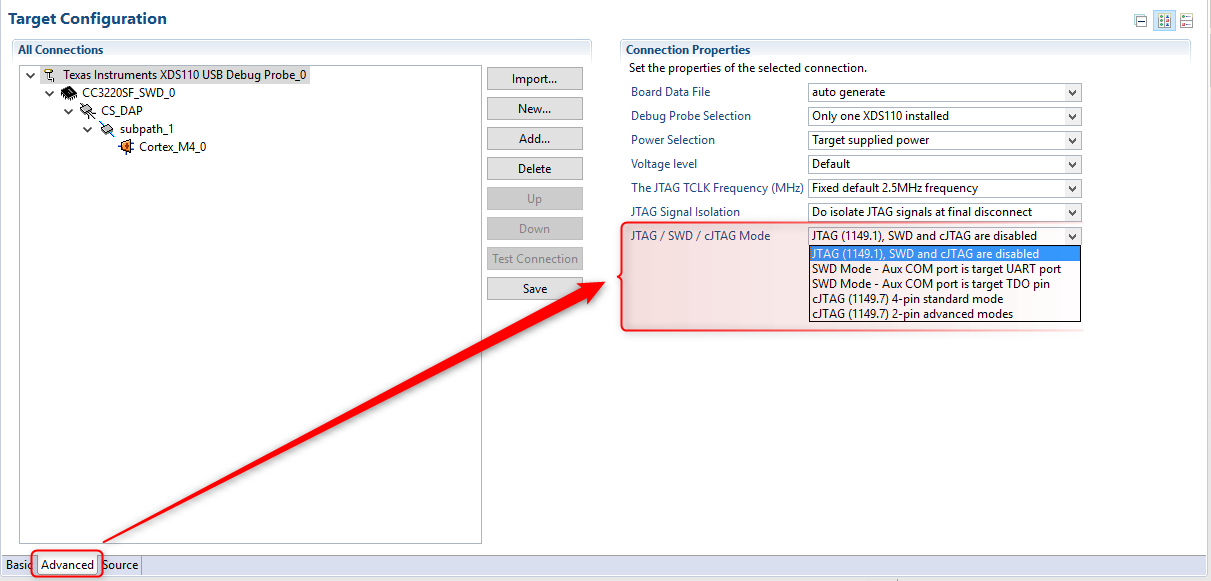Other Parts Discussed in Thread: CC3220SF, UNIFLASH
Tool/software: Code Composer Studio
Hello, I am trying to run an example app on a CC3220 LaunchPad development kit. I have downloaded the "out_of_box_CC3220SF_LAUNCHXL_tirtos_ccs" demo app and compiled it successfully in CCS. Now I am trying to deploy/debug it on the target. However when I do that I get an error:
Error connecting to the target:
(Error -1170 @ 0x0)
Unable to access the DAP. Reset the device, and retry the operation. If error persists, confirm configuration, power-cycle the board, and/or try more reliable JTAG settings (e.g. lower TCLK).
(Emulation package 7.0.100.1)
I have tried resetting and power cycling the board, but that makes no difference. I'm not sure how to adjust the TCLK - I can't see it anywhere in the settings.
Can anyone help with this problem?
Paul.