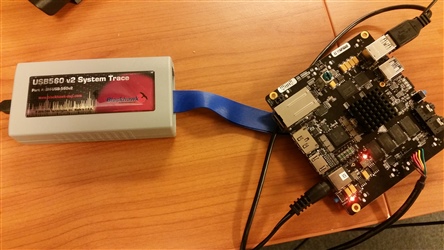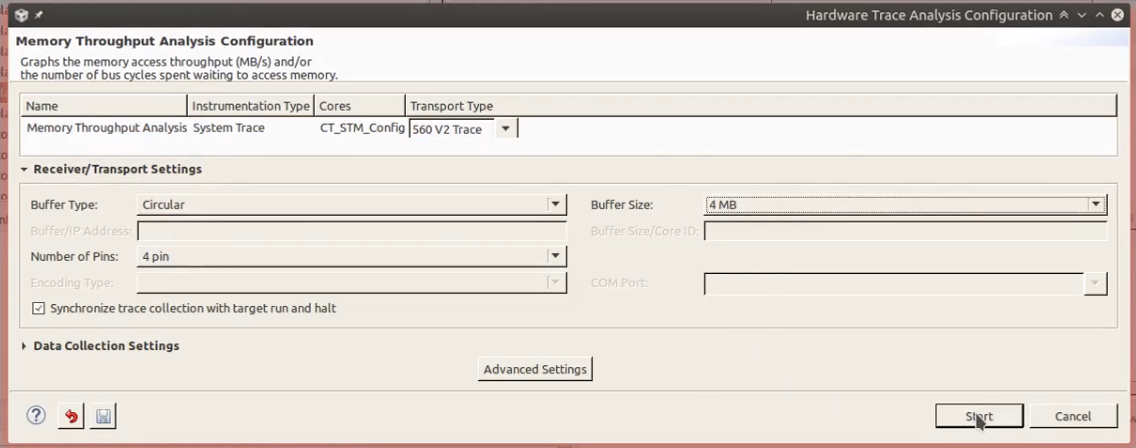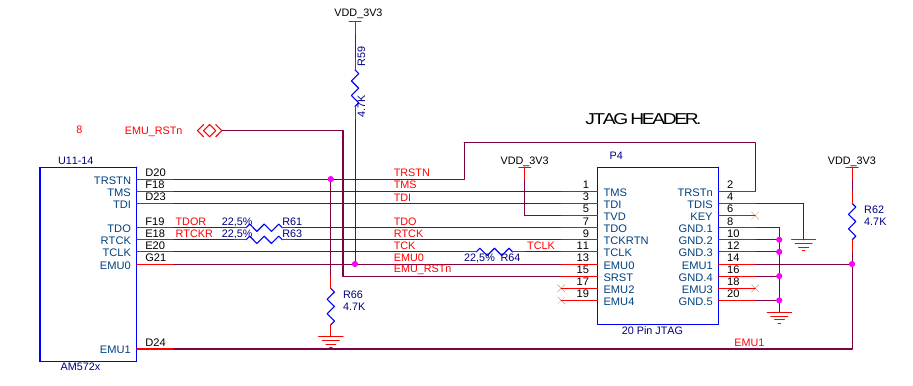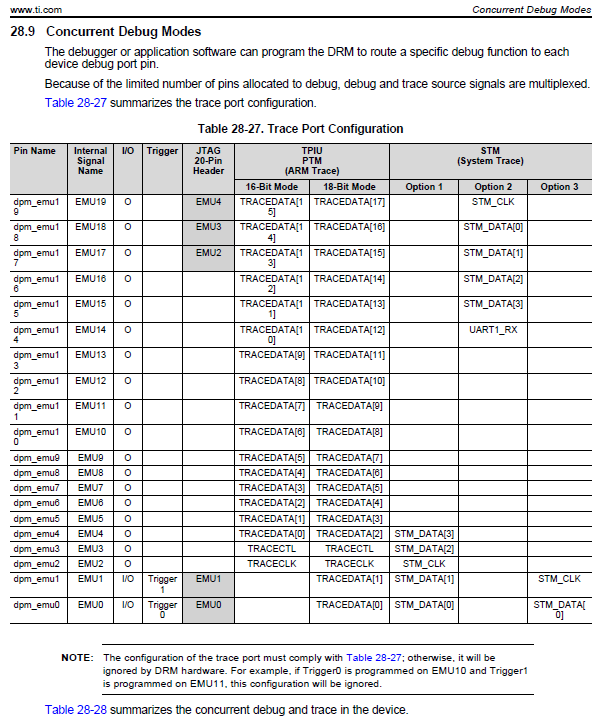Other Parts Discussed in Thread: TMDSEVM572X, TMDSEMU560V2STM-UE, BEAGLEBOARD-X15,
Tool/software: Code Composer Studio
Hello TI,
I am trying to do a system trace with TI AM572x EVM. More specifically Memory throughput analysis. I am getting "Uninitialized error text message", as can be seen in the attached video. The video show exactly what and how I am doing. My setup looks like in the attached picture. Could you please help me resolve this issue. Thank you very much for your time.