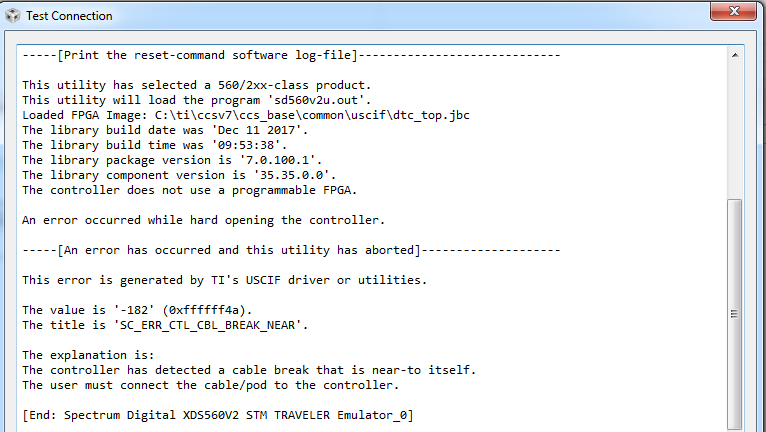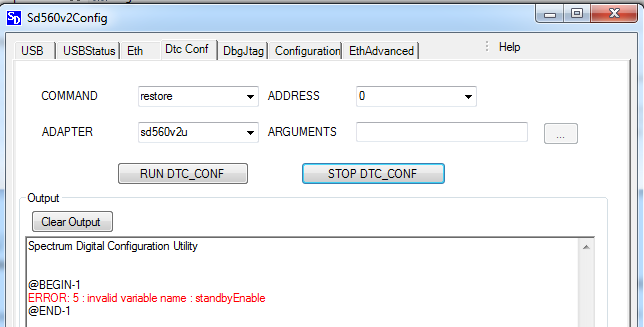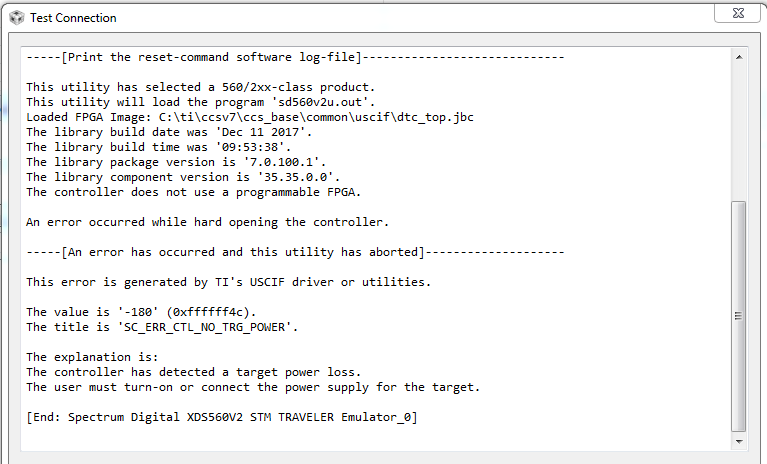Tool/software: Code Composer Studio
Hello,
I am having two XDS560V2 STM debuggers with me. I faced connection problem with both the debuggers. Below is the error on test connection.
--------------------------------------------------------------------------------------------------
E_RPCENV_IO_ERROR(-6) No connection: DTC_IO_Open::dtc_conf
Download failed for file C:\ti\ccsv7\ccs_base\common\uscif\xds560v2.out
An error occurred while soft opening the controller.
-----[An error has occurred and this utility has aborted]--------------------
This error is generated by TI's USCIF driver or utilities.
The value is '-250' (0xffffff06).
The title is 'SC_ERR_ECOM_EMUNAME'.
The explanation is:
An attempt to access the debug probe via USCIF ECOM has failed.
[End: Spectrum Digital XDS560V2 STM TRAVELER Emulator_0]
---------------------------------------------------------------------------------------------
I did a hard reset with reset button provided on debugger. With this, one of the debugger started working. Another is still failing with the above error even after reset.
Please suggest any fixes. Below is some info from SDv2Config utility.
@BEGIN-3
addrConf=:55756
addrIo=:55755
boardRev=2
dtcName=none
epkRev=2.2.0.0
fpgaRev=none
ipAddress=none
ipBroadcast=none
ipClient=none
ipConfig=dhcp
ipGateway=none
ipHwaddress=none
ipLeasehours=none
ipLeasetime=none
ipMtu=none
ipNetmask=none
ipNetwork=none
ipPointopoint=none
productClass=XDS560V2
productName=XDS560V2 TRAVELER
safeMode=false
serialNum=00:0E:99:03:D3:C7
swBuildTime=Sep 30 2011 11:26:30
swRev=2.2.0.5
time=none
vendorName=Spectrum Digital
standbyEnable=true
standbyMinutes=20
@END-3
Thanks.
Regards,
Tejeswini