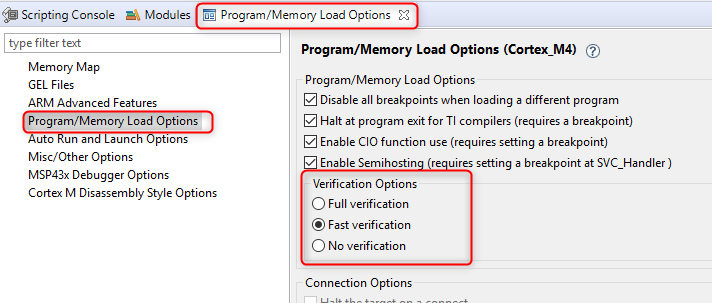Tool/software: Code Composer Studio
Hello,
I am Working on TDA2xx, CCS versions: 7.4,8.1(both with the same problems)
almost every time i am trying to load a code for on of IPU M4 i get a JTAG verification error on address 0. trying to reload the same program succeeds with no problems.
I don't know how can i resolve this problem and have no idea what is causing it. this is a real issue as it prevents me from being able to use scripts to load several cores (script halts when the error happens)
Can you please help resolve this problem?
Another question about the scripting console:
Sometimes the scripting engine stop functioning and currently the only way to able to work with scripts again is to restart CCS.
Is there a way somehow to restart/reinitialize the scripting engine/console?
Thanks
Guy