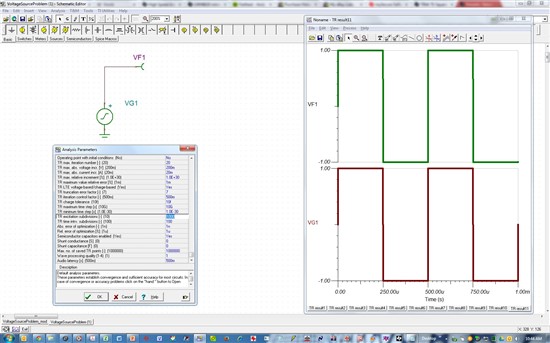Hi all,
I found that the voltage measured directly at the voltage source with square wave output has truncated falling edges.
Why is that? Some analysis settings of the spice simulator? What is wrong?
See attached simulation file, and the screenshot below of what I see on my site. My version of TINA-TI: Version 9.3.50.40 SF-TI
Best regards
Michael