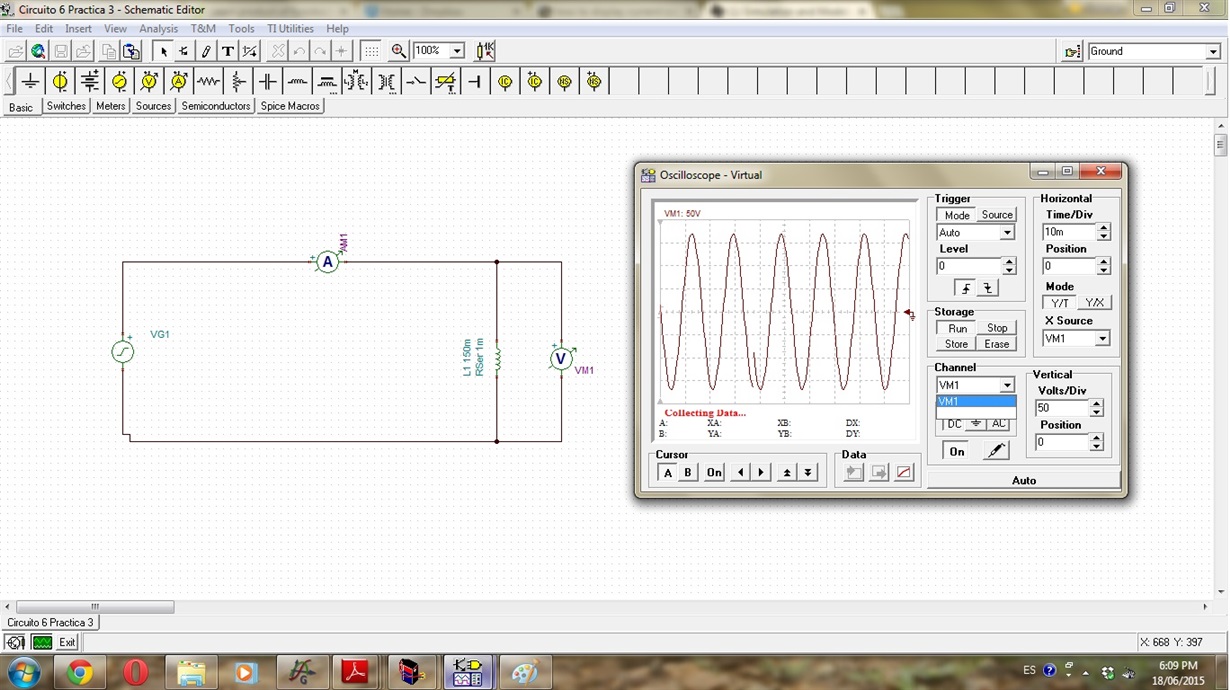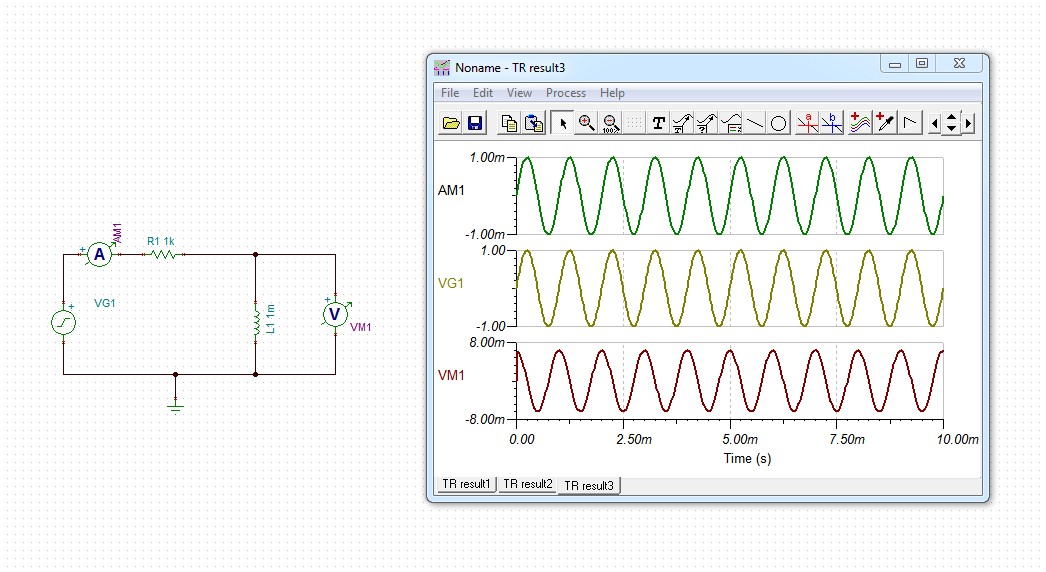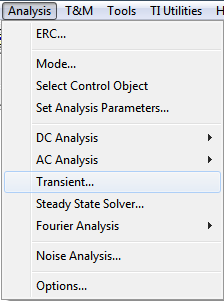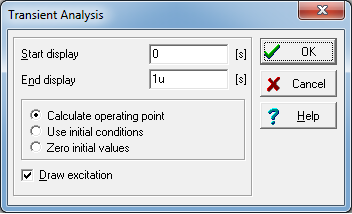Hello!
I have been asked by my lab professor to display the voltage as well as the current waveforms of the following series RL circuit. I have managed to display the voltage waveform on the virtual oscilloscope, thanks to the advice of a member of the TI Community on the forum, but how can I display the current waveform as well as the voltage? As can be seen, there is an ammeter and a voltmeter connected to the circuit. I suspect the vertical axis of the graph would have to be changed in order to depict the current.