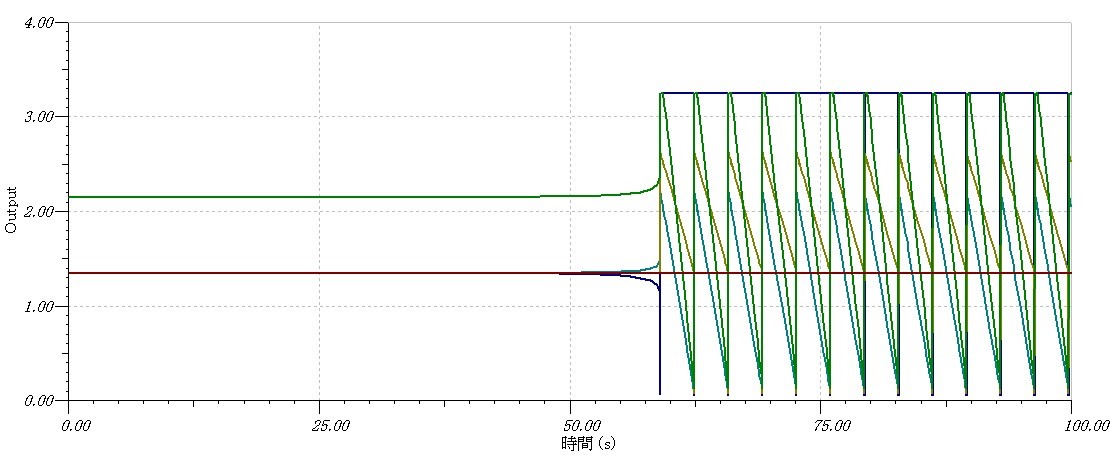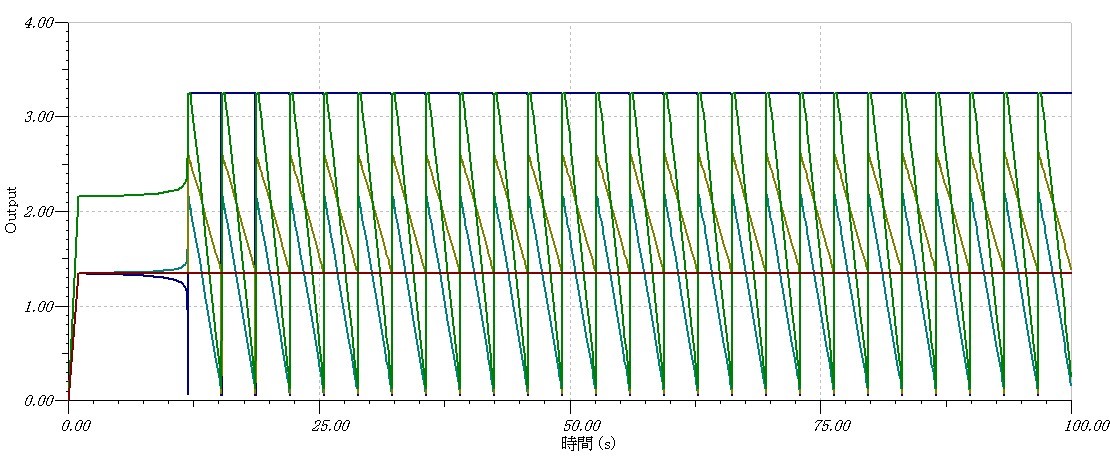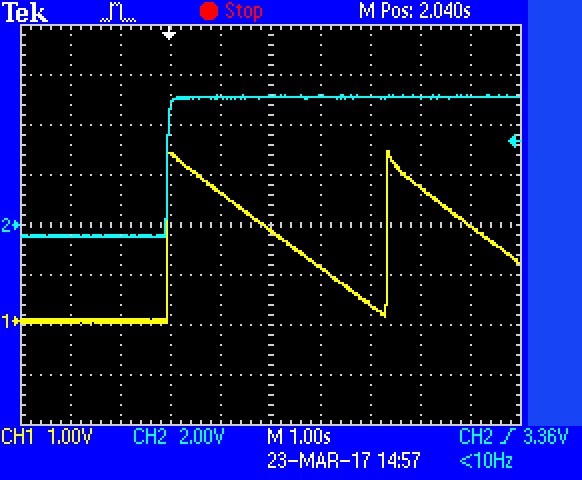Tool/software: TINA-TI or Spice Models
Dear Sirs/Madams,
now, with TINA TI, I'm evaluationg Triangle Wave Oscillation Circuit which is design by myself.
But I have a quesitons. If you could, please tell me the reason;
About analyze, when I choose "Trainsient" and "Calculate of node", an oscillation started at 58 seconds.
But when I choose "0 initial value", an oscillation started at 12 seconds.
Why did the difference occur?
Thanks at advance
Edgard