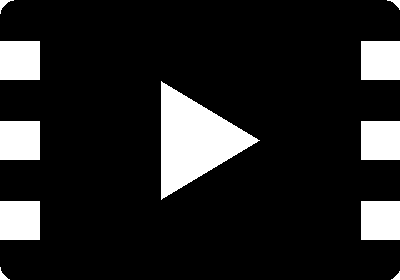Other Parts Discussed in Thread: DLP230NP, DLP2000, DLPC2607
Hi,
Good day.
Our customer is using the DLPDLCR2000EVM and they have a question about it. Kindly refer below.
""
Looking forward to your inputs here. Thank you.
DLPDLCR2000EVM_Attachement.zip
Regards,
Cedrick