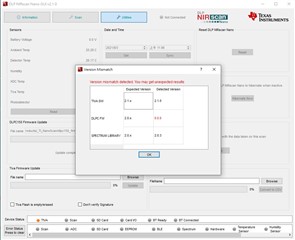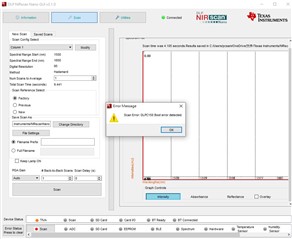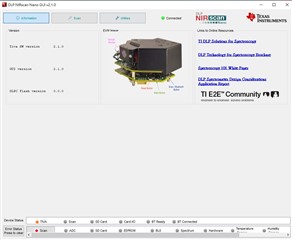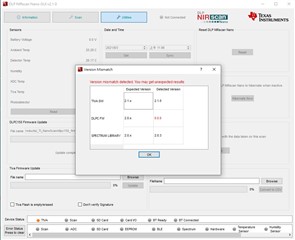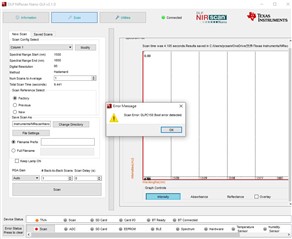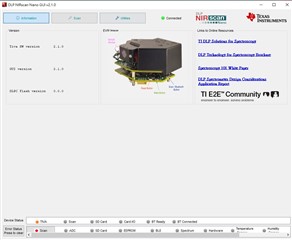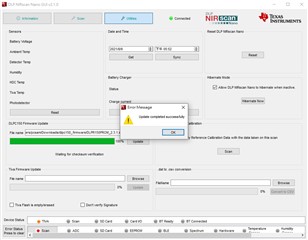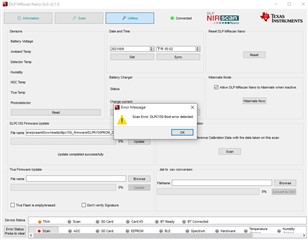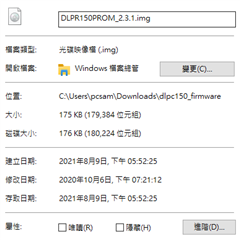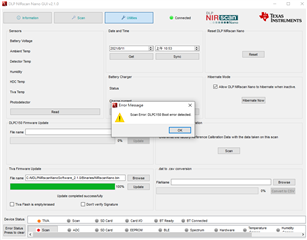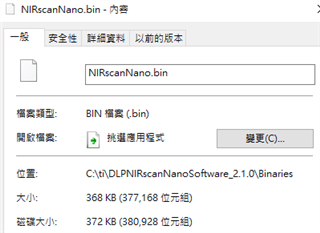Other Parts Discussed in Thread: DLPC150
Dear Sir/Madam,
We received DLPNIRNANOEVM module which ordered via TI store (Order number T01597067)
The S/N recorded on the module is : 95UB101GC0A6100003
However, we have problem to connect DLPC150 and proceeding scan, according to error message shown by DLP NIRScan Nano GUI v2.1.0.
The detail symptoms observed as below after boot-up.
1) LED D1 keeps flashing after boot up (according to the user guide document, D1 should be the Scan LED indicator)
2) DLPC FW version couldn't be detected which shown as 0.0.0
3) We'ed tried to update the firmware which downloaded on TI website, the version we updated was DLPR150PROM_2.3.1.img. The flash was successfully by the message of GUI but the system still shown error after the FW updated.
Please help to troubleshoot and provide the out of factory report of this module