That is, before the DMD is connected to the power supply and the data line, the welcome interface can be displayed. After using for a period of time, the DMD does not respond after the connection is connected or the DMD does not respond when the connection board is moved, but the GUI interface shows that the connection is normal and the green light is on. , But the DMD device has no response, it will work for a while, it will not work for a while, is it because of poor contact or is there any solution, whether it needs to be repaired, look forward to your reply, thank you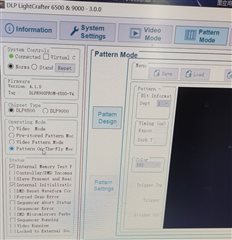


-
Ask a related question
What is a related question?A related question is a question created from another question. When the related question is created, it will be automatically linked to the original question.


 I tried it, but the DMD didn’t respond. The DLP welcome screen was always present when the power was turned on normally, but now the black and white stripe feel is maintained, and D8 and D9 on the control board are all green, and D6 is also blinking. The buzzer is normal, and the connection on the computer is normal. Does it mean that the DMD chip may be broken and needs to be repaired and replaced? grateful
I tried it, but the DMD didn’t respond. The DLP welcome screen was always present when the power was turned on normally, but now the black and white stripe feel is maintained, and D8 and D9 on the control board are all green, and D6 is also blinking. The buzzer is normal, and the connection on the computer is normal. Does it mean that the DMD chip may be broken and needs to be repaired and replaced? grateful