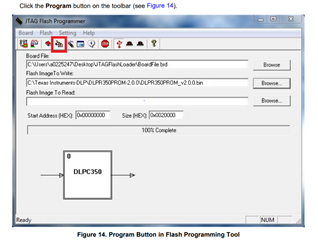Other Parts Discussed in Thread: DLPC350
I have the following issue with my DLP LightCrafter 4500 Evaluation Module:
- The firmware was updated (memory writes took place, whereby the first 128 KB = bootloader size were not written) and at some point in the update process there was unfortunately an interruption.
- After that, the EVM is no longer recognized via USB connection and thus not recognized in the "DLP LightCrafter 4500 GUI" (the connection button is grayed out with red status icon).
- I have already erased the complete flash memory via JTAG interface according to DLP LightCrafter 4500 Flash Programming Guide (https://www.ti.com/lit/ug/dlpu017b/dlpu017b.pdf) > 4 Flash Programming Procedure > Figure 12/13 several times.
-Remaining Issue: The EVM is still NOT recongized via USB connection. Therefore I cannot proceed with step "Open the DLP LightCrafter 4500 GUI and wait for the device to connect." according to DLP LightCrafter 4500 Flash Programming Guide (https://www.ti.com/lit/ug/dlpu017b/dlpu017b.pdf).
- For testing purposes, I replaced this defect EVM 1:1 with a new one (i.e. same cabling, same computer etc.) > everything is OK
Further explanations:
- "No USB connection/recognition" means that no additional device "USB Compositive Device" (= EVM) is listed in the Windows Device Manager.
- Defect EVM: After establishing a power supply (and USB connection), the green status LED D7 lights up permanently on the EVM, the red status LED D16 lights up only briefly (< 1 second), no other status LEDs light up.
My open key questions/concerns are:
- How can I determine in what condition/state is the defect EVM?
- How can this defect EVM be repaired (in terms of software) if it is no longer recognized via USB connection?
- Is there any logic connection between the bootloader and a correct EVM device detection via USB connection?
- If I erase the complete flash memory with the DLP LightCrafter 4500 JTAG Flash Programmer via JTAG interface, does this include deletion of the bootloader?