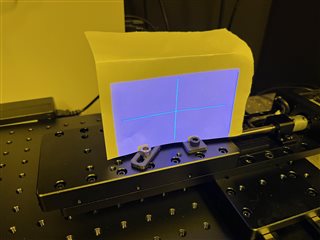Hi,
I was wondering if anyone would be able to help me with an issue that I'm having. I'm currently using Matlab to generate some patterned masks, which are then sent over HDMI to the Wintech PRO4500. The issue that I'm having is that even when projecting a black screen (i.e black image in Matlab), there is a significant amount of light still coming out of the projector. Is there a way to fix this (or know why this happens), or a better way to stream images from Matlab to the PRO4500 that negates this issue?
Any help would be greatly appreciated.
Kind regards,
Callum