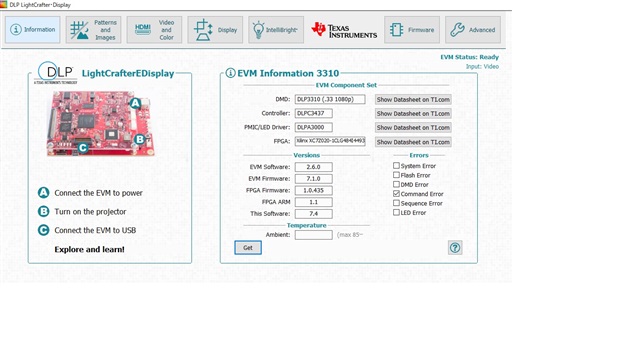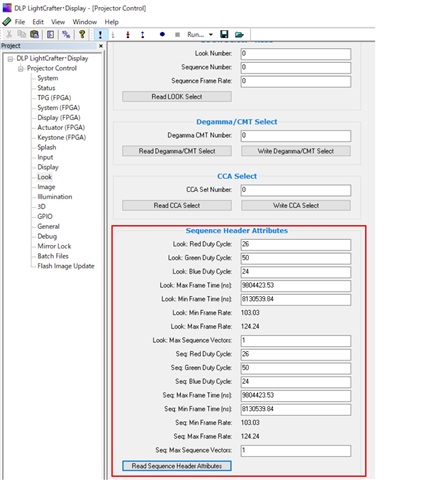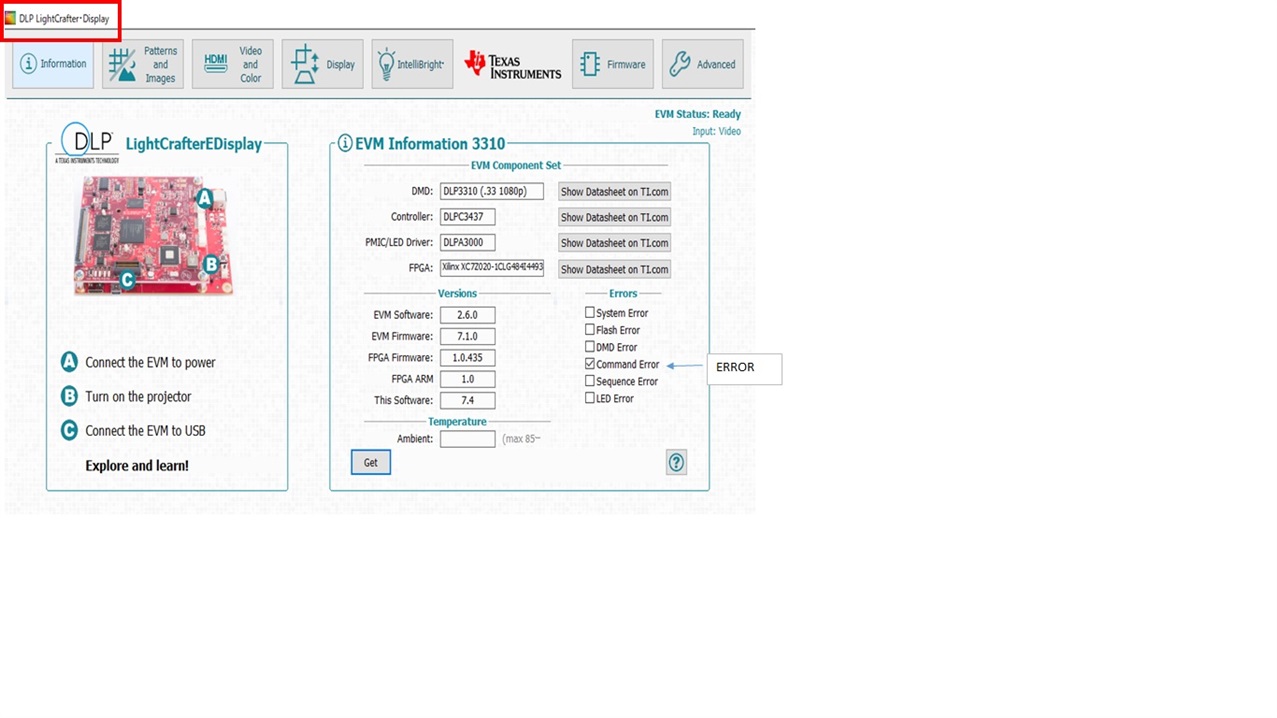I changed the Duty of ratio LED in COMPOSER and wrote to DLPDLCR3310.
Command ERROR is displayed on the Information screen of Light Crafter.
Is correct the COMPOSER setting?
Could you explain this issue.
Is there a problem with the COMPOSER settings?