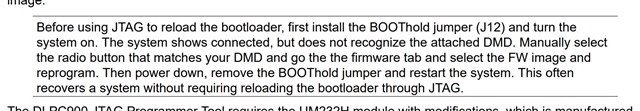Other Parts Discussed in Thread: DLPC900, DLPR900
Hello E2E,
Our customer is using DLP LightCrafter 6500 and having a problem. When the product is turned on and off, the existing pattern does not appear and there is no connection with the software. Before this problem occurred, they were using video mode and pattern mode alternately.
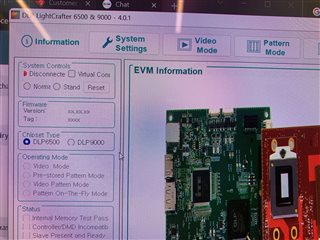

Thank you for your assistance.
Regards,
Carlo