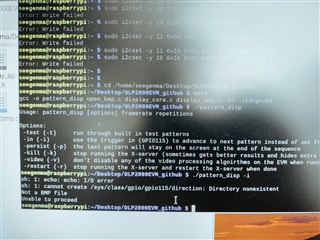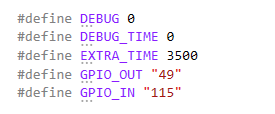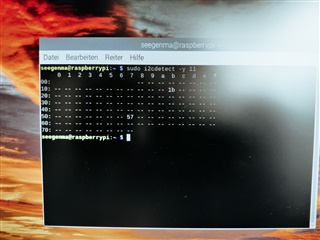Hello together,
For my project I have to use the DLP2000EVM for 3D-scanning and it should work on a Raspberry Pi 3. I found this code on GitHub:https://github.com/RobertCNelson/boot-scripts/tree/master/device/bone/capes/DLPDLCR2000/structured_light.
This code is designed for the Beagle Bone Black board, so my question is it possible to run the same code on my Raspberry Pi?
I attached the DLP on the Raspberry Pi like in the instructions on this page: http://frederickvandenbosch.be/?p=2948
Thank you.