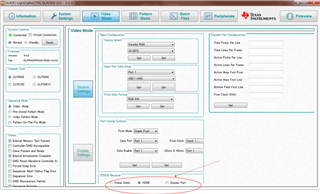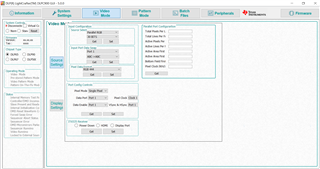Other Parts Discussed in Thread: DLPC900, DLPC900REF-SW
I've started using DLP Light Crafter 6500 again, after not used for a while. I just want to show the pattern on the DMD same as the powerpoint file. I downloaded DLPC900REF-SW and installed DLP LIghtCrafter DLPC900 GUI. In the video setting screen, I could see the selection button of HDMI, Display Port, but there should be set button at the bottom to activate it. But it is missing, and could not scroll down to them. It is a stupid problem, but can you tell me how to turn around the problem?