Other Parts Discussed in Thread: DLPC230-Q1
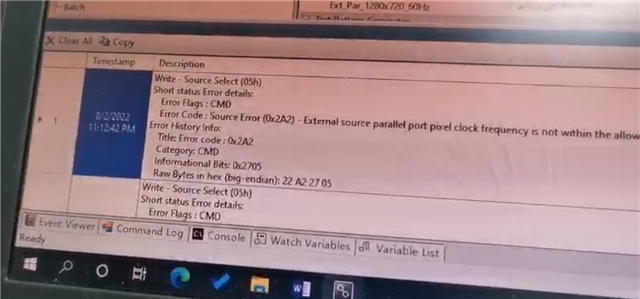
When I use the external video interface of DLP5531Q1EVM, I always get an error indicating that my external clock frequency is out of range. Why does it come out?
This thread has been locked.
If you have a related question, please click the "Ask a related question" button in the top right corner. The newly created question will be automatically linked to this question.
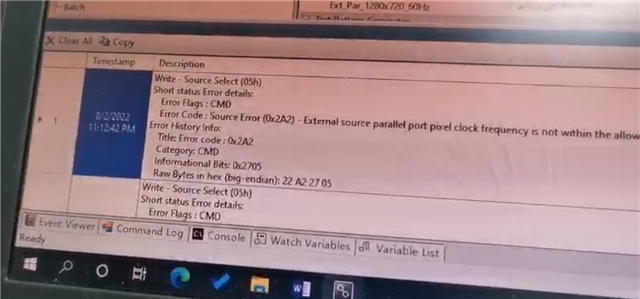
When I use the external video interface of DLP5531Q1EVM, I always get an error indicating that my external clock frequency is out of range. Why does it come out?
Hello Cherry -
Can you help me understand your setup? Are you connecting your PC / laptop via HDMI cable to the DLP5531Q1EVM?
This error can occur when the DLPC230-Q1 does not recognize the proper video input timing parameters (specifically the Pixel Clock).
Please verify that your video generator is configured correctly.
Regards,
Ross
Hi, Ross.
I have connected my PC/laptop to the DLP5531Q1EVM via an HDMI cable.
When I used another laptop, I could let DLP display the content of the computer, but after changing the computer, it started to report errors, even if I set the frame rate and resolution of the two computers to be the same. Pixel clock error will still be reported. What Settings should I set to avoid this?
All I did was connect and select the video source for the display. I even tried to select all the video sources, but it didn't work. In addition to that, what else do I need to do to ensure that my video generator is configured correctly?
Regards,
Cherry
Hi, Ross.
One of my computers has a built-in HDMI port, which allows me to display DMD videos normally. The other computer is VGA interface, I connected the DLP module with VGA to HDMI, but still reported pixel clock error. Is there a connection between the video display and the video interface?
Regards,
Cherry
Hi Cherry -
What type of VGA-to-HDMI adapter are you using? It's important that the signal that connects to the DLP5531Q1EVM matches the timing from the DLPC230-Q1 datasheet:
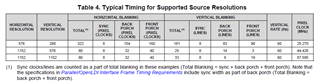
Have you confirmed that you can use this VGA-to-HDMI adapter setup with another HDMI input monitor?
Regards,
Ross
Hi, Ross.
We connected the VGA-to-HDMI adaptor to an HDMI monitor and it was able to display correctly.
When the VGA-to-HDMI Adaptor is connected to the Eva board, any of the following choices in the Control Program software will report a PCLK error.
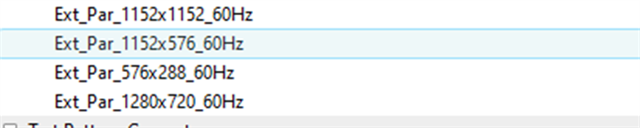
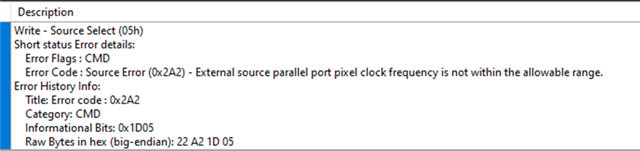
I don't understand why there is such a problem.
Regards,
Cherry
Cherry -
Given this error message, I would recommend to measure the speed of the Pixel Clock on this interface.
1) Download the EVM Design Files from https://www.ti.com/tool/DLP5531Q1EVM#order-start-development
2) On the formatter board schematic, locate the PCLK signal:

3) On the EVM Formatter Board, locate resistor R5 and measure with an oscilloscope.
4) The Frequency should fall between 39MHz and 46MHz.
Regards,
Ross