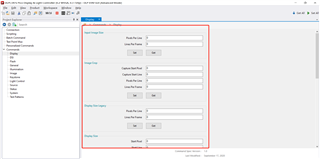Hello
In the process of burning pictures and projecting, I encountered the following problems. I need to burn the original size of the picture is 1280*720P, but I want to change its size to 720*720P when projecting.
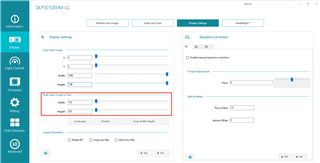
Therefore, I performed the parameter modification operation on the Display Setting interface of the DLP EVM GUI.
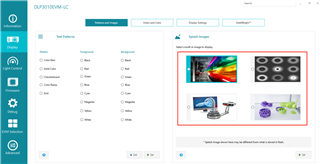
The specific settings are as follows. Interestingly, the size of the projection image built into the DLP EVM GUI does change, but when I burn the image I need into it and project it, the size does not change. Hope to get your help.
Grateful
Lee