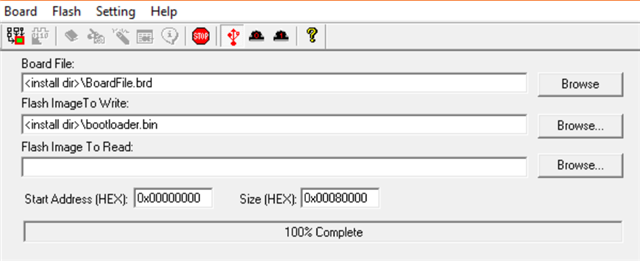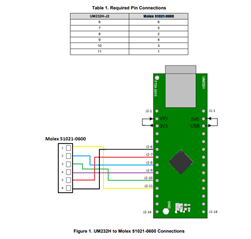Other Parts Discussed in Thread: DLP650TEEVM, , DLPC7540
Hi Experts,
Good day! I am posting this in behalf of our customer.
DLPC7540EVM controller for DLP650TEEVM digital micro mirror. Due to poor understanding of disk images (.img file extension), I converted a bmp image into a img image and tried to upload this via the firmware update, thinking it would replace the default logo with my image. However the firmware was erased but not uploaded successfuly, so now my DLPC7540EVM no longer recognises USB and I don't know how to connect to upload the correct firmware. Please let me know how I can install the correct firmware without USB connection (and presumably without any firmware on the controller at all), and how I am meant to correctly upload images (or other binary patterns) to display on the DMD. Thank you in advance for any help.
Best regards,
Jonathan