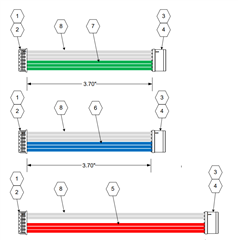Other Parts Discussed in Thread: DLP3010, , DLPDLCR3010EVM-G2
In order to connect to DLP3010 via HDMI-HDMI cable, how should the setting of the cable at the PC end be?
i.e. how to project it? Do I Duplicate or extend?
Also when I power on the device and turn the projector on, LED D3, D5 and D6 glow up, but the GUI software does not recognize the device also other LED like D7,8,9,10,11 do not glow up.
Kindly help