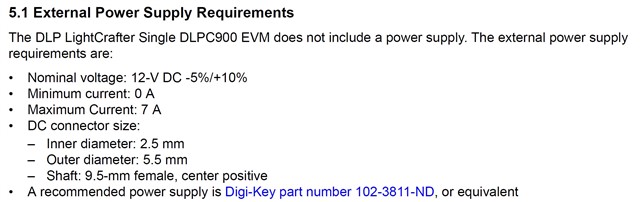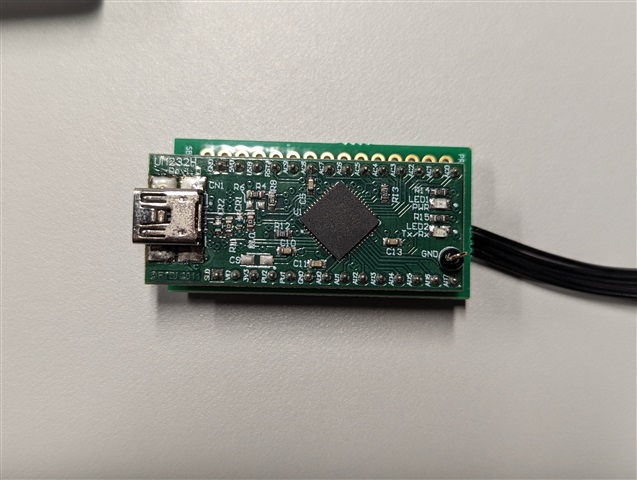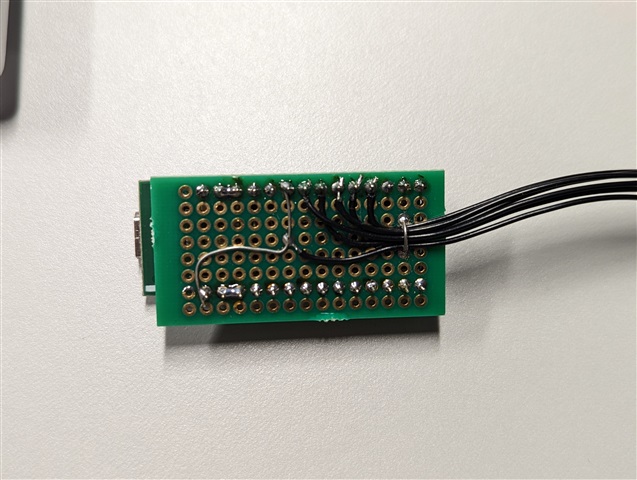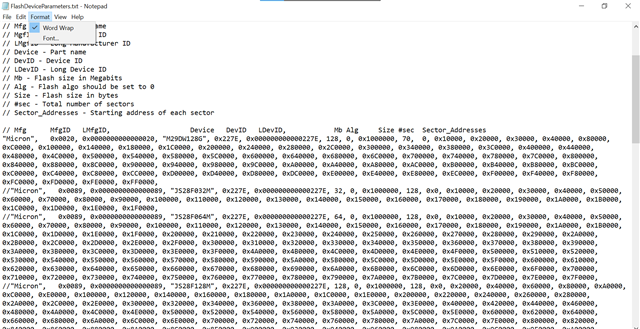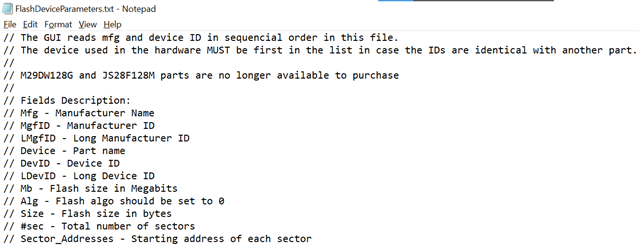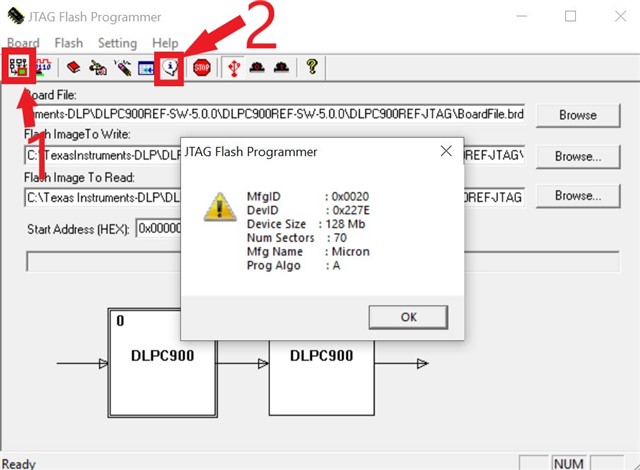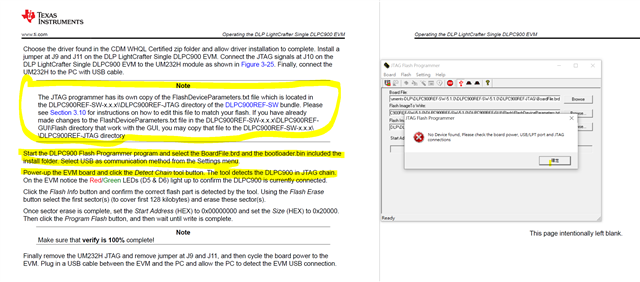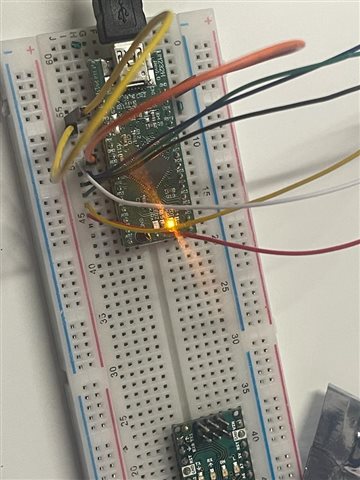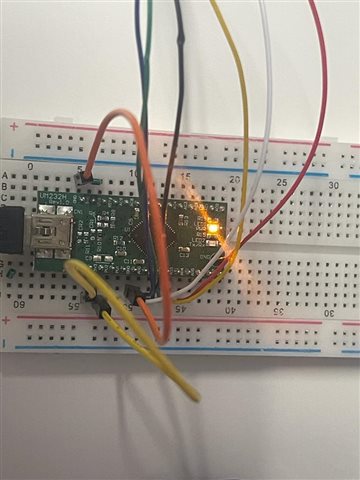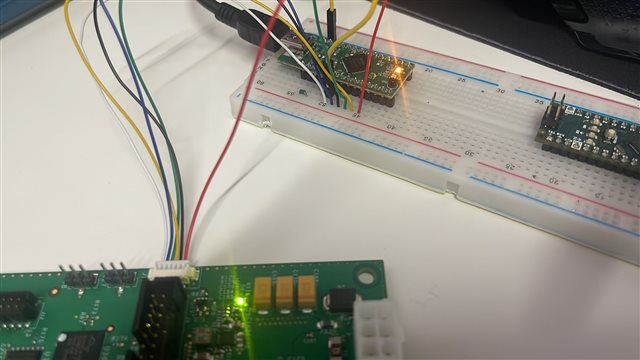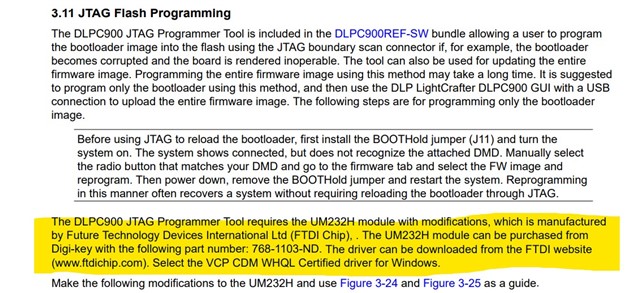Other Parts Discussed in Thread: DLPLCR65EVM, DLPC900, DLPC900REF-SW, DLP9000
Hi Team,
Good day. I am posting this inquiry on behalf of our customer.
"We just follow the user manual to connect DLPLCR65EVM with DLPLCRC900EVM to conduct a trial following P18-20 of the user manual.
Everything went smoothly but suddenly the software crashed and we cannot connect the board anymore using the GUI. We also found that there are many scratches on the USB port of the DLPLCRC900EVM
We just order this (Order number T03550518) on 11/17/2022. We cannot accept such qualities that could likely impose unlucky on me.
Therefore, may I know if any technical help or replacement can be executed asap as I have to use this to generate results for my studies?
Thank you."

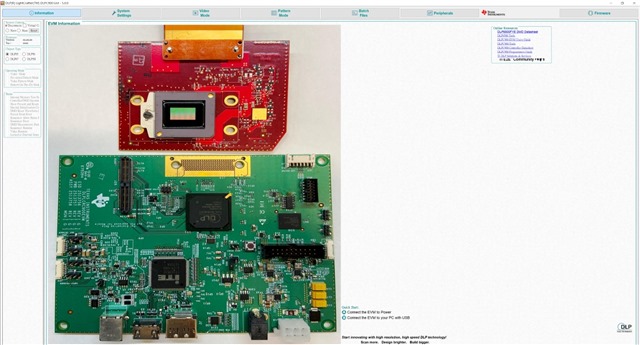
Please help to advise. Thank you for extending your support.
Kind regards,
Marvin