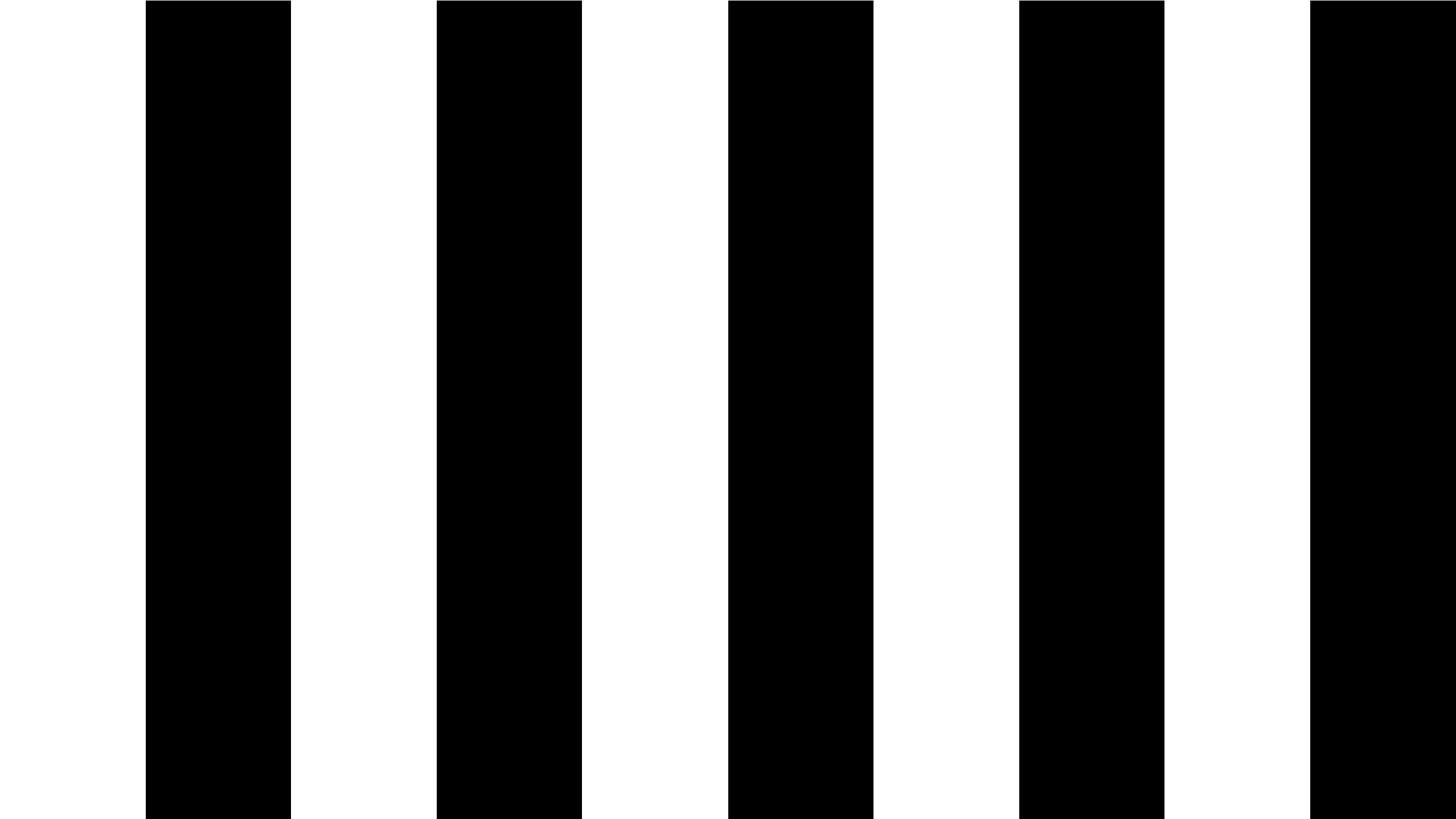Other Parts Discussed in Thread: DLPDLC-GUI
I am using the DLP3010EVM LC.
The requirement is generation of binary patterns and projecting the same.
The pattern is similar to 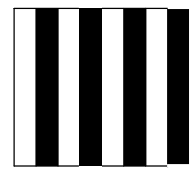
I have downloaded the latest version of the DLPDLC - GUI.
I am referring to the 'Internal Pattern Section' of the 'Light Control' Tab from the document dlpu074a.
The step 2 'Add 1D patterns' from the Pattern Sets radio button provides an option to upload an image.
How to create these images according to the pattern that needs to be projected?