Other Parts Discussed in Thread: DLPC3479
Hello everyone!
I'm currently trying to display a sequence of 2D pattern images as splash frame, because I'm aware that my DLPC3479 only support 1D high-speed pre stored pattern display. My idea is to create a cycle starting from Splash pattern 1 until 3, (leaving 0 for a welcome splash screen) and for each stream trigger the out sync signal to a camera trigger signal.
The cycle must be triggered by software command or/and trigger signal.
I'm using:
EVM Software: 4.4.0
EVM Firmware: 8.1.0
GUI Software: 3.1.0.7
I tried to test it inside the GUI but it only shows me the first image and no cycle at all.
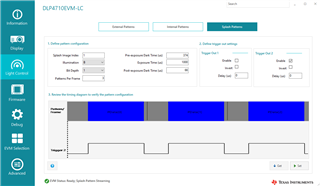
Is this even possible?
In affirmative case, perhaps this cycle must be programmed in the advance mode? How can I do that?
Regards,

