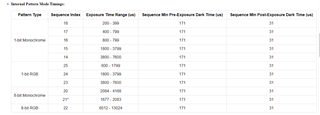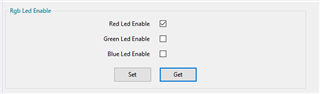Other Parts Discussed in Thread: DLPC3479, DLPA3005
Hello, I am currently working on a project that requires me to keep only one LED ON, (say the blue LED), while keeping the red and green LEDs turned off. Additionally, I need to set both the pre-exposure and post-exposure time to zero. Furthermore, it is crucial to synchronize the refresh rate of the Digital Micromirror Device (DMD) with that of the image sensor. Could you kindly provide guidance on how I can successfully accomplish these requirements? Thank you.