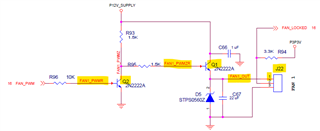Other Parts Discussed in Thread: DLPC350
Tool/software:
Hi Experts,
Good day
My customer purchased a DLPLCR4500EVM and found an issue below.
When the DLP is powered on, the LED shows a red light and the fan is no longer running, but there are still stripes projected. After turning on the power, the DLP chip immediately heats up and the temperature is very high. I guess there may be a short circuit in the circuit.
The current situation is as follows:
The JTAG flash programmer tool displays the error message: No Device found.
DLP LightCraft 4500 GUI Unable to Connect to DLP.
After turning on the power, the fan does not run,the DLP chip will heat up.
I think there may be some issues with the circuit.
Regards,
Joselito Go