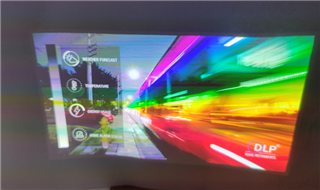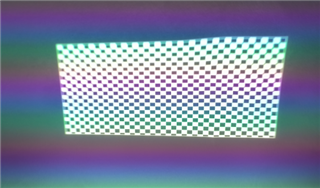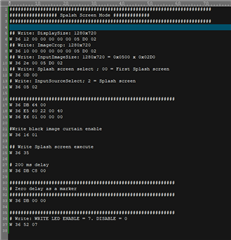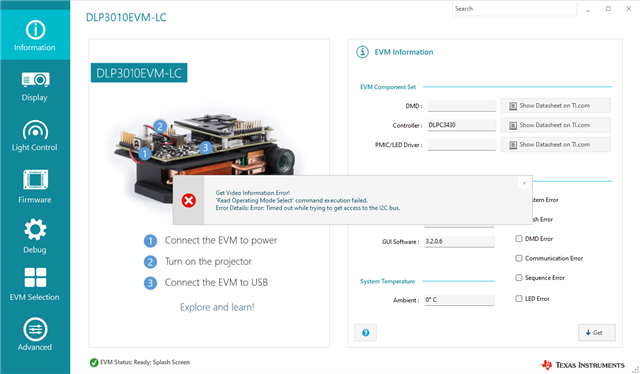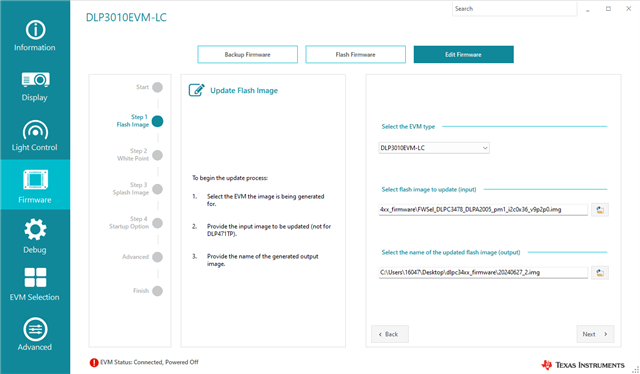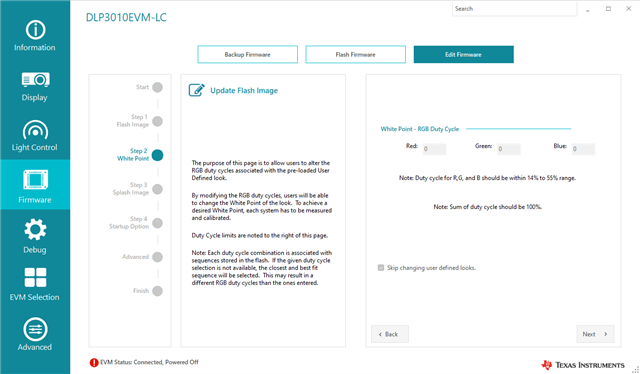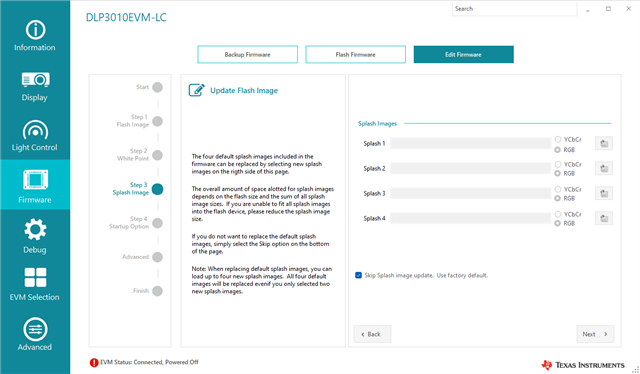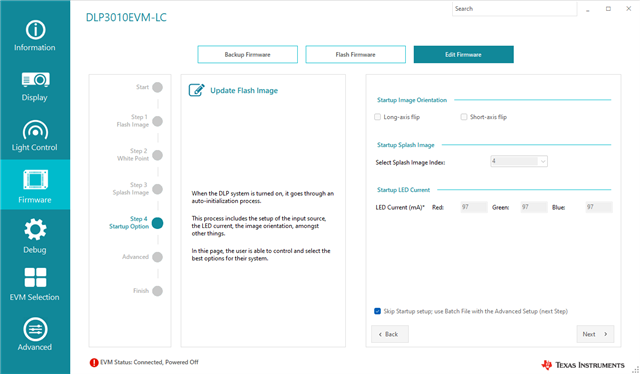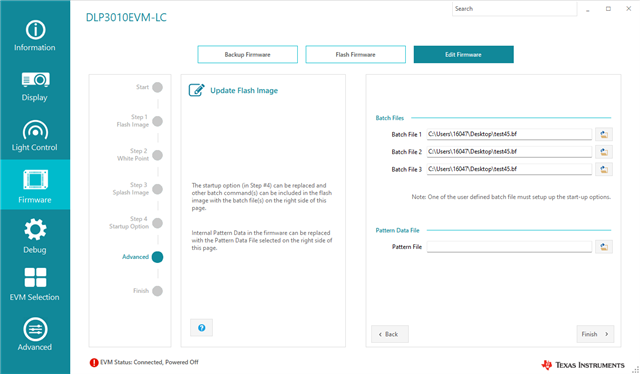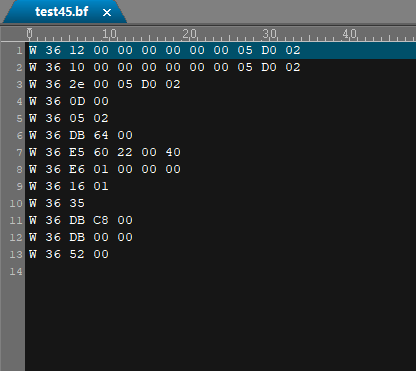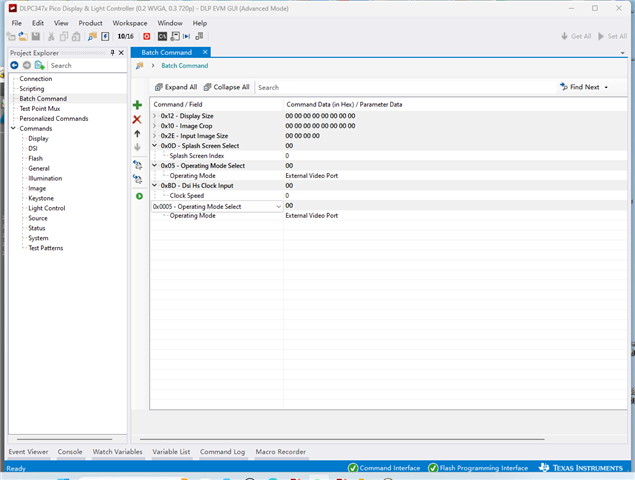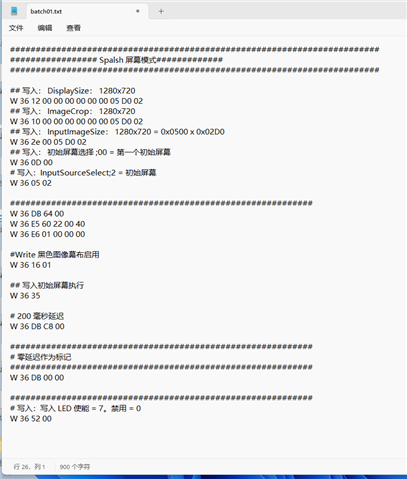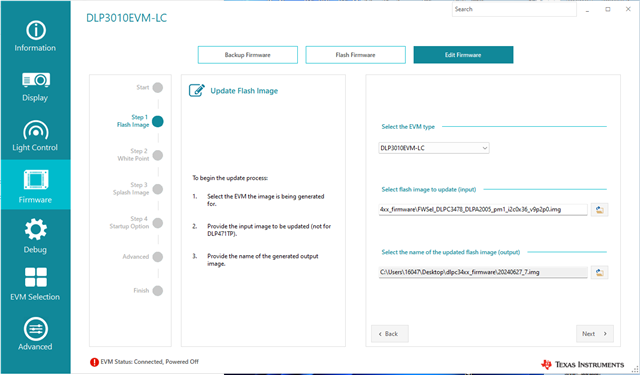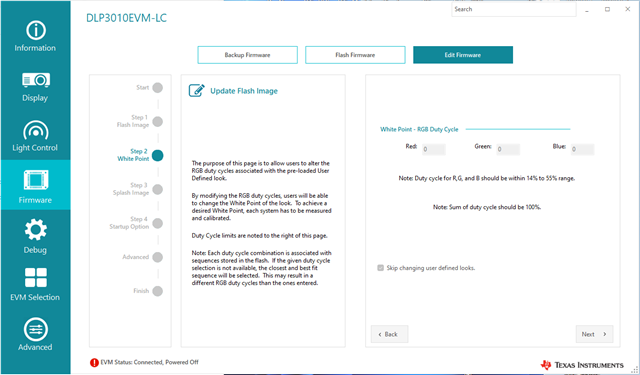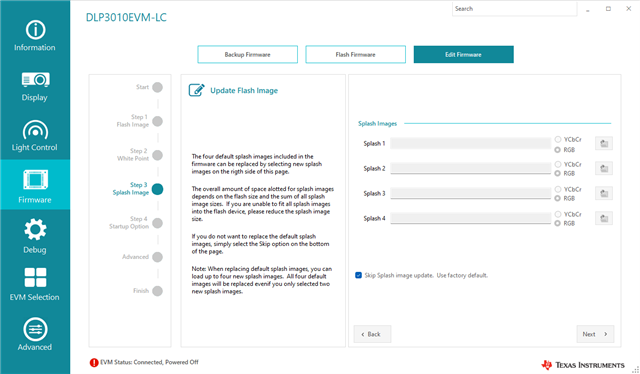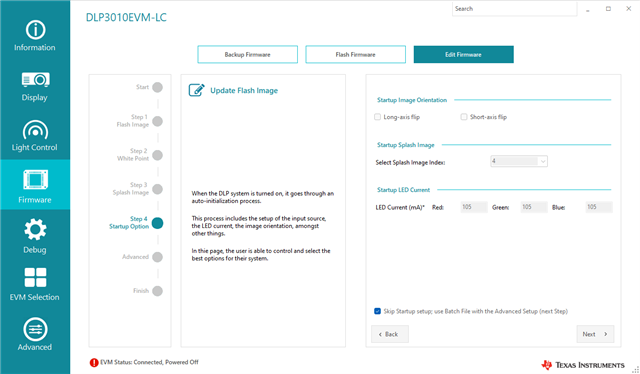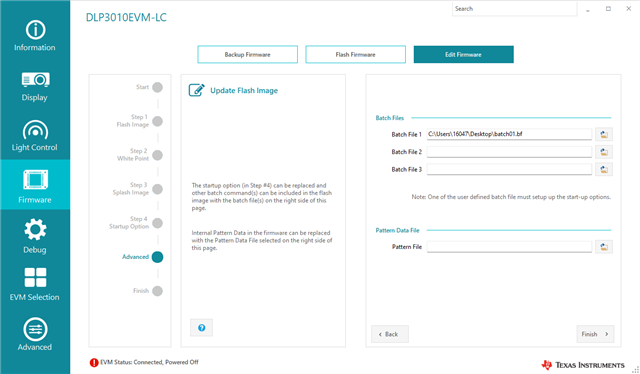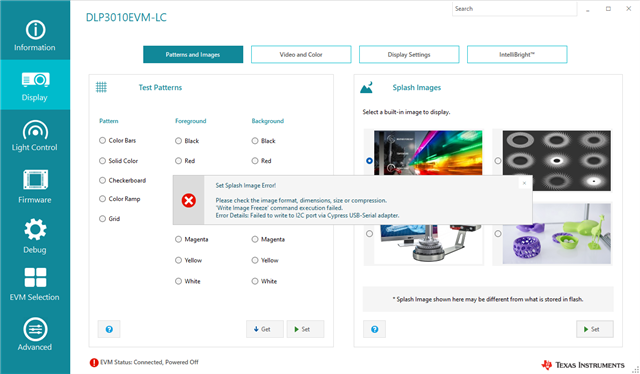Other Parts Discussed in Thread: DLP3010LC
Tool/software:
Hello, engineer.
I would like to ask you a question, that is, DLP3010EVM-LC will project a picture by default after power-on initialization, before using IIC for any command control. I want to know how to make FLASH firmware, can make DLP3010EVM-LC after powering up, after initialization without projecting pictures? The following image is the projection image after the DLP is powered on and initialized.Ask the engineer how to solve this problem