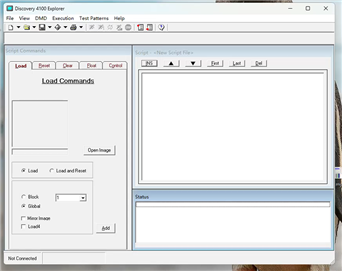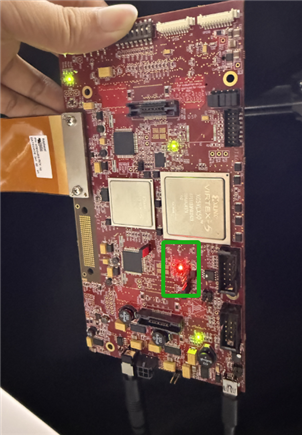Other Parts Discussed in Thread: DLP650LNIR
Tool/software:
Basic Information
Device Model: DLP Discovery 4100 Development Platform (including DLPLCRC410EVM controller board)
DMD Model: DLP650LNIR (program identifies DMDtype=7)
Firmware Version: Attempting to load D4100_GUI_FPGA.bin (file size: 1,569,584 bytes)
Software Environment: Windows 11 system, using custom C++ program (developed based on D4100_usb.dll API)
Problem Description
The program log indicates "Pattern sent to DMD" after execution, but no image is displayed on the physical DMD screen. Specific phenomena are as follows:
The program can recognize the device normally (detects 1 device) and correctly identifies the DMD type as DLP650LNIR (DMDtype=7) during the first run;
The FPGA firmware loading step returns failure (program_FPGA function returns 0), but the test display step log shows "100% progress" and "Pattern sent to DMD";
Physical observation: No image is displayed on the DMD screen (black screen) with no white pattern shown;
Additional phenomenon: During FPGA firmware loading, the D2 indicator on the development board turns red (abnormal loading status).
Operation Steps
Power on the development board and connect it to the computer via USB (corresponding drivers installed);
Run the custom program (code logic based on D4100_usb.dll API), which automatically executes the following processes:
Locate and load D4100_usb.dll;
Locate the D4100_GUI_FPGA.bin firmware file;
Detect devices (returns 1 device);
Read device status (FPGA version=11272739.13, DMDtype=7);
Call program_FPGA function to load firmware (returns 0, failed);
Call LoadData and LoadControl functions to send full-white pattern (log shows success).
Requested Support
Why does the program_FPGA function return 0 (loading failed)? Is it related to firmware version or hardware compatibility?
The log shows "pattern sent successfully" but no actual image is displayed. Could this be related to functional limitations caused by failed FPGA loading?
Provide valid FPGA firmware version and loading guidance for DLP650LNIR to resolve the display anomaly.
Please assist in analyzing the above issues and provide solutions.
Looking forward to your support, THX!