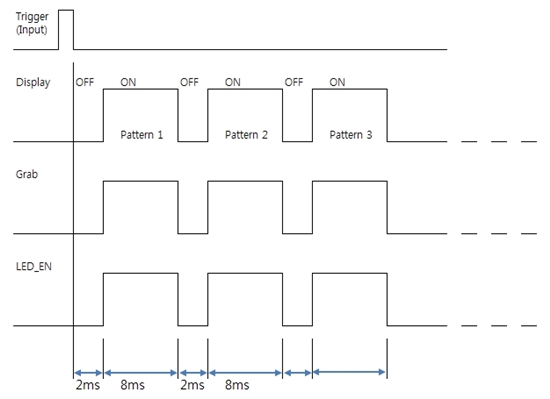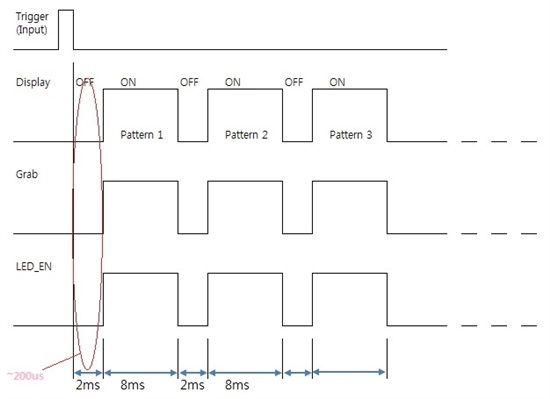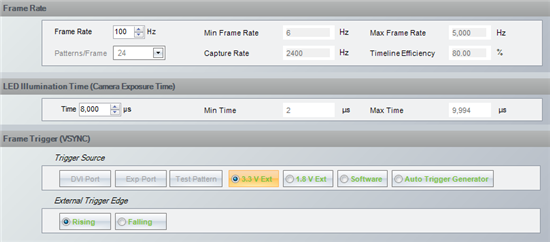Hello Sanjeev
I like to display patterns in sequence.
After 2ms upon receiving the trigger signal, I will display patterns for 8ms synchronizing with Grab and LED_EN signal as belows.
The questions are
1. Does the DLPC200 out LED_EN signal like this ?
2. How can I separate on an off display time?
(I used the command DisplayPatternAutoStepForSinglePass)
Regards.