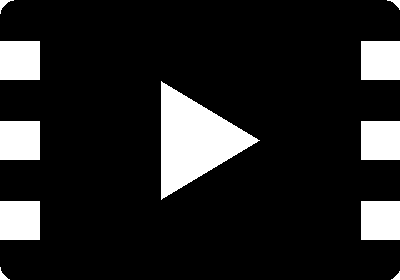Part Number: DLP3000
Hello, as stated I'm having problems calibrating my board. I am following TIDA-00361 with a Microsoft camera
I do as the document says, I generate a new calibration board by pressing option 1, after that I do a camera calibration which may vary from 0.3 to 0.6 as a result and after thjat I do a system calibration(option 5).
For some reason I am unable to do a system calibration when the lights are off. Whenever it's pitch dark and I do a system calibration, the glare on the camera is too bright and I can't even get one calibration of the 5 required. I tried playing around with the current to the green LED and varied it from 1 to 260 (close to the maximum accepted value without dissipation). At the beginning I was able to do a few simple calibrations, but not anyumore (maybe because I was doing them when there was still light outside, which resulted in a calibration of 2,3 and 8,6 or something like that). But now it doesn't matter if I turn on the light or not, the calibration goes accordingly but it is unable to scan anything (again .. I used to be able to get something, something ressembling the scanned object, a little curved and with lots of noise, but it was there).
I really need some guidace here, I have no idea what could be wrong, I'm following the documentation and I'm unable to produce a single decent scan. Maybe I should change de camera? It's pretty expensive here, so I'd like to get an opinion from someone that knows better before I going buying something that might not even be the problem