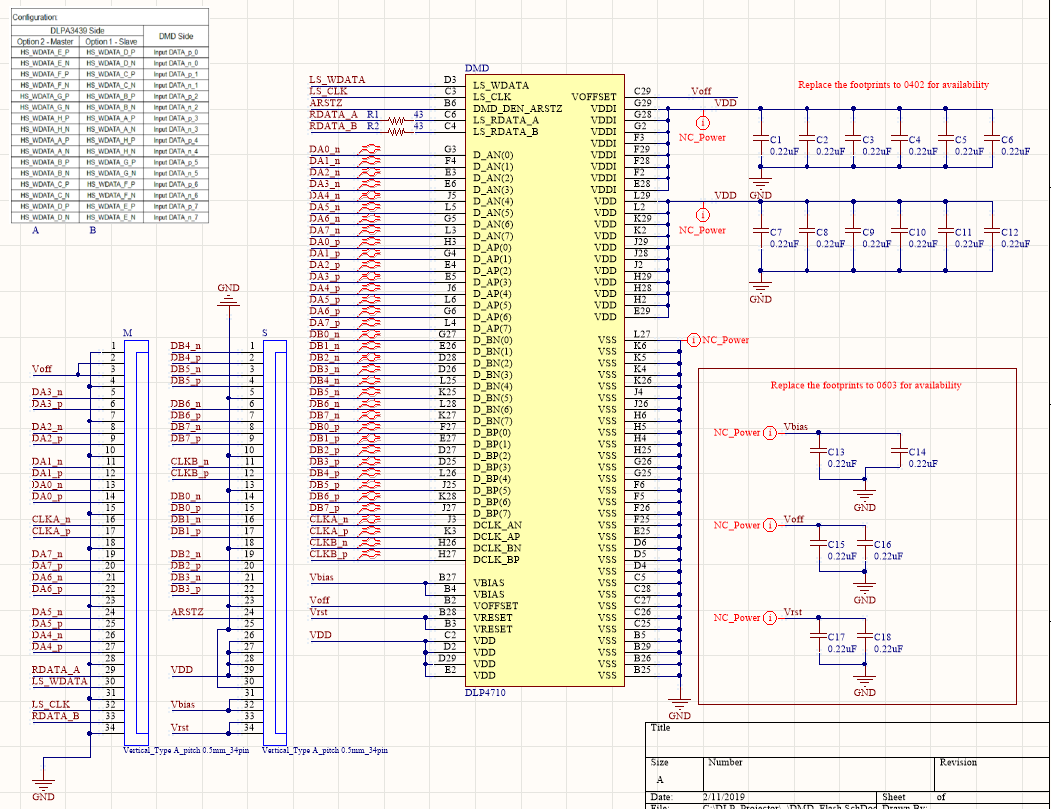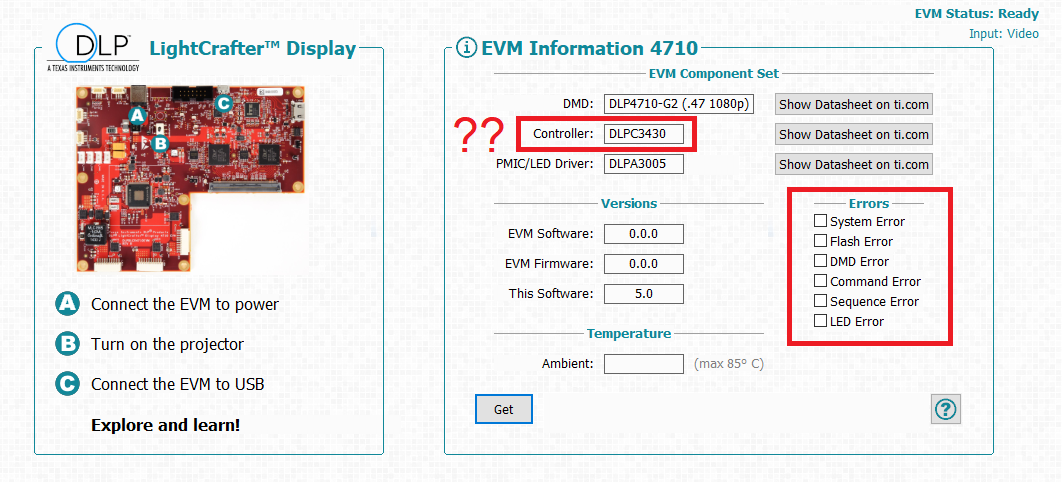Other Parts Discussed in Thread: TIDA-01226, DLPC3479, DLPC3439, MSP430F5514
Dear all,
we are developing our own DLP Projector based on TIDA-01226. After minor fixed on the controller PCB we managed to start the projector (At least M_HOST_IRQ and S_HOST_IRQ leds are ON) but the DMD is not showing anything.
I attached the schematic for the DMD PCB for revision and I have few questions :
Schematic :
Questions :
1- On the configuration table there are 2 options (One for Master and one for slave). I followed those connection with the DMD. Is that ok ? Will the DMD start with the default firmware ?
2- We tried to set a test pattern on the DMD but we got reading error on the computer. Could that be because of a bad connection on the DMD side ?
Any help is appreciated
Regards