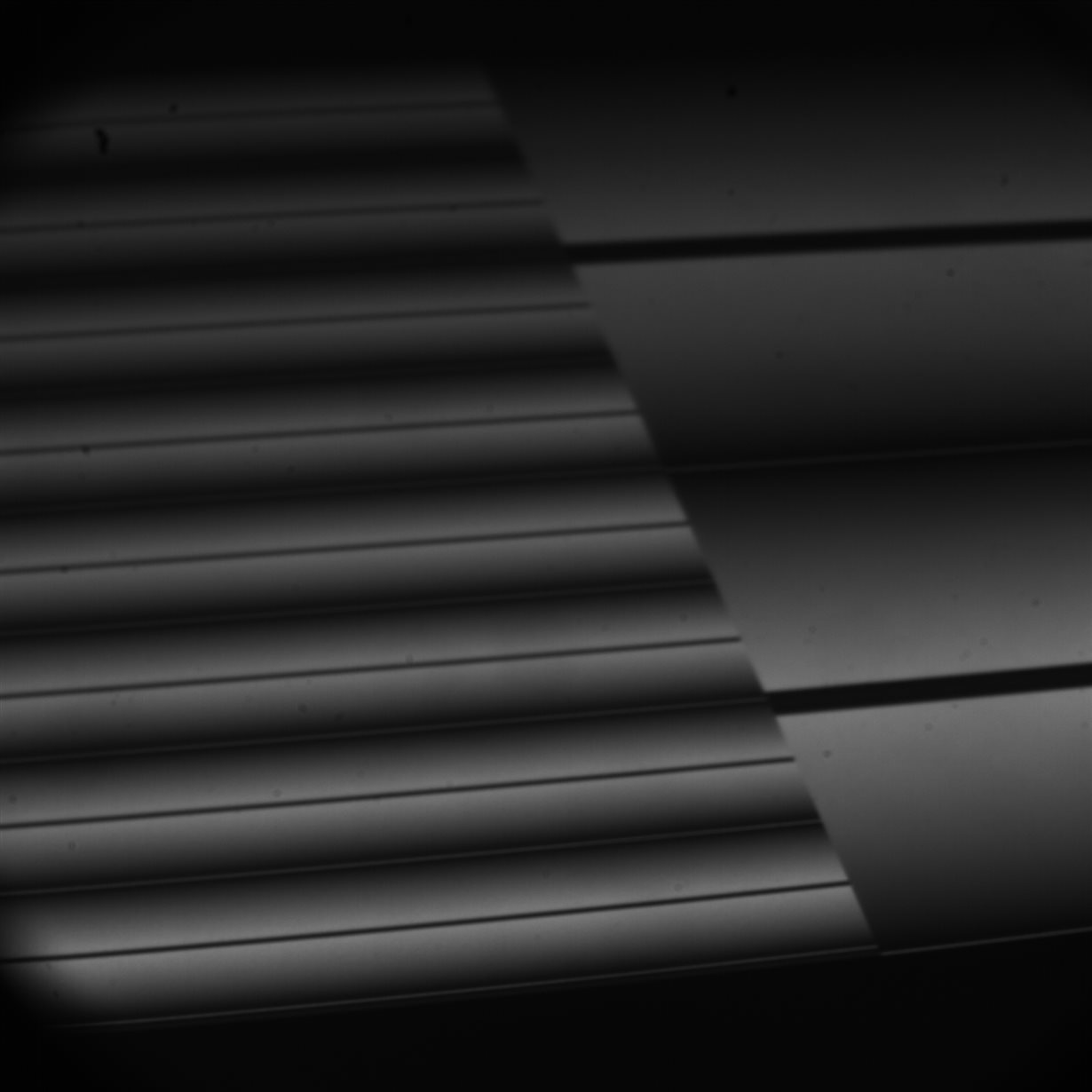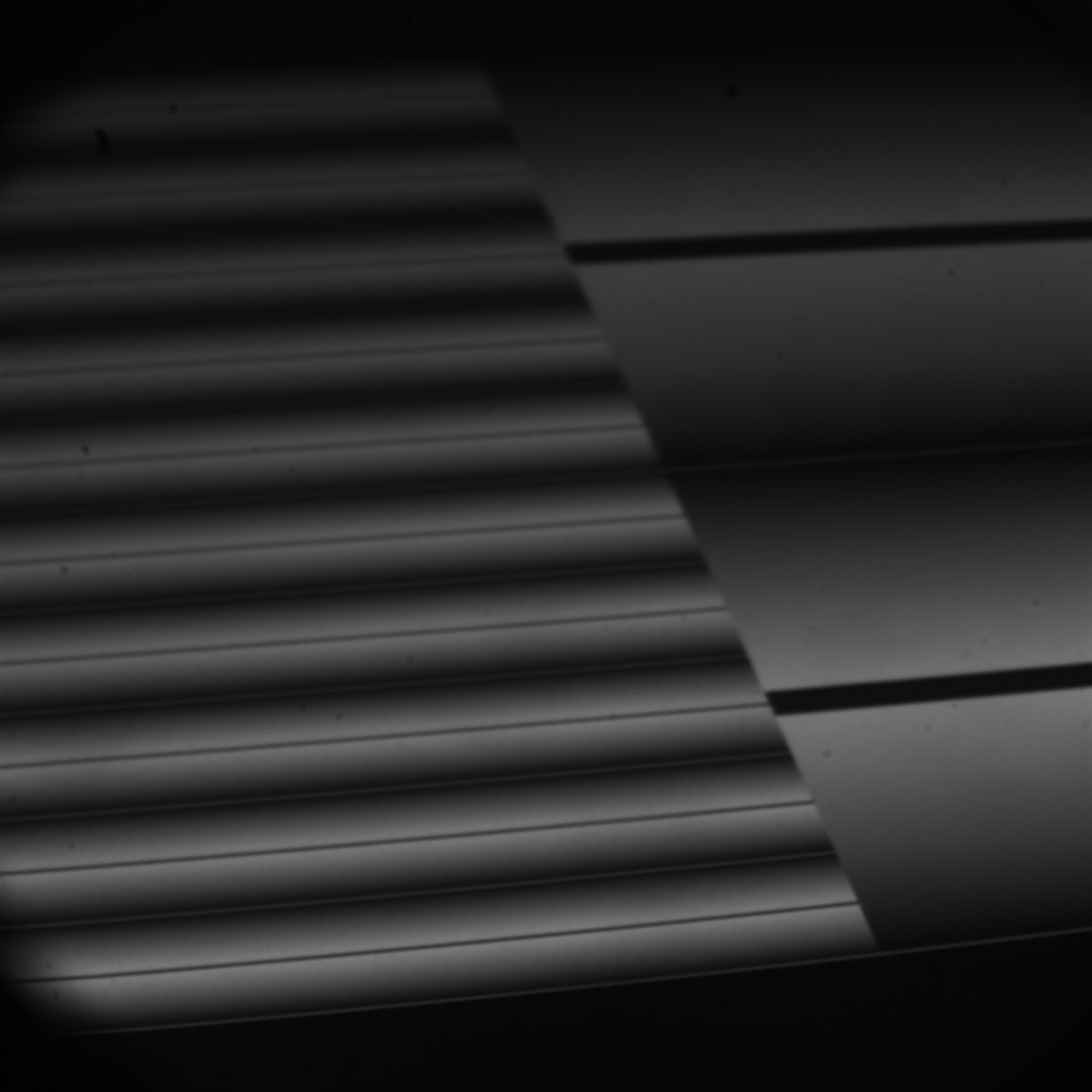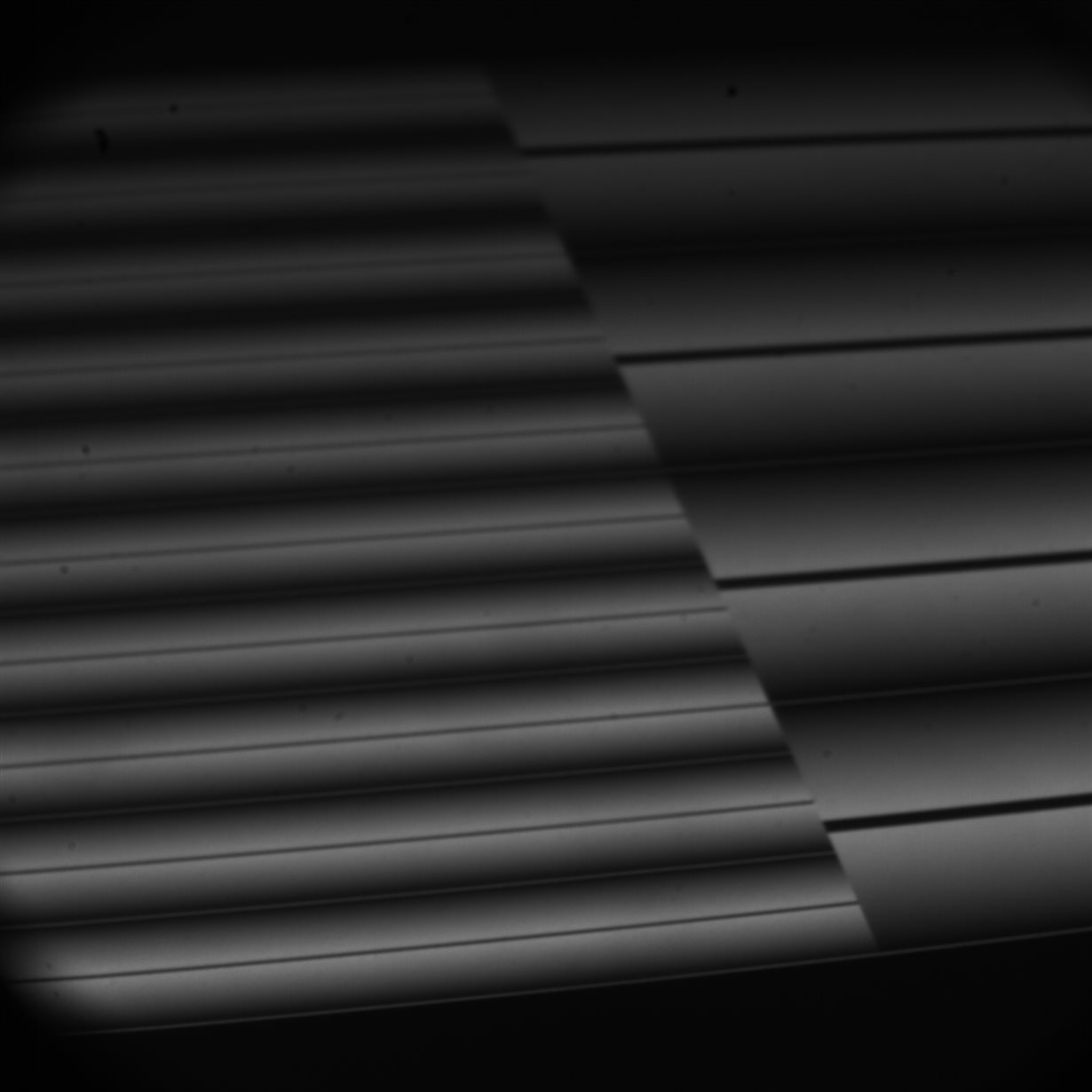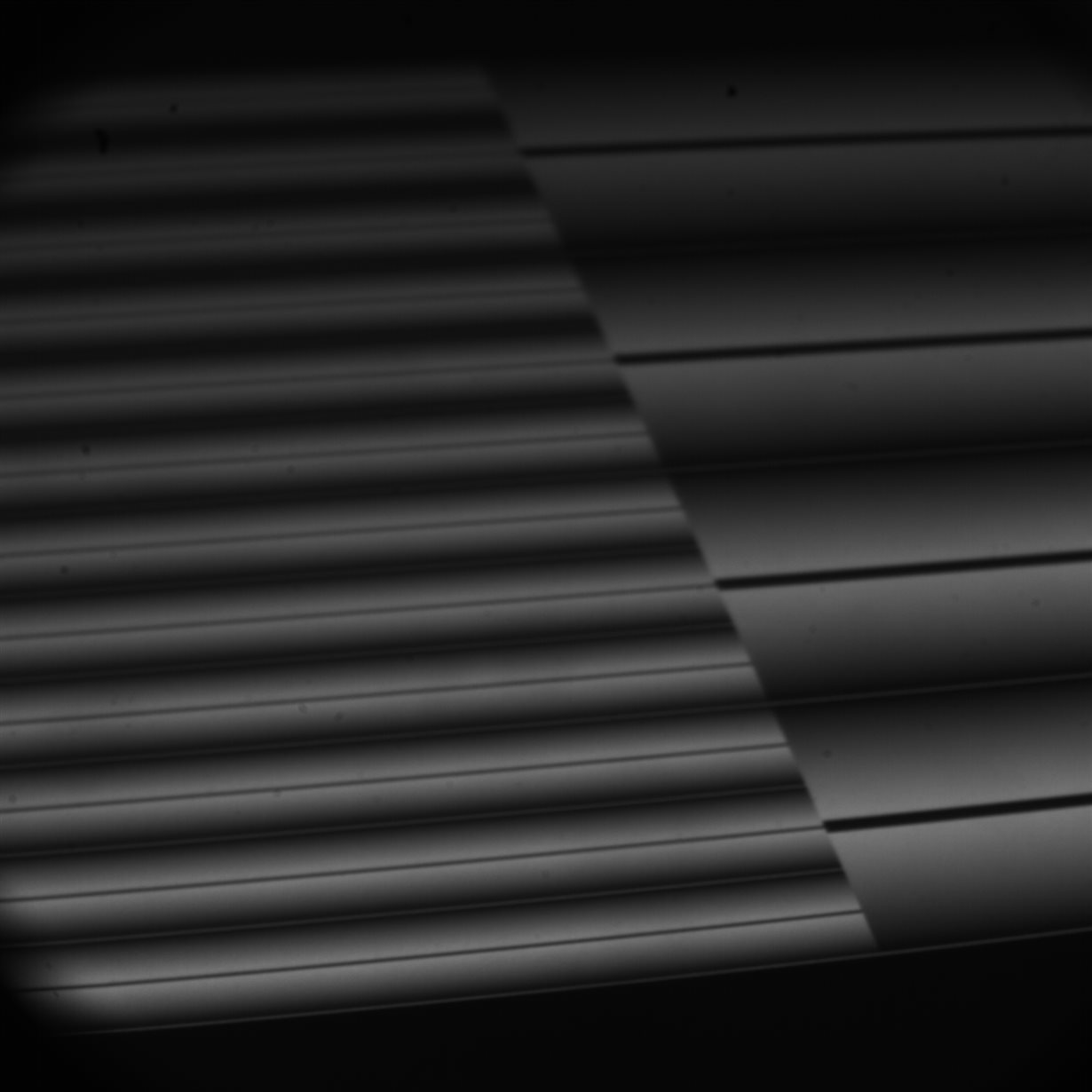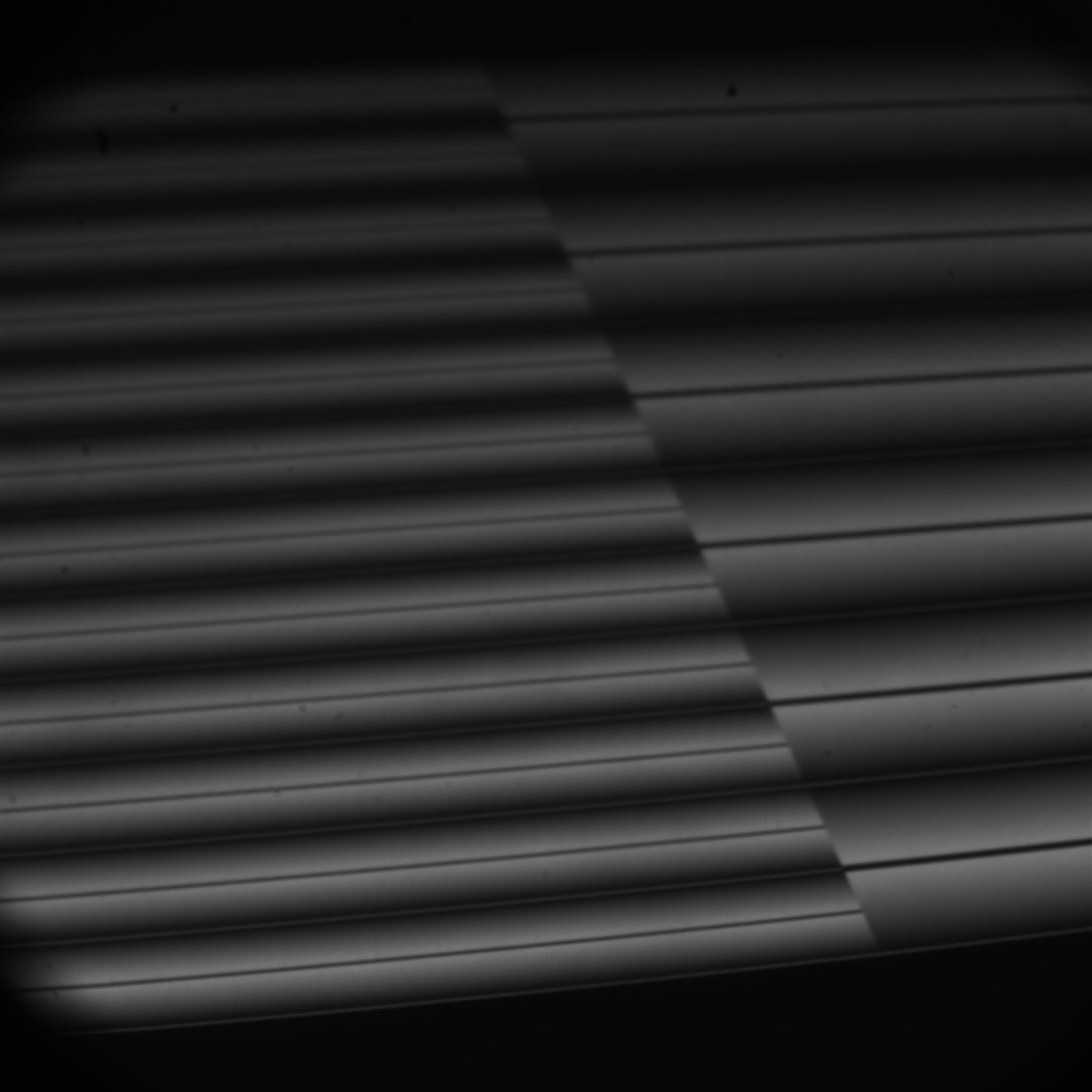Hello,
we want to use the DLP 4710 EVM-LC to display 8 bit patterns in internal pattern mode.
We started using the DLPC-API1.5, but already have trouble with the sample code.
When we want multiple 8 bit patters, for example NUM_EIGHT_BIT_HORIZONTAL_PATTERNS = 6 , the projector display 6 patterns, but not the ones we expected. We know how the genereted patters are supposed to look like, since we can see the code. This way we figured out, that the projector doesn't display the patterns 0 ,1, 2, 3, 4, 5. It displays 3, 3, 4, 4, 5, 5 (figured out, by counting the bars in the images). We tried to find the cause of this behaviour, the Patters are populated correct, the pixel data in the arrays is as it should be. We even had a look at the function WritePatternDate and inspected the binary data send for each pattern, this also sends the data for the patters 0 ,1, 2, 3, 4, 5 to the projector.
When we upload the generated .bin file with the GUI, we also get the same wrong patterns.
Do you know any other possible cause for this error? We just downloaded the API, set NUM_EIGHT_BIT_HORIZONTAL_PATTERNS = 6 (Error also accures with NUM_EIGHT_BIT_HORIZONTAL_PATTERNS = 4 (out of the Box Value)) and run the code.
Kind regards
Lennart