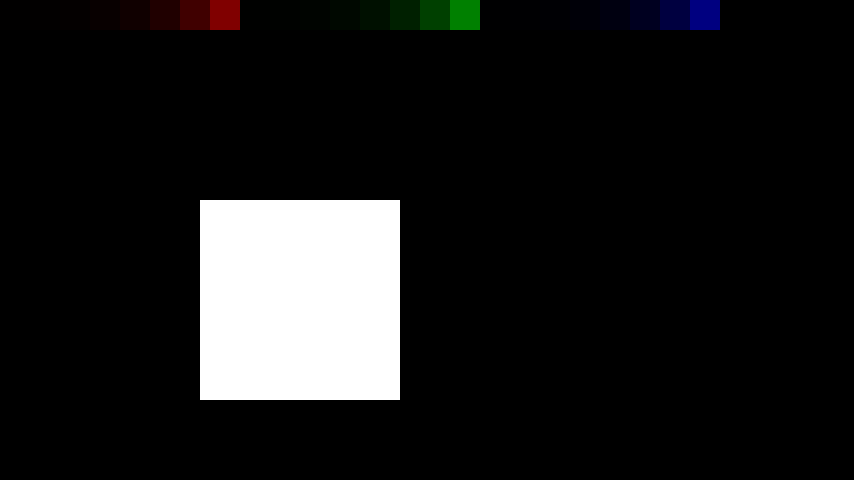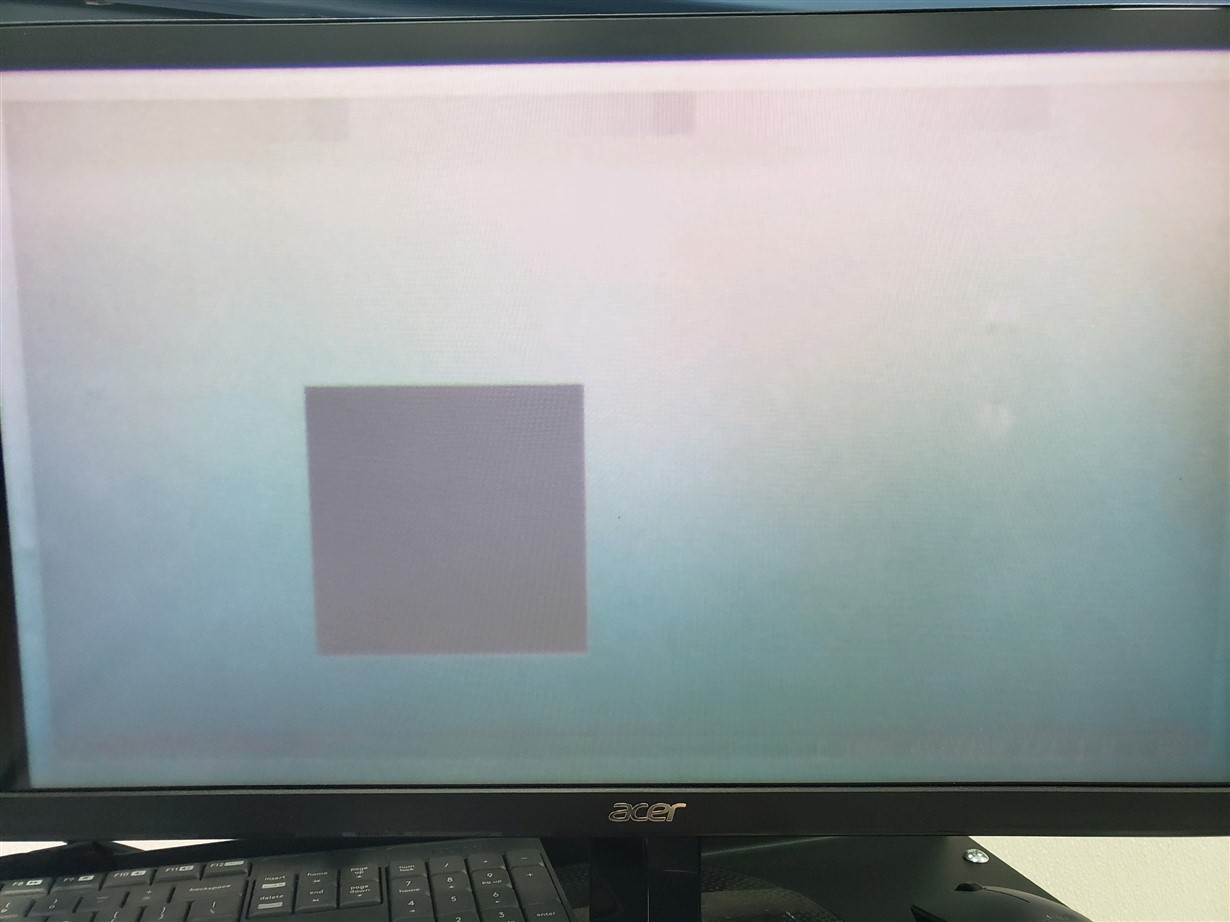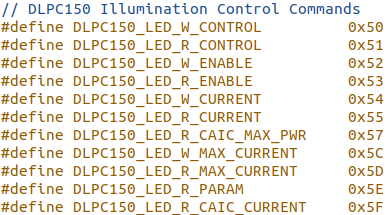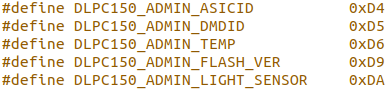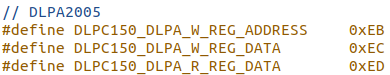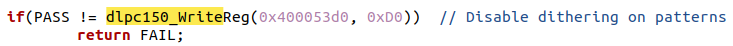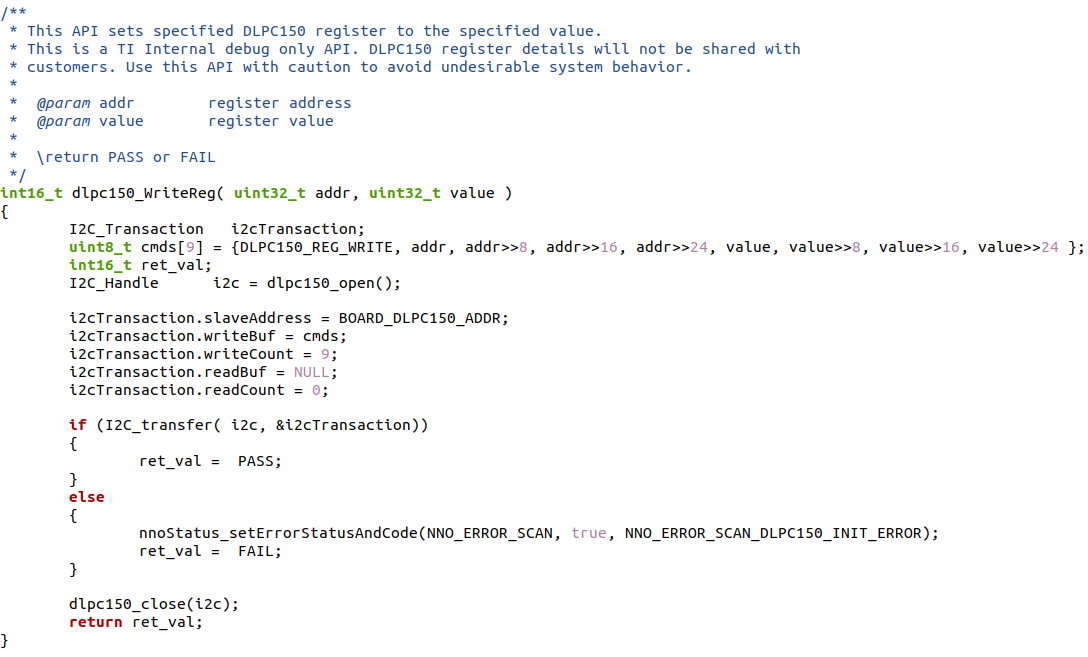Other Parts Discussed in Thread: DLP2010NIR, , DLPA2005
I am trying to get 2880 Hz binary pattern display using 24-bit parallel with the dlpc150 and dlp2010nir. In section 8.1 of the DLPC150 datasheet "Pattern Generation Mode" is described as the way to reach the advertised 2880 Hz binary pattern rate. However, the phrase "Pattern Generation Mode" isn't described in the programmer's guide. Using 60 Hz Display with 24-bit parallel I attempted to get a test image to display a pattern at 1440 Hz. To do this I used "Command Number" 0xF5 to setup the display sequence to auto mode as described in section 2.5.3 of the pg. However it appears that the dlp2010nir isn't displaying binary patterns and is instead displaying the color interpretation of the 24-bit image. I have attached the test image and how it visually displays on the dmd under a microscope. The expectation was that the top row of squares should show visually with the same intensity since they are each given 1-bit in 1 color and should each therefore be on with a cycle of 1/24. I'm starting to think that in order to get binary pattern mode I must use the external trigger input mode as described in section 2.5.4 of the pg instead of auto mode. Since our hardware is not configured to support external trigger mode I wanted to make sure that I'm not missing something else before we commit the time and resources to modify our hardware to test external trigger mode.
Test Image
Visual result under a microscope
Again if binary patterns were being displayed we would expect constant intensity in the upper row of squares. The microscope results are shown on a 60 Hz monitor and the exposure time and intensity were adjusted until there was no visible aliasing.