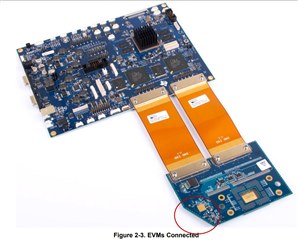Hi Team.
We have received inquiry that their EVM is not functioning. Below is the details.
"I followed the step by step setup of the DLPLCRDC4422EVM and DLPLCR660TEVM on the manual guide, but however the DLP logo didn’t appear as an image test on the screen. I wanted to display custom patterns. The flex cables were also properly installed. I have attached the setup picture bellow.

"
Thank you in advance.
Regards,
Maynard