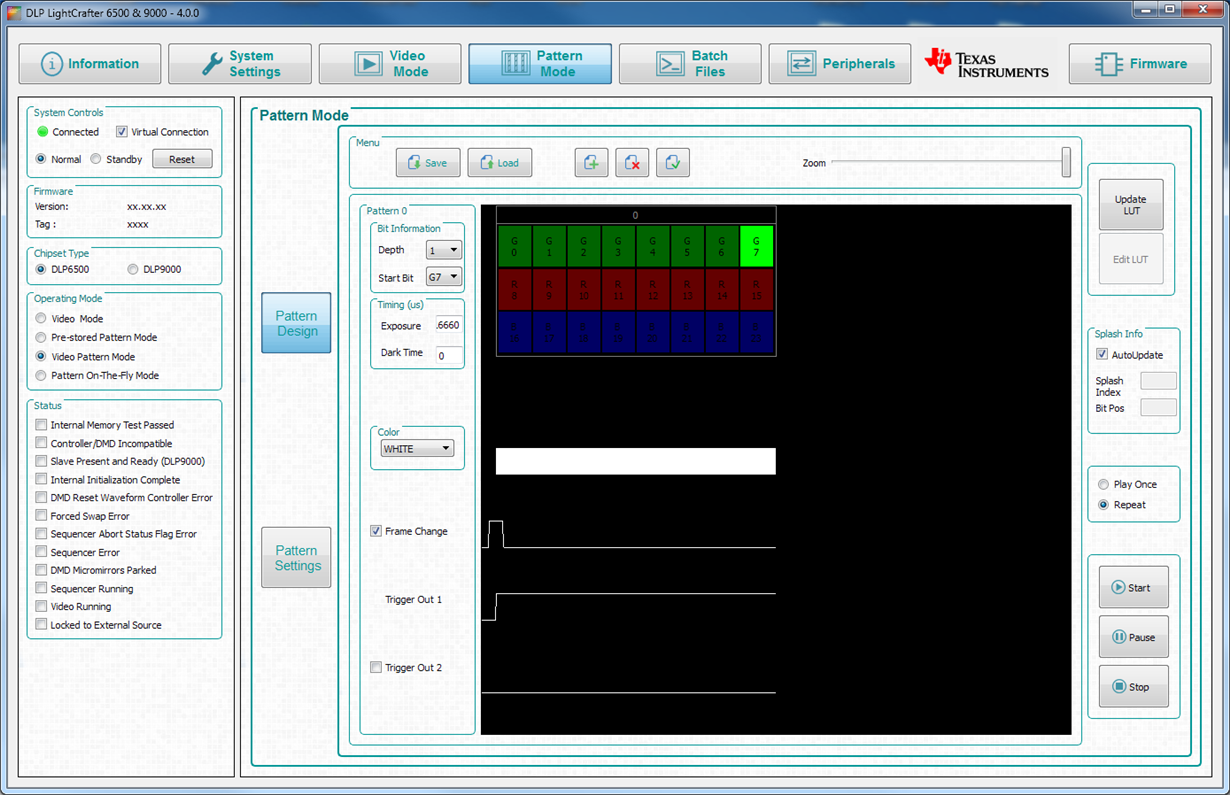Part Number: DLPLCR6500EVM
Hello,
I have a problem with the video mode, which can not shut down the intensity off my laser beam, when I put the pixels in the off value (0 or 255 (black or white)). While in the Pattern on-the-fly mode it works really nice, the issue is to be capable of uploading an image on the SLM with HDMI interface, so how can I do it and have a very good accuracy in the pixels ( Intensity OFF when pixels value is in the OFF state).
Thanks
Omar