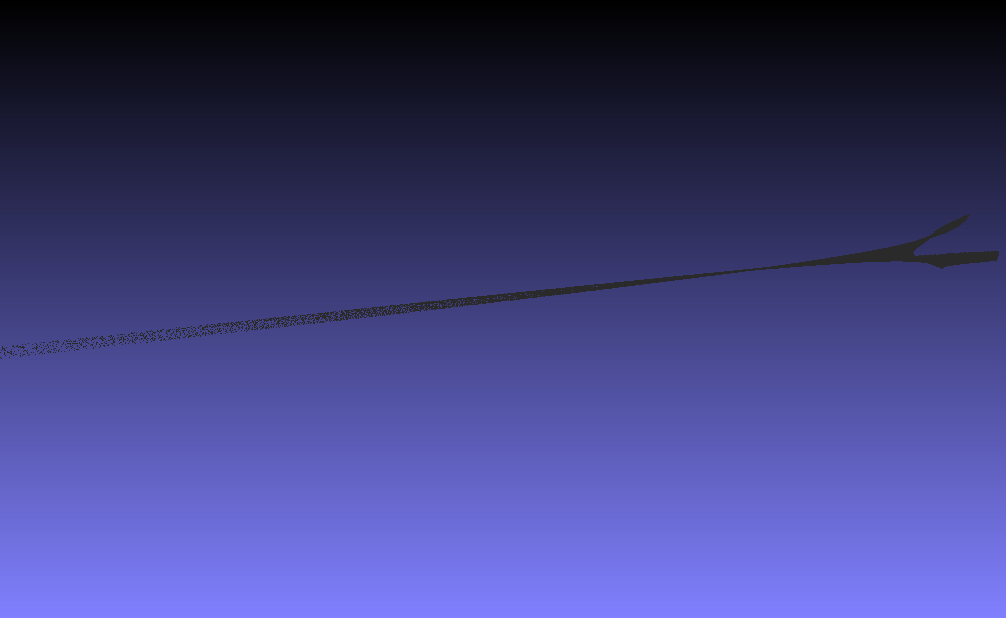Part Number: DLPLCR6500EVM
Hello, everyone!
Thanks for your time upfront. So here's my struggle.
Before I start let me throw some details. I've thoroughly checked all of the manuals and tutorials on the DLPLCR6500EVM. I have successfully calibrated the system for multiple times, but unfortunately, every time I'm trying to scan something I get the same output from the TIDA-00362_LCr6500_MachineVision build:
Press ENTER after reading the above instructions...
Starting scan 0...
Pattern sequence capture completed in... 2547ms
Images retreived from buffer in... 909ms
Patterns sorted in... 28ms
NOT enough images. Scans may have been too dark. Please rescan.
Waiting for point cloud viewer to close...
I have all the native setup:
PointGrey Grasshopper3 camera
STAR-065 EVM, type s600 by ViALUX (blue LED)
It looks like I'm missing something, but I still wonder what.
Thanks again for reviewing that!