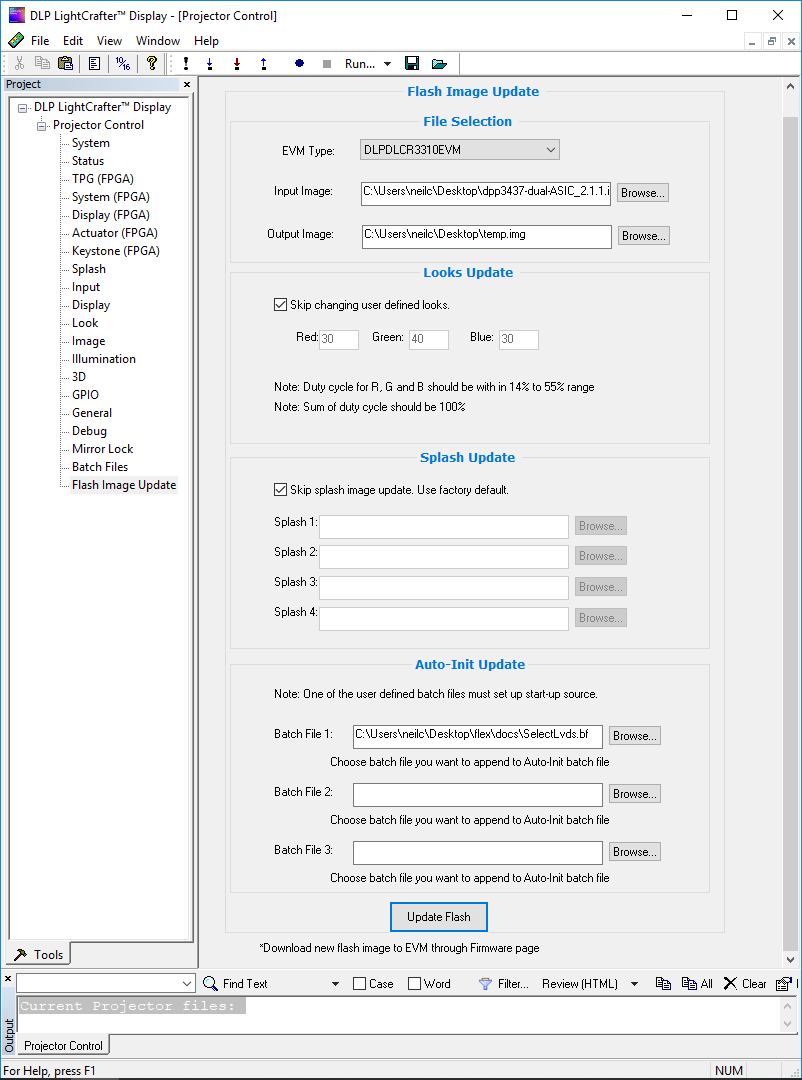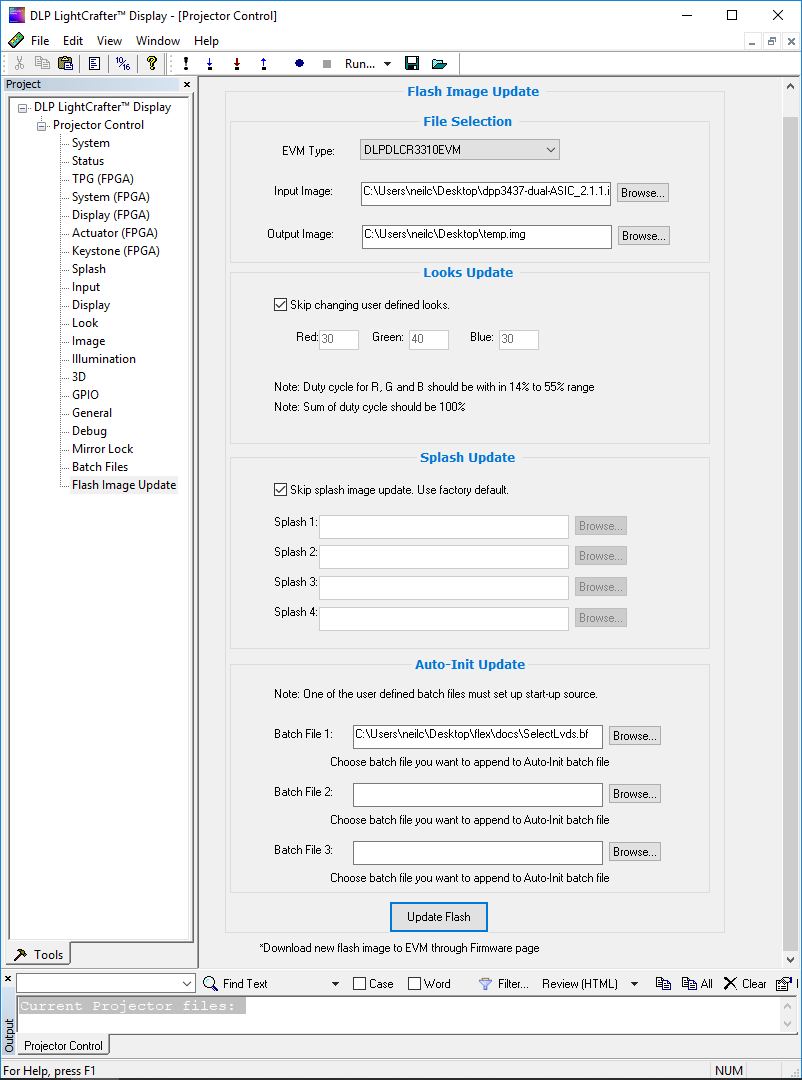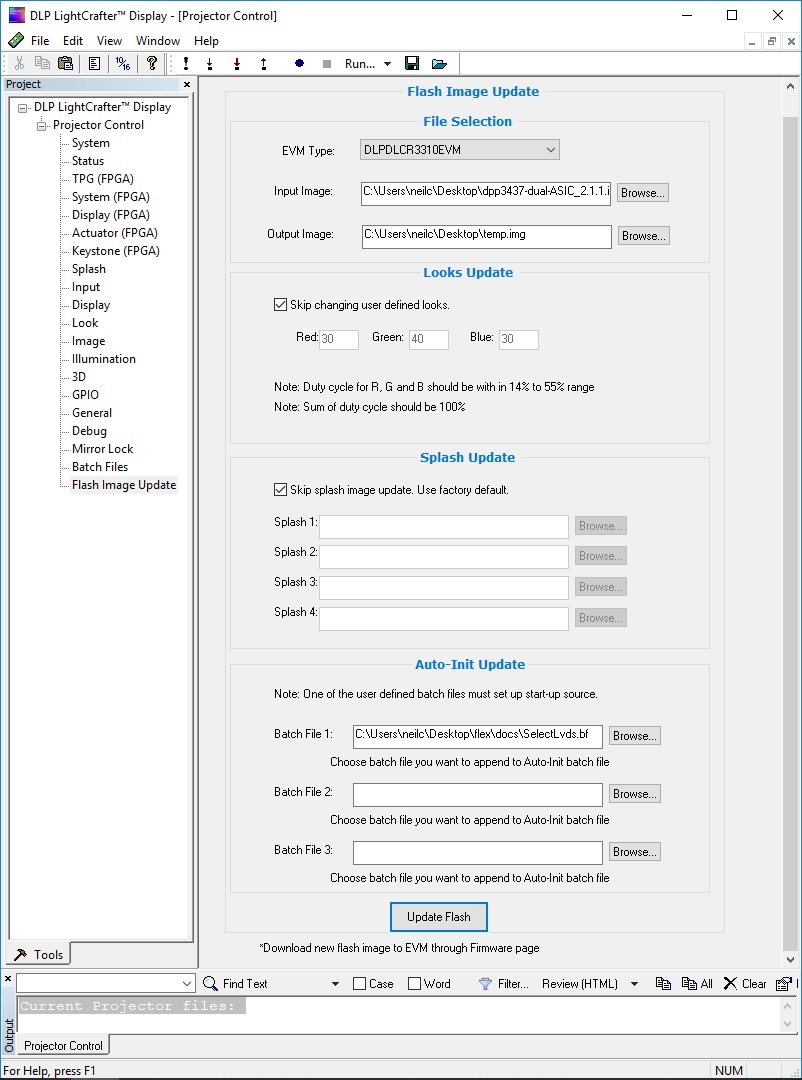Other Parts Discussed in Thread: DLPC3437
I'm using DLP LightCrafter v7.0 in simple mode (DLPLightCrafterDisplay_3310.projector) and want to change the startup splash image.
I've previously downloaded DLPDLCR3310EVM_DLPC3437_Firmware_Installer_v2.1.1.zip in order to get a clean firmware image to modify (dpp3437-dual-ASIC_2.1.1.img).
I switch to the firmware tab and select Update Flash Image - Get Started.
I select DLPDLCR3310EVM from the dropdown list, set dpp3437-dual-ASIC_2.1.1.img as the input image and a temp.mig on my Desktop as an Output Image.
I run through the remaining steps of the wizard selecting skip update where available and finally select Finish - which then fails.
The error dialogue reports Flash Image Update Failed. Selected input image does not match selected EVM type. Input image is meant for a DLPCDLCR 2010 EVM.
I've included a couple of screenshots below in case they help.
Any idea what I've done wrong?
Neil