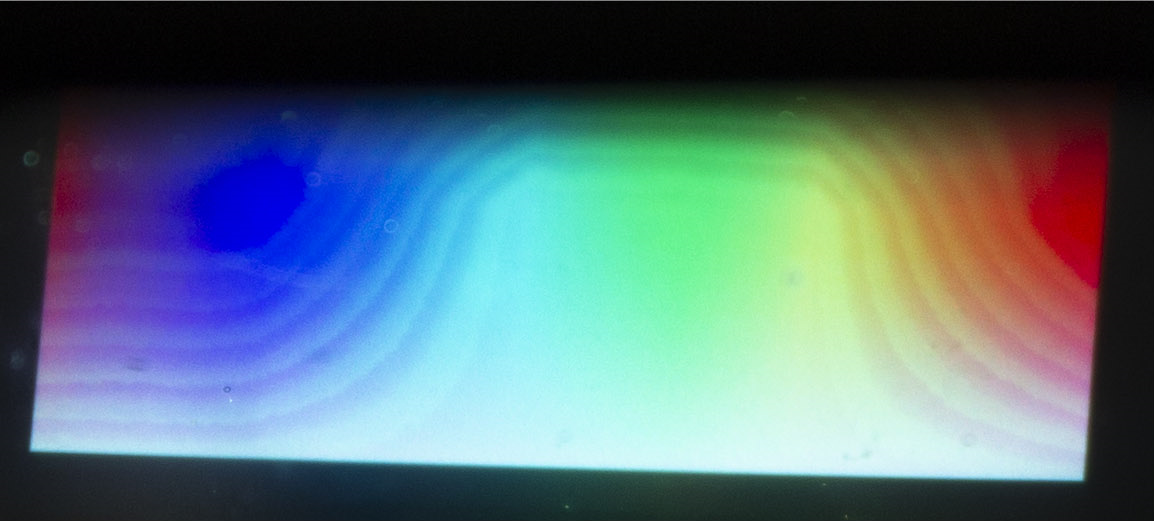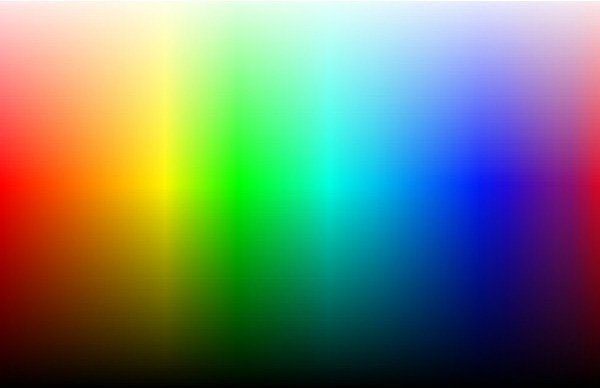Part Number: DLPDLCR2010EVM
Hello,
For our product - DLPDLCR2010EVM is used.
Lightcrafter is upgraded to the latest FW. Input video stream frame rate is equal to 240Hz.
In designed product image can be shown 1/4 of 240HZ frame rate.
Content - black image - black image - black image. (this sequence of images is repeated)
If:
1. test image is color spectrum;
2. Lightcrafter or head is moved;
Ccolor bending can be seen.
Question - 240Hz refresh rate means, that every time full image content is updated or some portion of the frame?
Question - what is the maximum full content refresh rate?
Thanks in advance,
Rinalds