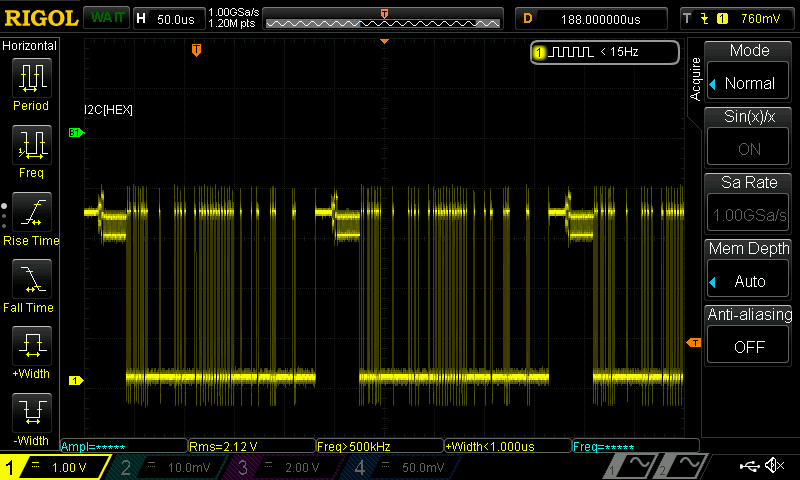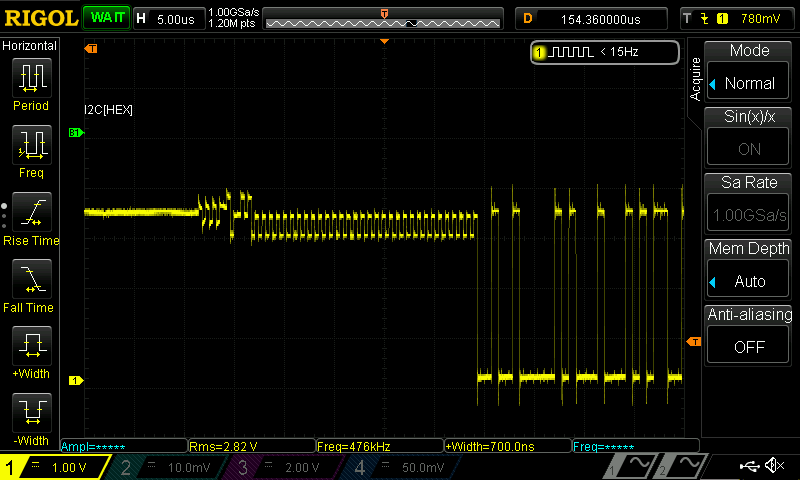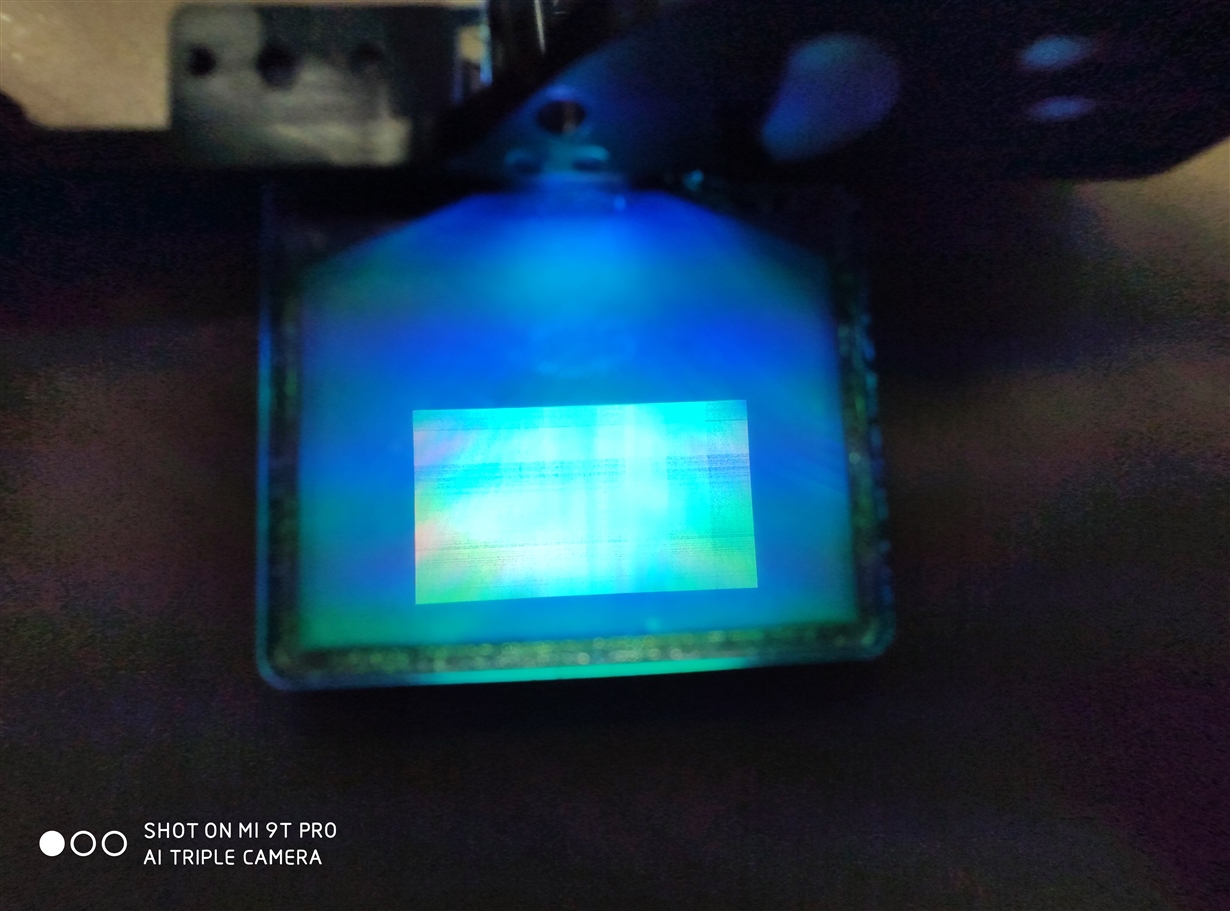Other Parts Discussed in Thread: DLPA2000, , DLP3010
We have a custom board with the DLPC3433 and the DLPA2000. Currently we are bringing up the board but it doesn't boot.
We see strange signals on the Data output of the Flash. See the images. The used flash chip is a MX25R1635FZUIH0.
All voltages seem to be okay.
Any idea why this is happening?