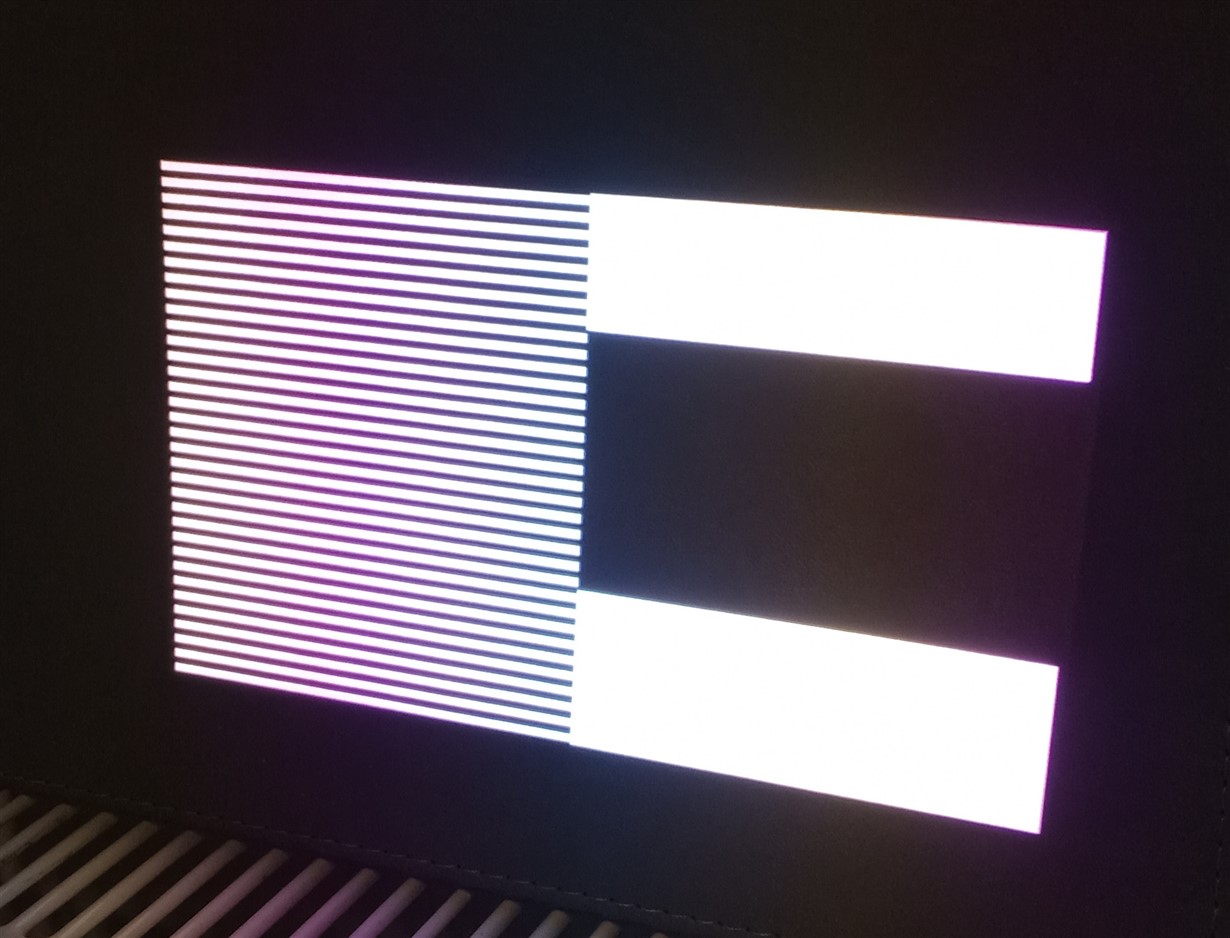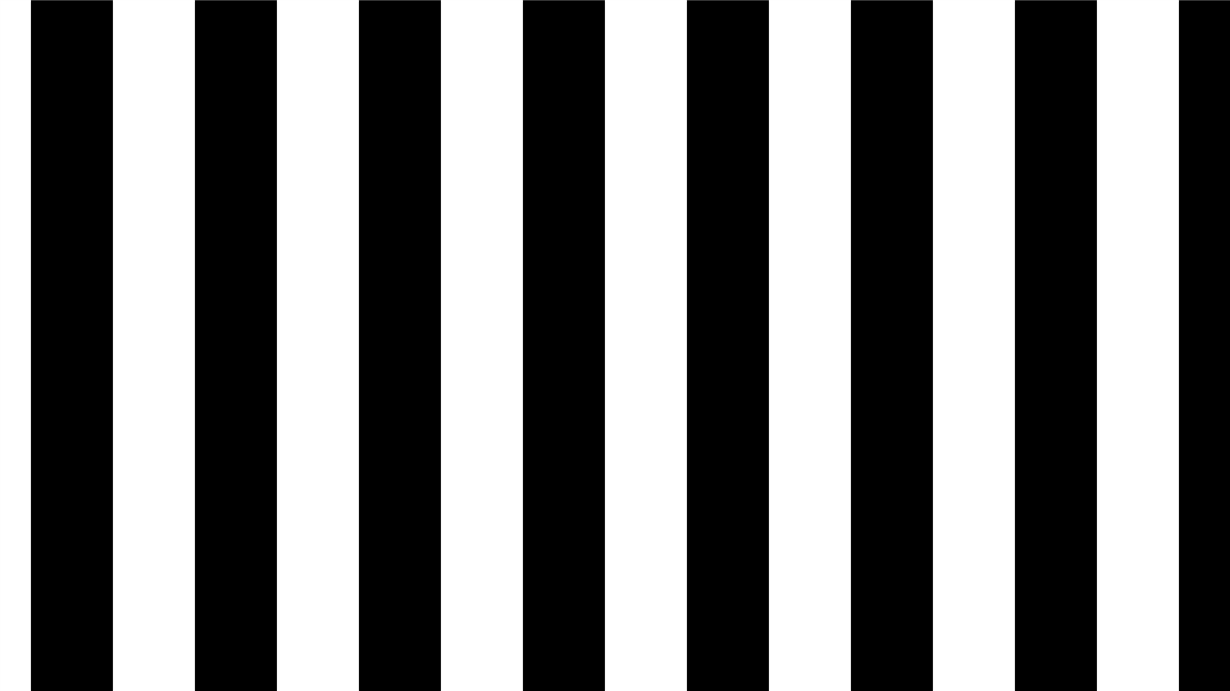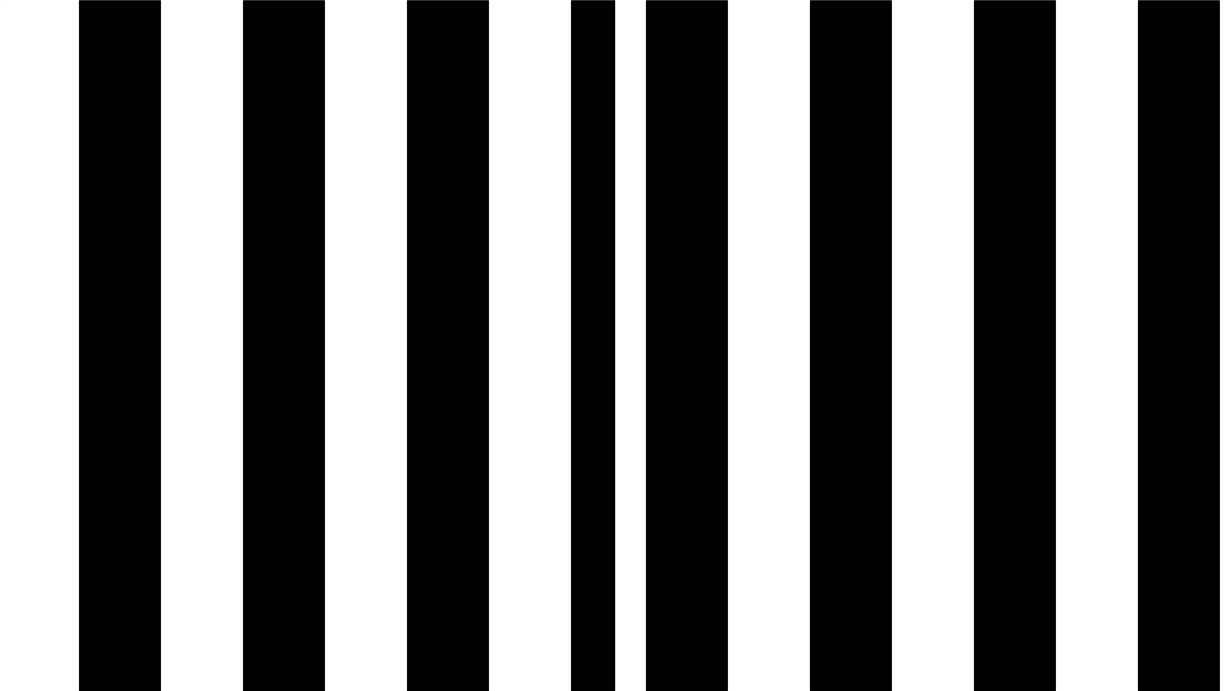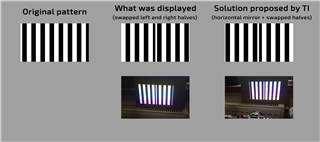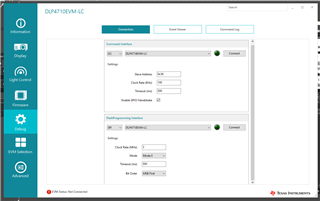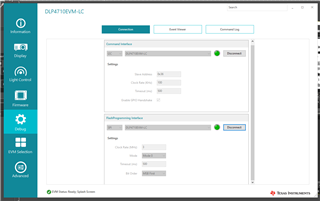Other Parts Discussed in Thread: DLPC3479, DLPDLC-GUI, DLPC-API
Hi,
our company has recently purchased a DLP4710EVM-LC module. After couple of tests it was clear that it completely doesn't work as it should. The most important feature in our case is the module's ability to display preloaded patterns (vertical and horizontal). Unfortunately this feature is deeply broken.
The situation is very similiar to problems described in this two threads:
1) DLP4710EVM-LC: Vertical Pattern shifted
To our surprise, none of these threads were in fact resolved (both are marked as such). We have no idea why this problem has been ignored at least twice since it has very heavy impact on the hardware functionality.
The module is mixing patterns almost everytime. The screen is split into right and left halves, every side displays different patterns and in different order than the other one. It looks like this:
The module is operated via DLP C API. Both sample project and our project with linked dlpc api provide very similar results. I have tested couple of different configurations, the resulting display order for both sides is described in table:
1) Firmware dlpc3479_fw_8.1.0.img:
1.1) 15 horizontal binary patterns:
| step id | left side (pattern id) | right side (pattern id) |
| 0 | 7 | 0 |
| 1 | 8 | 0 |
| 2 | 8 | 1 |
| 3 | 9 | 1 |
| 4 | 9 | 2 |
| 5 | 10 | 2 |
| 6 | 10 | 3 |
| 7 | 11 | 3 |
| 8 | 11 | 4 |
| 9 | 12 | 4 |
| 10 | 12 | 5 |
| 11 | 13 | 5 |
| 12 | 13 | 6 |
| 13 | 14 | 6 |
| 14 | 14 | 7 |
| 15 | 7 | 7 |
| 16 | 8 | 8 |
| 17 | 8 | 8 |
| 18 | 9 | 9 |
| 19 | 9 | 9 |
| 20 | 10 | 10 |
| 21 | 10 | 10 |
| 22 | 11 | 11 |
| 23 | 11 | 11 |
| 24 | 12 | 12 |
| 25 | 12 | 12 |
| 26 | 13 | 13 |
| 27 | 13 | 13 |
(this sequence is repeated in further steps)
1.2) 14 horizontal binary patterns:
| step id | left side (pattern id) | right side (pattern id) |
| 0 | 7 | 0 |
| 1 | 7 | 0 |
| 2 | 8 | 1 |
| 3 | 8 | 1 |
| 4 | 9 | 2 |
| 5 | 9 | 2 |
| 6 | 10 | 3 |
| 7 | 10 | 3 |
| 8 | 11 | 4 |
| 9 | 11 | 4 |
| 10 | 12 | 5 |
| 11 | 12 | 5 |
| 12 | 13 | 6 |
| 13 | 13 | 6 |
| 14 | 13 | 7 |
| 15 | 7 | 7 |
| 16 | 8 | 8 |
| 17 | 8 | 8 |
| 18 | 9 | 9 |
| 19 | 9 | 9 |
| 20 | 10 | 10 |
| 21 | 10 | 10 |
| 22 | 11 | 11 |
| 23 | 11 | 11 |
| 24 | 12 | 12 |
| 25 | 12 | 12 |
| 26 | 13 | 13 |
| 27 | 13 | 13 |
(this sequence is repeated in further steps)
1.3) 8bit horizontal patterns were displayed completely wrong.
2) Firmware dlpc3479_smaller_limited_fw_8.1.0.img:
2.1) 9 horizontal binary patterns:
| step id | left side (pattern id) | right side (pattern id) |
| 0 | 4 | 0 |
| 1 | 5 | 0 |
| 2 | 5 | 1 |
| 3 | 6 | 1 |
| 4 | 6 | 2 |
| 5 | 7 | 2 |
| 6 | 7 | 3 |
| 7 | 8 | 3 |
| 8 | 4 | 0 |
| 9 | 5 | 0 |
| 10 | 5 | 1 |
| 11 | 6 | 1 |
| 12 | 6 | 2 |
| 13 | 7 | 2 |
| 14 | 7 | 3 |
| 15 | 8 | 3 |
(this sequence is repeated in further steps)
2.2) 8 horizontal binary patterns:
| step id | left side (pattern id) | right side (pattern id) |
| 0 | 4 | 0 |
| 1 | 4 | 0 |
| 2 | 5 | 1 |
| 3 | 5 | 1 |
| 4 | 6 | 2 |
| 5 | 6 | 2 |
| 6 | 7 | 3 |
| 7 | 7 | 3 |
| 8 | 4 | 0 |
| 9 | 4 | 0 |
| 10 | 5 | 1 |
| 11 | 5 | 1 |
| 12 | 6 | 2 |
| 13 | 6 | 2 |
| 14 | 7 | 3 |
| 15 | 7 | 3 |
(this sequence is repeated in further steps)
2.3) 8bit horizontal patterns were displayed in similar order to binary patterns.
Patterns are generated correctly - the image data generation was tested separately. The screen halves are not corrupted, mixed or deformed - it's a strong proof that the pattern data is correct.
Please fix this issue by providing patched firmware and/or fixed dlpc_api (whetever is the source of this issue).