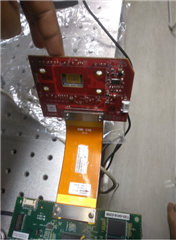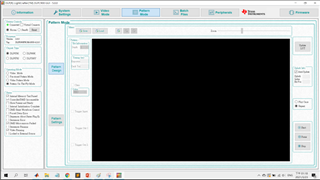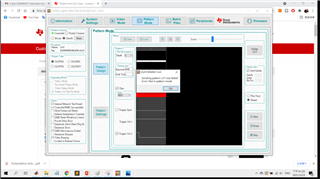we are using dlp lightcrafter 6500.now when i am connecting the display part with the board its not communicating each other.the board is showing powered and green light is blinking. But the board is not communicating with the display part. also the GUI is responding to the board。
thanks a lot.